It’s no secret that social media channels have become a harvesting platform for many bullies and trolls. While Twitter is the most toxic of all, Instagram is also being marred by harassers with their hateful comments. To tackle these potentially harmful issues which can take a serious toll on mental health, Instagram has rolled out a new feature called “Restrict”. It allows users to mute people on Instagram without blocking them. I have discussed the feature in entirety below so let’s go ahead and check how different it’s from blocking someone and why you should use it often.
What is the New Restrict Feature on Instagram?
Instagram is trying to curb bullying and harassment on its platform with the new Restrict feature. In a recent survey, teens revealed that they were regularly harassed and bullied by both acquaintances and strangers alike. While you can use the Block feature to silence a stranger altogether, it’s hard for an individual to block someone they know, especially when they are part of their daily social circle. It can make your bullies even more agitated and may result in more harm than good.
So to take on the bullies, you can use the Restrict feature. It’s very much like the mute feature on Twitter. You simply choose to not listen to your bullies. They can comment on your posts, message you, tag you in photos, but none of it will make it to your notification log. You won’t be alerted by their activity whatsoever and it will be kept hidden from your timeline, stories, and everywhere on Instagram. That’s really great, right? You are really muting a person, both literally and figuratively. Having said that, here are the things it will affect after you Restrict an account on Instagram.
Comments: Comment written by the bullies will only be visible to them. Neither you nor your followers will be able to see the comments made by the restricted accounts. However, you can choose to view those comments by tapping on “See Comment”. Afterward, you can approve the comment to make it viewable to everyone, delete it, or simply ignore it.
Direct Messages: All the messages sent by restricted accounts will go to “Message Request” hence you won’t get any notification. However, you can still choose to read the messages, but your bullies will never know your last active status or when you read it.
Notifications: None. Not from comments, direct messages, media or comment tagging, or any activity by the restricted account.
How to Use the Restrict Feature on Instagram?
1. Just open the profile that you want to restrict on Instagram and tap on the 3-dot menu on the top-right corner. Here, tap on “Restrict”.
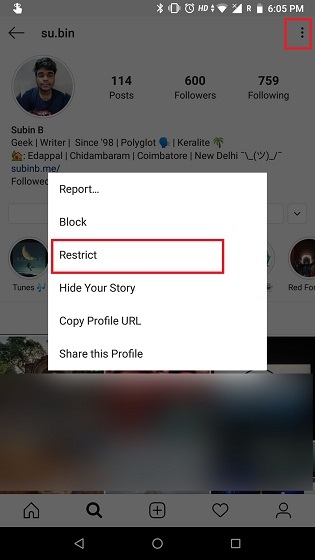
2. After that, it will prompt a small dialog summarizing all the new changes. Finally, tap on the “Restrict Account” button and you are done.
SEE ALSO: 10 Best New Instagram Features You Should Use in 2019
Silence Your Bullies on Instagram
So that was our quick look into Instagram’s Restrict feature and how you can use it to remain mentally sound on the platform. I really like how Instagram is making changes from removing likes count to this feature. All of it shows that the platform is taking mental health of its community seriously and that is really great. Anyway, that is all from us. If you found the article helpful, share it with your friends and do let us know your opinion in the comment section below.