[UPDATE | October 15, 11:30 AM PST] – The Minecraft Live 2023 event has ended, and we have the results of this year’s Mob Vote. Drum roll, please…the winner of the Minecraft Mob Vote 2023 is Armadillo. Yeah, this cute mob will be added in the next major update, allowing us to better protect our doggos. Minecraft 1.21 update brings some other much-requested changes, so don’t forget to check out these new features via the guide linked below.
It’s that amazing time of the year again. Yes, that’s right everybody, we will very soon find out what’s coming to the game in the Minecraft 1.21 update at the Minecraft Live event happening on October 15th at 1 PM EDT. However, that’s not all. Just like previous live events, the Minecraft Mob Vote is happening this year as well. It’s a community-based vote that allows Minecraft players to get together and choose a mob that’s going to be added in the next major update. This offers community members a chance to shape Minecraft’s future. So, without further ado, let’s see how you can vote in the Minecraft Mob Vote 2023.
When Does the Minecraft Mob Vote 2023 Start?
As mentioned in videos on the official Minecraft YouTube channel, Mob Vote 2023 will start 48 hours before the Minecraft Live event. So, you can cast your vote starting from October 13, 2023, at 1 PM EDT. The vote will continue until 1:15 PM EDT on October 15, 2023, lasting for exactly 48 hours and 15 minutes. So, you have just enough time to figure out which mob is your favorite. Moreover, if you’re not sure when the voting starts in your time zone, check out the image below for start times in different countries around the world.
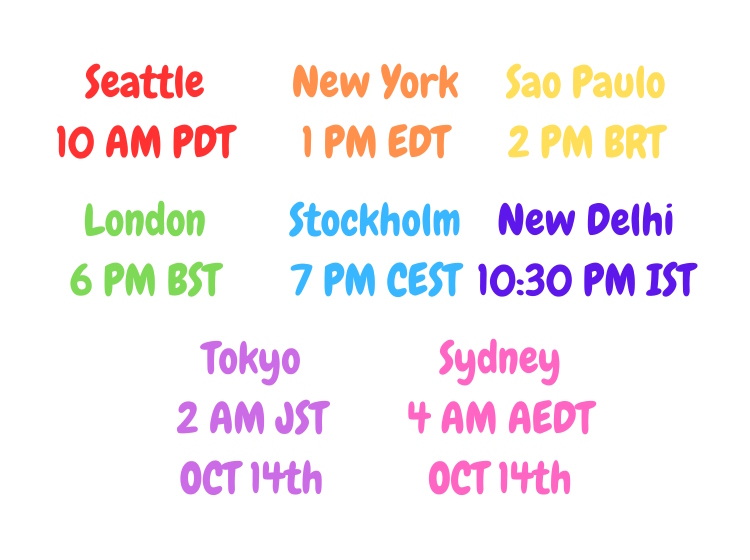
Minecraft Live 2023: New Mob Vote Choices
Here are the Mob Vote 2023 mob options and their abilities explained in brief. You can choose from the following three options:
- Crab: It’s a mob that lives in mangrove swamp biomes and can perhaps drop a claw that’ll help players place blocks further away.
- Armadillo: Savanna biome resident that will drop scutes, which are the ingredients for crafting armor for your cute wolf.
- Penguin: It’s a friendly creature living in the stony shore biome and can help the player’s boat travel faster.
We have created a dedicated article for the Minecraft Mob Vote 2023 mobs, so check out the linked guide if you’d like to learn more about them.
How to Vote for the Next Minecraft Mob (2023)
You can vote for the next Minecraft mob in three different ways. These are exactly the same as the previous year’s Mob Vote, and those are:
- On a Special Bedrock Edition server
- Within the Minecraft Launcher
- On the official Minecraft website
Since your Microsoft account is connected to each of these options, you will only be able to vote once per account. Voting only in the official ways will contribute to the Mob Vote, so don’t get tricked by any other polls online.
1. Vote In-Game within a Bedrock Server
Similarly to the Minecraft Mob Vote 2022, this year you can vote in-game within a developer-made Bedrock server. Follow the steps below to cast your vote:
- First, you will need to sign in to your Microsoft account if you haven’t already. Click on the “Sign In” button on the main menu of the Bedrock edition to get into the game.
- After that, click on the “Mob Vote” button at the bottom-left of the main menu.
- To join this special server, click on the “Vote Now” button in the next window.
- When you’re on the server, walk up to the voting area and flick the lever under the mob you want to vote for.
Also, you will have access to all sorts of cool mini games, parkour courses, and even have an opportunity to meet the “Tinies” themselves. This server will remain open for 24 hours after Minecraft Live 2023 has ended.
2. Cast Your Vote Using Minecraft Launcher
Here’s how you can easily vote for the next mob in the Minecraft launcher:
- When you enter the Minecraft launcher app, you’ll see a new “Minecraft Live” tab option appear on the left side. Click on it.
- Then, click on the “Vote Now!” button at the bottom.
- You can then choose the mob you want to be added to Minecraft and click on the “Submit” button.
3. Vote on the Official Minecraft Website
If you don’t own the Bedrock edition or your Minecraft Launcher doesn’t work for whatever reason, you can also vote on the official Minecraft website.
- First, you will need to visit the official Mob Vote page and log in with your Microsoft account.
- Then, click on the “Vote Now” button.
- Here, you can select the mob you want to vote for. When you’re done, click on the “Submit” button below.
So, there you have it. Now you know how to vote for and choose one of the mobs that will be added to the game with Minecraft 1.21. You can change your vote until the Minecraft Live 2023 event, so make up your mind and vote for the mob before the official announcement. Which method are you using to vote? Which mob are you voting for? Tell us in the comments below!
How do you get a Minecart in the 2023 Minecraft mob vote?
Why cant i see it?