Meta launched Threads yesterday, and it has quickly garnered more than 50 million users in no time. The new Twitter alternative, Threads is deeply integrated with Instagram and uses your existing account to swiftly onboard you onto the platform. It also shows a Threads badge in your Instagram bio, alerting your followers that you have joined Threads. Some users have hidden the Threads badge, but is there a way to unhide the Threads badge on Instagram? To find out, read our explainer here.
Can You Unhide Threads Badge on Instagram?
As of now, there is no way to unhide the Threads badge on Instagram. Once you have hidden the Threads badge, you can’t enable it again. Instagram even warns you that you can’t unhide the badge after removing it from your Instagram profile.
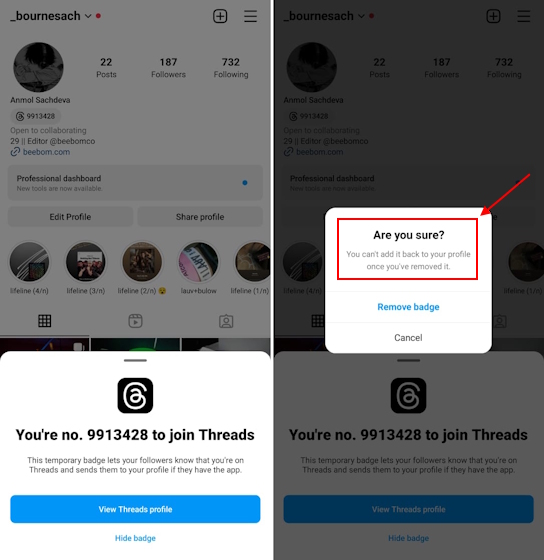
According to Meta, the Threads badge is temporary, and it lets you alert your followers that you have joined its app Threads, the new microblogging platform from Meta. The badge also displays a numerical identifier that represents your unique membership position.
To check if Instagram has added an option to unhide the Threads badge, I updated Instagram to the latest version (290.0.0.13.176) on my Android phone, but it appears there is no such option. So until Meta adds the option to bring back the Threads badge on Instagram, you will have to be content with it.
In case you want to deactivate or delete your Threads account, follow our linked tutorial for detailed steps. And if you wish to change your username on Threads, we have a short tutorial ready for you.
My Instagram threads badge unhide problem solve
instagram threads unhide badge open the numbers in threads reopened please.
My threads account open in hide badge reopened
Damn zuck you just have to unhide threads setting🥲
Unhide threads