For the past few days, I’ve been getting a ton of message requests on Instagram from strangers. I am sure many other users are also facing a similar experience, especially since the Messenger-Instagram merger. Though it brought many helpful features to Instagram DMs, it also carried over some of Messenger’s annoyances. One of them is message requests that allow anyone on Instagram or Facebook to message you. So if you want to turn off message requests on Instagram, follow our short guide.
Turn Off Message Requests on Instagram (2021)
In this article, we have shown this method on an Android device, but the steps are almost identical for iOS devices. So you can follow the same set of instructions to turn off Instagram DM requests on iPhones as well. Apart from that, the ability to disable message requests is not available on the desktop website. You will have to install the smartphone app to be able to access the specific Settings page. Once you do that, follow the steps below:
1. First off, go to your profile and open the hamburger menu (the three horizontal lines button) from the top right corner. Here, tap on “Settings” at the bottom.
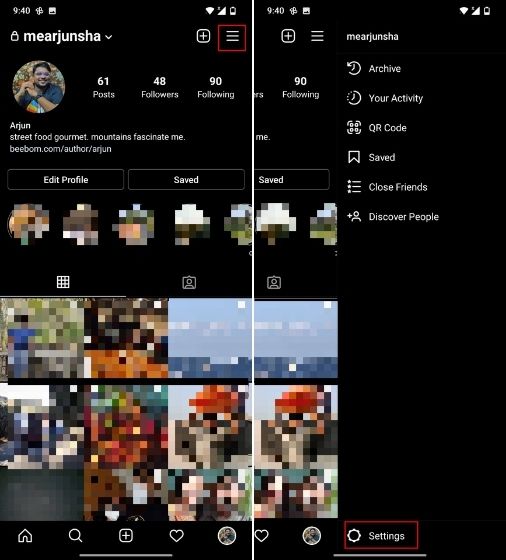
2. Next, open “Privacy” and move to the “Messages” section.
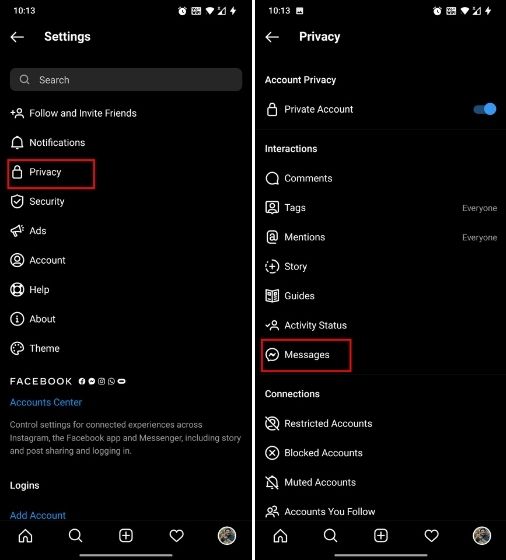
3. Under the Message Controls page, tap on “People on Facebook” or “Others on Facebook” and choose the “Don’t Receive Requests” option.
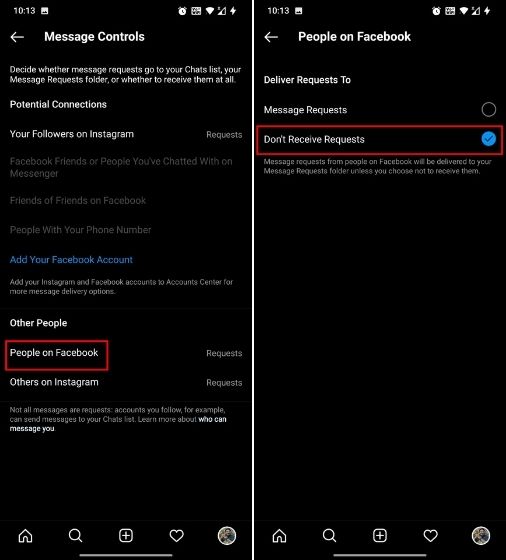
3. Similarly, tap on “Others on Instagram” and select “Don’t Receive Requests” if you do not wish to receive DM requests from strangers.
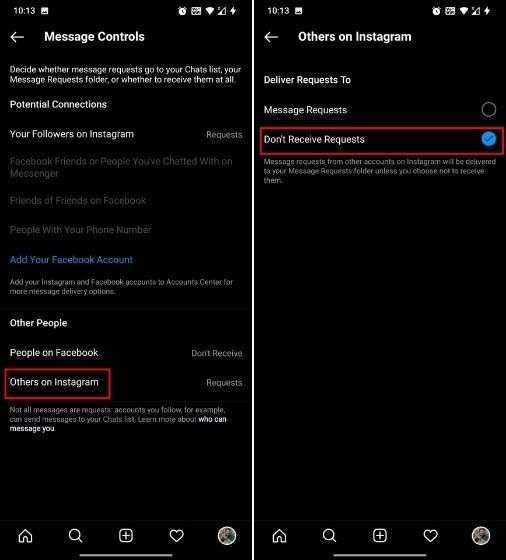
That’s it. You have now disabled message requests on both Instagram and Facebook. People other than your followers or whom you follow won’t be able to message you on the photo-sharing platform.
Stop Spammy Message Requests on Instagram
So that is a quick way you can turn off message requests on Instagram in 2021. Now onwards, you will not receive message requests from random Instagram or Facebook users not on your follower’s list. Anyway, that is all from us. Now, if you are over Instagram and its antics, you can check out our list of best alternatives to Instagram. And if you want to find out recently viewed ads on Instagram, go through our linked guide. Lastly, if you any questions, comment down below and let us know. We will try to help you out.


















