
- Call of Duty players can head to the official CoD website to check their Black Ops 7 Beta stats.
- The stats checker covers K/D ratio, Total Wins, Playtime, and more.
- It also display individual stats for Zombies.
The Black Ops 7 Beta is in full swing, featuring six maps, five game modes, and a sizable arsenal of weapons. Treyarch have been delivering on player feedback throughout the playtest, even implementing an open playlist without SBMM (Skill-Based Matchmaking). The devs have also added a way to check your stats if you’re eager to get some insight into your performance. On that note, here’s how to check your Black Ops 7 Beta stats.
How to Get Black Ops 7 Beta Stats
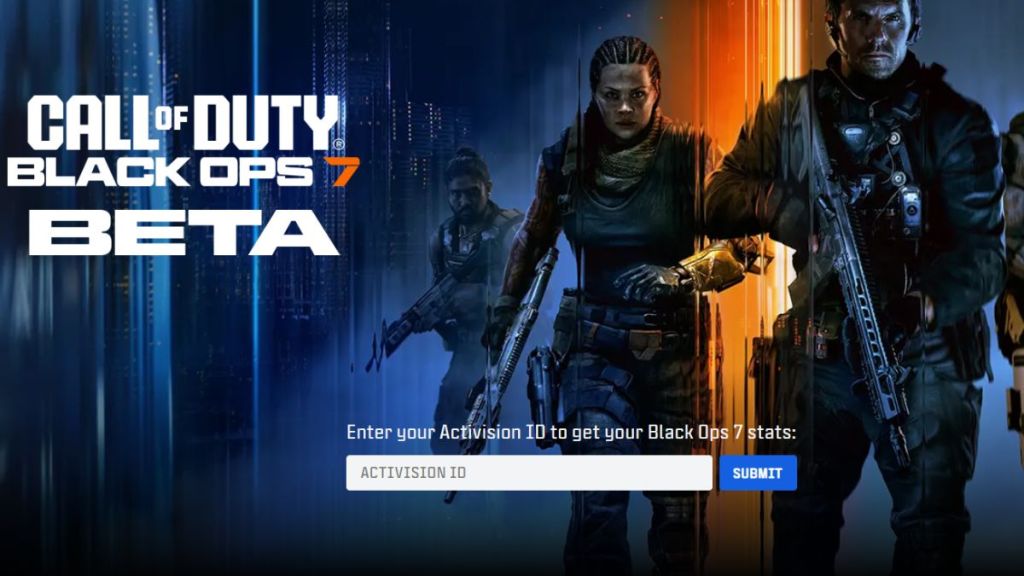
To get your BO7 Beta stats, all you need to do is visit the stats page on the official website. Once you’re there, just type your Activision ID into the text box, and the website will fetch your performance details. Your stats will be split neatly into separate sections for the Multiplayer and Zombies. You’ll even see your total playtime across both game modes. Here’s a look at everything mentioned in the Black Ops 7 Beta stats graphic:
- Matches Played (Multiplayer & Zombies)
- Total Wins (Multiplayer)
- Total Eliminations (Multiplayer & Zombies)
- Win/Loss Ratio (Multiplayer)
- Elim/D Ratio (Multiplayer)
- Time Played (Multiplayer & Zombies)
- Critical Kills (Zombies)
- Highest Round (Zombies)
- Exfils (Zombies)
Unlike previous betas, Black Ops 7 does not feature an in-game Combat Record section that displays your stats, so this was a much-needed tool. The website also covers a decent range of parameters, and it’s definitely worth checking out at least once. It’s unclear how long the tool will remain active, but with the beta ending on October 8, we estimate it will be available for around two weeks.
And that wraps up our guide on how to check your BO7 Beta stats. So, what’s your K/D? Don’t be shy, let us know in the comments.










