The page owner and page managers can invite additional people to manage the page. Keep in mind that there’s a limit of 50 managers per page, and only 20 people per day can be invited to manage a page.
1. First Click on Manage Page
2. Select the gear icon in the top right of you screen and choose “Google+ Settings.”
3. Select “Managers” from the left-side menu.
4. Add managers using an email address.
Using an email address provides an additional level of security in adding, but it also allows your invited manager to sign up if they haven’t already or simply accept the invitation with a different email address than the one the invitation was sent to. This added flexibility helps your team manage your pages from the accounts that make the most sense.
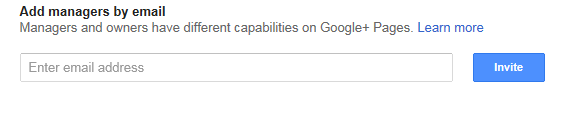 5. To transfer ownership, simply click the link in the top right corner of the manager page and Identify the manager whom you want to designate as the new owner and click Transfer.
5. To transfer ownership, simply click the link in the top right corner of the manager page and Identify the manager whom you want to designate as the new owner and click Transfer.
Note: Only the owner of a page can transfer their ownership rights. The person you transfer ownership to must be an existing manager of the page.
Follow thetecnica on Google+. Click here.









