Gnome 3 does not have the most beautiful interface by default but do not worry, there are plenty of custom themes you can install and use to beautify your Gnome shell experience. In this article, we’ll go over the 9 best Gnome shell themes we could find. Feel free to suggest some more in the comments section.
Before we go further, here is a quick tutorial on how to install Gnome shell themes (You can skip this part, if you know how to do it already)
- First install the gnome-tweak-tool by running this command:
sudo apt-get install gnome-tweak-tool
- Then install Gnome Shell Extensions by running this command:
sudo apt-get install gnome-shell-extensions
- Launch the Gnome tweak tool, go to “Extensions” and make sure “User Themes” is toggled on.
- Grab the zip file of your desired shell theme (from gnome-look or deviant art) and extract. Then move the extracted folder to /usr/share/themes.
Note: For your convenience, we have included the link to each shell theme described below so you can get the zip file from there.
Before you attempt to install a custom theme, make sure it is compatible with your current Gnome Shell version.
Best Gnome Shell themes
1. Paper

Paper is a simple, minimalistic flat theme and its design relies on modern GTK+ aspects. The whole theme suite is inspired by Google’s material design trend and refined for desktop viewing via it’s shell & GTK themes as well as icon pack. If you like the material design interface on android 5.0 and later, you’ll probably love Paper.
2. Super Flat Remix
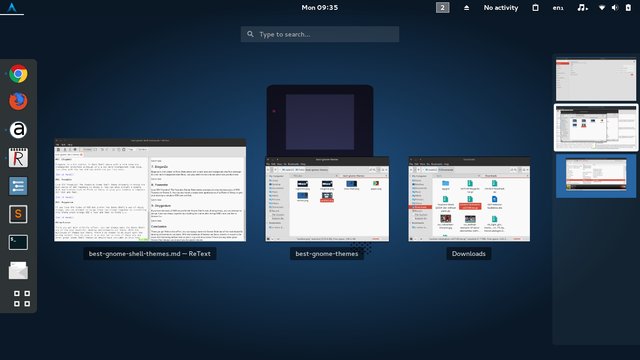
Super Flat Remix is another flat Gnome Shell theme. Its design is seemingly inspired by material design. It’s default colours closely resembles that of the material light theme on Google Keyboard and it makes the Gnome top bar almost completely transparent.
3. Copernico

Corpernico is a decent looking minimal theme with a transparent top bar that will make your desktop look incredibly refreshing. It’s one of my favourites on this list as I’m a fan of minimalistic design.
4. Vertex

Vertex is another great theme suite with full support for most popular desktop environments including Gnome 3. Apart from the shell theme, it also sports a GTK theme that comes in three variants to choose from: dark header-bars, a light variant and a dark variant. There are also themes included for Chrome/Chromium and Firefox just incase you want to give them a matching appearance with your desktop.
5. Xenlism

Xenlism is a great shell theme inspired by elementary OS design principles. It features a flat, transparent top bar with light colours and adds a few subtle effects to your desktop. Go for Xenlism if you intend to modify Gnome Shell in Pantheon’s image.
6. Nova Shell

Nova Shell is another popular custom theme with dark colours and a slightly transparent interface. Nova Shell makes your desktop really shine without being too complicated so give it a try if you like dark themes.
7. EleganZe

EleganZe is a bit similar to Nova Shell theme with a dark base and transparent interface although it’s a bit more transparent than Nova. Just play with the two and see which one you like more.
8. Yosemite

Love OS X Yosemite? The Yosemite Gnome Shell theme brings the best parts of OS X Yosemite to Gnome 3.x. You can also install a simple dock application such as Plank or Docky to give your desktop a complete OS X look and feel.
9. Oxygenium

If you love the looks of KDE but prefer the Gnome Shell’s way of doing things, you can attempt to merge those two things together by installing this theme which brings KDE’s look and feel to Gnome 3.x.
SEE ALSO: 22 Best Gnome Shell Extensions
Conclusion
There you go! With a little effort, you can always make Gnome Shell one of the most beautiful desktop environments out there. With the multitude of themes out there, there’s no reason to be stuck with the plain old boring default look so give it a go and let us know if there are any other great Gnome Shell themes we ought to have included in this list.








