From Smartphones to security applications, cameras are everywhere. They’re used across multiple fields and one of them is home surveillance. The need for cameras at and outside your home has become crucial due to the rise in bad actors. Step foot in the market and there are many security camera options across different categories. However, the ones you should be looking at for maximum protection are continuous recording security cameras. They’re pretty much what their name suggests, so here are the three best continuous recording security cameras you can buy online.
Are There 24/7 Continuous Recording Security Cameras?
Yes, cameras that can record 24/7 do exist, and they come in a variety of shapes and sizes, for both indoors and outdoors. The choice is not an issue with continuous recording cameras but the right set of features are.
- Great video quality (1080p at least)
- Wide field of view
- Night vision
- Continuous recording and saving to local and/or cloud storage
- Weather resistance in case of outdoor cameras
- Backup via battery or solar for uninterrupted surveillance.
- Great app with alerts and integration with smart home devices
- Pan/Tilt and person detection
There are many cameras in the market but not all of them give you an all-around experience. But, there’s one particular brand whose continuous recording security cameras tick almost all the boxes, and that’s Reolink.
Continuous Recording Security Cameras: Top 3 Picks
Here are some of the best continuous recording security cameras that you can pick in 2024:
1. Reolink Atlas PT Ultra
The Altas PT Ultra is Reolink’s top-of-the-line wireless battery-powered security camera for continuous recording. It can record continuously in 4K using an 8 MP camera. Powering the camera is a 20,000 mAh battery which is almost twice the capacity of other products in the market. The battery can power the Atlas PT Ultra for 12 hours straight and can go up to 8 days on a single charge.

The Reolink app lets you see a work schedule. Reolink’s ColorX Night Vision tech leverages the sensor’s large F/1.0 aperture, combined with the large sensor size of 1/1.8 inches means more bright and clear footage. Reolink claims that ColorX Technology can turn night into day!
As for the camera’s tilting capabilities, there’s panning and tilting with automatic tracking. The camera can pan up to a whopping 355 degrees and tilt 90 degrees with 360-degree blind spot viewing. It’s also capable of person, vehicle, and animal detection with automatic tracking. It also has a patrol mode and sets guard points.
Finally, as for storing all recordings, you can either store them on the cloud using the Reolink Home Hub/Pro or locally on up to 512GB SD card. There’s no monthly fee involved and the video is stored in H.265 encoding with no quality loss. There’s also secure storage and privacy protection so you never lose the footage or get compromised.
| Pros | Cons |
|---|---|
| 4K recording with Pan, tilt, and zoom | Cloud storage requires a subscription |
| High capacity 20,000 mAh battery | Non-removable battery |
| Weatherproof, smart home compatible, and color night vision | |
| Continuous recording to cloud and local storage | |
| Excellent app and UI |
2. Reolink CX810

If you don’t want to add to your already increasing spending on subscriptions, you could give the Reolink CX810 a shot. It brings the same 1/1.8-inch sensor with f/1.0 maximum aperture for a similar video recording quality as the Altas PT Ultra. It also has the same ColorX Night Vision tech as the PT Ultra for better nighttime recording.
So what are the differences? The CX810 is a fixed camera compared to the Altas PT Ultra which is a PTZ camera. Besides, it’s a wired camera and not a battery-powered wireless one like the Altas PT Ultra. And of course, as a result of being a fixed camera, the CX810 costs much less than the Altas PT Ultra. The rest of the specifications and features of the CX810 are the same as PT Ultra.
| Pros | Cons |
|---|---|
| 4K recording | No cloud uploads, no subscriptions |
| Weatherproof and smart home compatible | No PTZ |
| Continuous recording to local storage (up to 256 GB) | |
| Excellent app and UI |
3. Reolink E1 Outdoor Pro

If you’re looking for something that falls in the middle of the above two cameras, the Reolink E1 Outdoor Pro is worth checking out. The USPs of this camera are that it supports Wi-Fi 6 and comes with both panning and tilting capabilities. It has an 8 MP 4K shooter, albeit with a 1/2.8-inch size and f/1.6 aperture (f/2.8 @ 8mm) which can record and save in H.265 format.
There’s Night Vision, although no ColorX Technology, and the same two-way audio. The E1 can take in a microSD card of up to 256 GB, can send recordings via FTP, and also supports NVR. Combined with Google Assistant and Alexa, it’s a camera that you can use both indoors and outdoors. Overall, it’s a pretty nifty camera for continuous recording both Indoors and Outdoors.
| Pros | Cons |
|---|---|
| 4K recording | No cloud uploads, no subscriptions |
| Smart home compatible | Smaller aperture and sensor size |
| Continuous recording to local storage (up to 256 GB) | No ColorX Technology |
| Excellent app and interface | |
| Supports Wi-Fi 6 |
How to Choose a Continuous Recording Camera for Security
Features and their robustness are extremely important aspects of a continuous recording security camera. Here are some of the features you should look for when choosing a 24/7 security surveillance camera.
Recording Quality
While the Resolution and frame rate are two crucial aspects of a security camera, you shouldn’t overlook the sensor size and aperture as they are the ones that determine how well-lit your footage will be, especially at night time.
It’s good practice to aim for as wide of an aperture and as big of a sensor size as you can find in the camera that fits your budget. But that doesn’t mean you should completely sideline the resolution and frame rate. Ideally, you should be looking at a camera that can record at least 2K resolution and 25 frames per second.
Local Storage
There are a few reasons to choose local storage over any other storage type. It could be because you don’t trust apps with your sensitive data, or simply because you could afford to keep the footage since you have the infrastructure for it.
Not to mention, accessing local storage is much faster and easier than pulling the footage from the cloud. It could also increase your internet bills if the footage is of high quality.
As for the type of microSD card you should get for a camera; Your SD cards will be writing and deleting data a lot when inside the camera. Endurance is the key, and for that, we’d recommend getting a UHS-I, A2, and U3 card.
Stable Power Source and Connectivity
Continuity requires continuous power and that’s when battery-based continuous recording cameras really shine. Most of them also come with Solar panels to recharge the battery inside them. However, when it comes to long gaps of power interruptions, you may need to opt for a different solution like plug-in power adapters, inverters, or backup generators.
Connectivity is another issue you may need to tackle if you opt for cameras with older Wi-Fi standards. It’s important to get a continuous recording camera with at least Wi-Fi 6 so that your router never runs out of bandwidth and range for your cameras.
Smart Detection and Alerts
Another important aspect when buying a security camera is ensuring it has smart detection and alerts. Modern cameras come with built-in object detection models and report objects via apps.
This will let you know if an intruder is trying to get in or keep track of the people the cameras spotted throughout the day, as proof.
Data Security
Cloud-based storage architectures aren’t liked by all. To be fair, in a world where privacy almost seems like a myth, most people’s concerns are genuine. Data security becomes an extremely important aspect, not only to ensure the saved footage is never lost but also to ensure it doesn’t fall into the wrong hands.
How to Record All the Time with a Security Camera
The process of configuring a security camera to record all the time might not be very different from manufacturer to manufacturer unless you don’t know where you should be looking. Let’s take Reolink as an example and see how you can get your camera to record continuously without interruptions.
Setting Up Scheduled Recording
Scheduled Recording can let you, well, schedule the time and day on which you want the camera to record. Since we want the camera to record all the time, users would need to select all hours and all days. For example, you can:
- Go to the in the Reolink app > Settings > Camera Recording.
- Enable the Camera recording toggle and tap on Schedule.
- Select all the days and hours and tap on Enable.

- Reolink allows you to copy a setting to all days, effortlessly. You just need to select the days you want to copy to.
- Finally, tap on Save, and voila! Your camera will now record on all days, all the time.
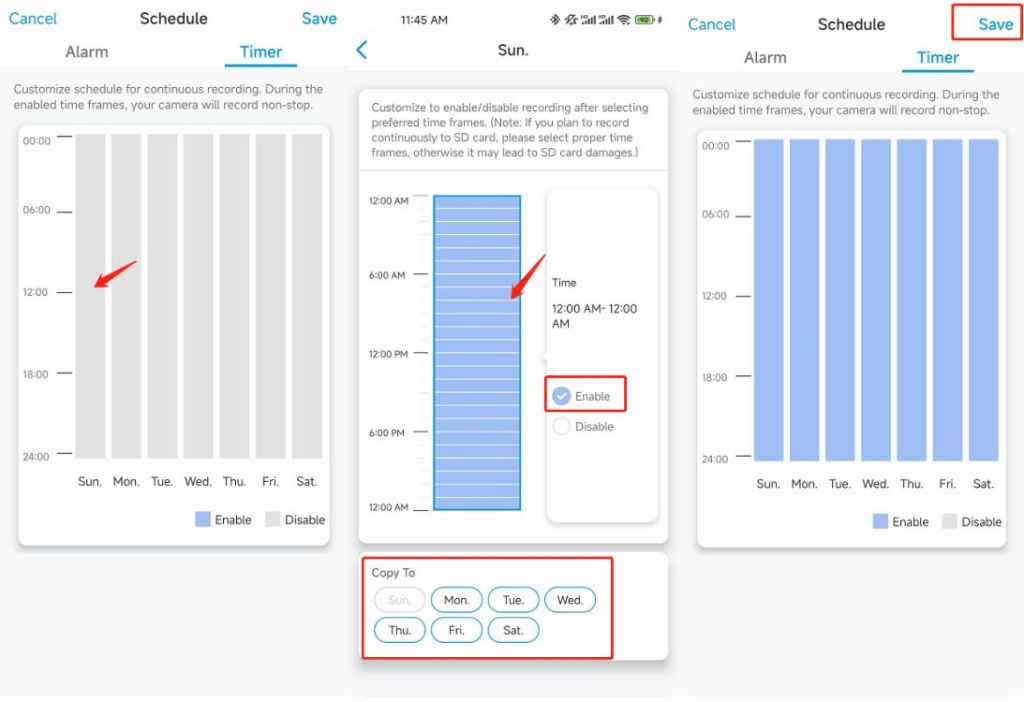
Connecting to NVR/DVR
Another great way to record security cameras 24/7 is by using an NVR or DVR. These devices allow you to easily access and remove footage directly from the system. Here is how to connect Reolink camera to NVR:
- Ensure the products are powered on. Once the cameras and NVR are connected, they will begin communicating with each other.
- Next, connect the NVR to a monitor or HD TV, which will display the setup screen. From there, navigate to the video recording settings, where you can configure options like 24/7 continuous recording.
Record on SD Card
If you don’t want the video to be stored on an NVR, you can choose a security camera with an SD card, which also offers 24-hour recording. Here are steps for recording IP cameras onto SD card:
- Ensure your IP camera supports an SD card and that an SD card is inserted.
- Connect the camera to your network and, on a computer connected to the same network, open the camera’s software or app. Once the software connects to the camera, configure the settings as desired.
- Recording to the SD card is usually enabled by default, but to be sure, double-check that this option is selected.
Recording on an FTP Server
To record a security camera remotely, you can consider setting it up to record to an FTP server. Here’s how to do it:
- Connect the security camera to your network and run the camera software or app on a computer connected to the same network.
- In the software, navigate to the video recording settings and configure options like 24/7 recording.
- Choose the FTP server as the storage location for the footage, then close the software and computer—the recording will continue as set.
Keep in mind that the FTP server must be running continuously during the recording.
Record to a Laptop/ Computer
The most affordable way to record security camera footage is by using a laptop or desktop computer. This setup records footage directly to the computer’s hard drive. Follow these steps for setup:
- Connect the security camera to your network and open the camera software or app on a computer connected to the same network.
- In the software, go to the video recording settings and configure options like 24/7 or scheduled recording, then select the location to save the footage.
- Keep both the software and computer running at all times to ensure continuous recording, as shutting them down will stop the process.
Continuous recording can be a boon if you want to effortlessly monitor your home or surroundings without missing a beat. The Reolink Atlas PT Ultra is a great ultimate continuous recording camera but if you want something that’s lighter on your pocket, the CX810 and E1 Outdoor Pro are great buys as well.
Yes, security cameras can record continuously but may need additional setup before they can start recording 24/7.
The usage of cameras with continuous recording is great when users want uninterrupted surveillance both indoors and outdoors. They can be used to keep tabs on your porch as well as various important rooms in your house.





