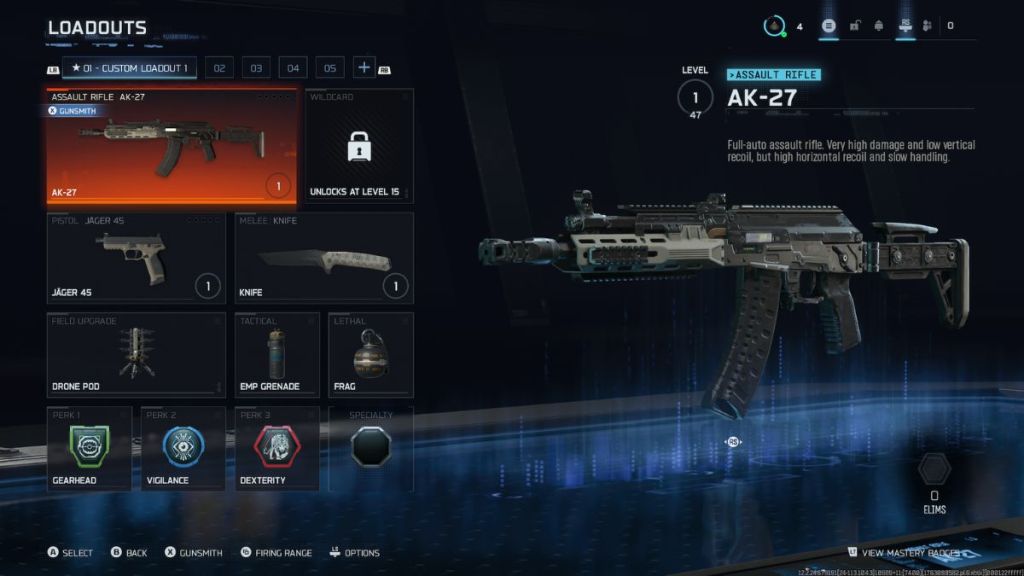- Weapon Build codes let you share or copy Black Ops 7 weapon builds in an instant.
- By inputting a Weapon Build code, all of the build's attachments will be applied to your gun if you've unlocked them.
- Select the 'Import Weapon Build Code' option in the Custom Loadout menu to input a code.
Call of Duty Black Ops 7 streamlines the process of building a weapon loadout via the new Weapon Build Codes feature. Just as the name suggests, the feature lets you share a loadout with any other player via a unique code. Considering how annoying the process of manually reading out every attachment in a weapon build is, it’s a surprise that this feature wasn’t implemented ages ago. Nevertheless, if you’re looking to test it out, here’s how to use Weapon Build codes in Black Ops 7.
What are Weapon Build Codes in Black Ops 7?

As the name suggests, BO7 Weapon Build codes let you share your weapon build, fitted with all the attachments of your choosing, with a friend almost instantly. This is done via a unique alphanumeric code that equips a specific set of attachments (if they’re unlocked), meaning you won’t have to juggle between different menus while your friend guides you through their selections.
Build Codes are visible whenever you’re in the Gunsmith screen. You can even copy an opponent’s Weapon Build Code while in the Killcam. Doing so will add it to the Notification Feed, from where you can copy it after the match ends.
How to Use Weapon Build Codes in Call of Duty Black Ops 7
To use a Weapon Build code in Black Ops 7, just follow these steps:
- In the main menu, navigate to the ‘Weapons’ section.
- Now, select any loadout and go into the primary weapon slot.
- Select the weapon associated with the code.
- After confirming your selection, hit the right stick on your controller. Make sure not to enter the Gunsmith.
- In the pop-up menu, you’ll see an ‘Import Weapon Build Code‘ option.
- Select it, input your code, and hit enter to get the attachments.
As mentioned earlier, the code’s attachments will only be applied if you’ve unlocked them. All the selections that remain locked will not be applied to your gun.
And that wraps up our guide on how to use Weapon Build codes in Black Ops 7. Make sure to drop your favorite build codes in the comments.
Weapon Build codes are unique alphanumeric codes that can be used to share weapon builds with other players.
To find your Weapon Build code, go into the Gunsmith menu and look at the blue label above your attachment selections.