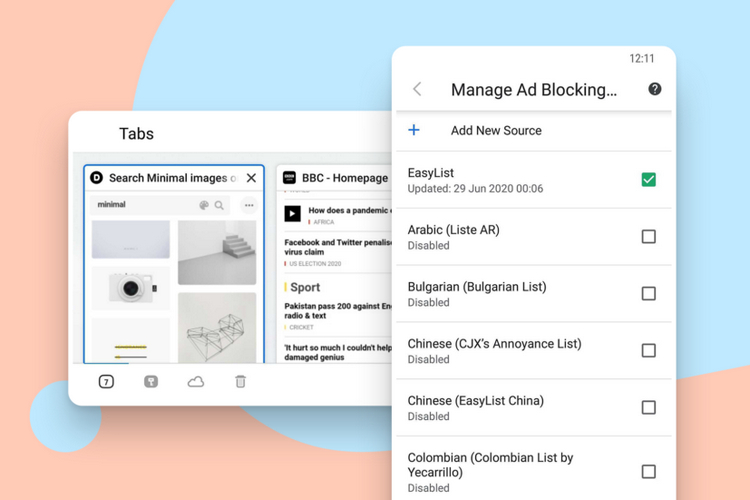
Vivaldi launched the Android version of its browser in beta last September and released the stable version this April. The web browser is now gaining new features with the latest update (version 3.2).
The major feature addition in this update is support for custom lists in ad blockers. You can now use existing adblocking lists or create your own version. The pre-defined ones also consist of country-specific sources, which might come in handy for some use-cases.
Once you have installed the latest version, you can manage custom blocking lists under Privacy -> Tracker and Ad Blocking -> Manage Tracker Blocking Sources and Manage Ad Blocking Sources.
One visual improvement in this update is with the bottom bar. The bottom bar is now consistently positioned across Start Page, Tabs, and Panels. This way, you get instant access whenever you need it and the company hopes this would improve one-hand usability.
While the functionality remains unchanged, Vivaldi has renamed its desktop-style tabs to Tab Bar. You will notice that Vivaldi’s Tab bar is enabled by default. You can, however, disable tab bar from the settings.
Vivaldi has also done a few minor changes in this version, which you can check below:
- Background theme for Speed Dials will now change easily to dark mode
- Browse better in landscape mode: The bottom bar will now not appear when starting Vivaldi in the landscape mode – giving more screen space.
- Sync with a picture: Sync Settings will now display the profile picture of the user when logged in while using Sync across installations of Vivaldi on other devices.
- Notes, more improved: ‘Copy to note’ in Vivaldi’s unique Notes feature is now glitch-free for users experiencing difficulties.