
After divorcing her good-for-nothing husband, Suzie now needs your help to make her house look as fresh as she feels for a new start. So now you have to take on the role of the perfect house cleaner and clean every nooks and corner of Suzie’s house in this relaxing yet frustrating-at-the-end game, the PowerWash Simulator.

FutureLab’s new washing simulator game, PowerWash Simulator, is essentially an FPW (first-person washer) game that will hand you three water hose to clean the entire exterior of a very dirty house and make it look as fresh as a person after a good night’s sleep.

The controls of the game are quite basic. You have your standard WASD for movements, “Shift” to crouch (for cleaning those tough bottom corners) and “Space” to Jump. Now, to shoot the water out of a hose, you need to click and hold the left mouse button and you can scroll to change the type of water hose.

There are three different coloured water hose that the game lets you handle — Yellow, Red and Orange. Each of these comes with a different nozzle. The yellow one has a broad nozzle that covers a large area at one time while the red one has a narrow nozzle that shoots a line of water and is efficient in cleaning tight corners of the house. The orange one, on the other hand, has a nozzle that falls in between the above two and has a flat nozzle that comes in handy while cleaning the windows and doors.
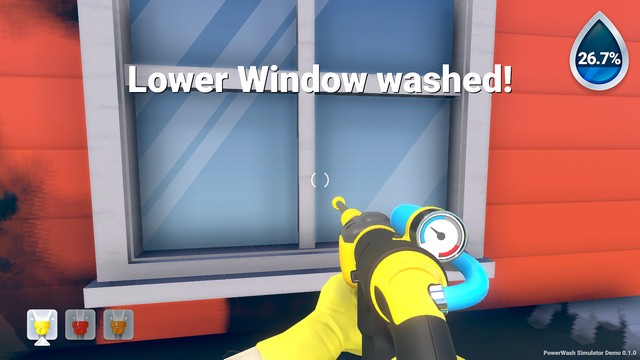
Now, when I started to play the game, it was really a relaxing sensation as I watched the dirt and grease wash away to reveal a bright and clean house. Believe me, for an OCD person like myself, this was soothing like listening to the birds chirp in the morning after a snowy night. However, as I cleaned most of the house, at the end I found it quite difficult to find the remaining dirty areas that need to be cleaned for the completion of the game. That is where the frustration starts.
Nonetheless, I am not a person to give up that easily and found a way of finding those areas. At first, I saw in the controls page that pressing “Tab” will give hints. So, I pressed “Tab” after I cleaned 98.5% (there is water droplet the shows percentage of the house that has been cleaned) of the house. That is when I knew that pressing the “Tab” button will highlight (for a brief moment) the areas that are still dirty.

So, pro-tip, if you find it difficult (which I am sure you will at the end) to find the still-dirty areas, you can use the “Tab” button to carry on and finish the game.
Now, PowerWash Simulator was to launch later this year on Steam into Early Access. However, FutureLab “thought folks could do with a relaxing stress reliever right now!” amidst the ongoing pandemic. So, they released an early demo of the game on itch.io that lets you handle the first project, i.e., cleaning Suzie’s house.
So, if you want to check out PowerWash Simulator, go itch.io to download it. Also, after you finish the game, let us know how much water did you use to complete the game in the comments below. Happy Cleaning!