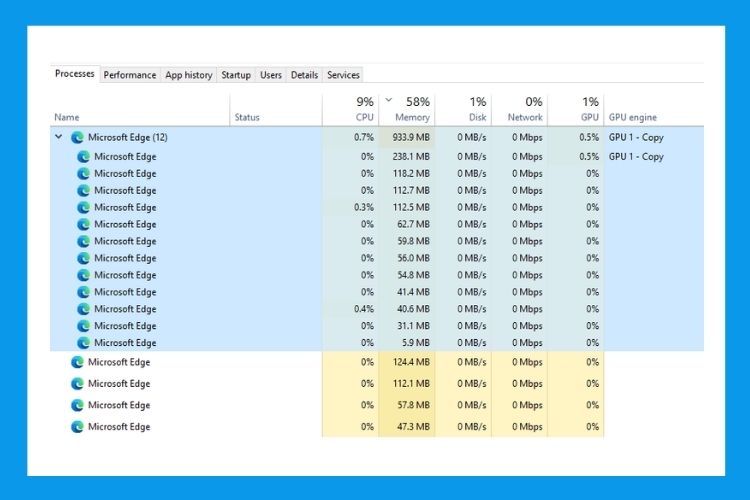
If you’ve ever checked your task manager while browsing the web, then I am sure you have been surprised by the number of processes running in the background for just a single browser window. The memory usage is also not modest for the devices. So, as users often get worried about the number of background processes and memory usage, Microsoft recently shared a blog post about its Edge browser, that might answer all our queries.
In a recent official blog post, Microsoft went on to explain the “multi-process architecture” of Microsoft Edge. The company shared this valuable information about modern web browsers to explain how these applications use memory on users’ devices.
Multiple Processes, More Memory Usage
Now, Microsoft says that most of today’s popular web browsers use the multi-process architecture, which means the whole browser is fragmented into different processes.
According to the official post, below are the different processes of a modern browser:
| Browser process | This is the main process, which helps manage windows and tabs, and controls the browser frame such as the address bar and forward and back buttons. It also routes privileged access to utility processes like network requests and file access. |
| Renderer processes | These control how websites are rendered in a tab by executing code provided by the website. They handle HTML (Hypertext Markup Language), CSS (Cascading Style Sheets), JavaScript, images, and more. The resource usage of each renderer process varies depending on the content being hosted. |
| GPU process | This process is responsible for communicating with the GPU (graphics processing unit) and handles all GPU tasks. The GPU is a piece of hardware that performs graphics-related calculations quickly and sends the output to a monitor for display. Modern browsers use the GPU to quickly render web pages. |
| Utility processes | Audio playback, network service, video capture, data decoding, and collections manager are all handled by these processes, so that Microsoft Edge can control and audit access to these resources and coordinate the use of global system resources. |
| Plug-in processes and extension processes | Plug-in processes contain active plug-ins such as Adobe Flash, and extension processes contain active extensions. Each process executes the code provided by the plug-in or extension. The resource usage of each process varies depending on the code provided. Each process also has code that allows the plug-in or extension to communicate with the browser and renderer processes. |
| Crashpad handler process | This tracks the health of the different processes in Microsoft Edge. If Microsoft Edge crashes, this process will help the browser capture and transmit crash reports to Microsoft servers. We use these crash reports to find and fix crashes. |
So, each of the processes uses some part of your PC’s memory and create a background process of their own. That is why we see so many background processes running in our task manager window.
Benefits of Multi-Process Architecture
Now, although this architecture uses more memory for the user, it has various benefits as well. Microsoft notes that, like any other modern browser, Microsoft uses the multi-process architecture “for better security, reliability, and resource accountability into how the browser is using resources”.
Moreover, as each component of the browser is segmented and has its own process, malware cannot take over the whole browser at once. “If malware takes advantage of a security weakness in one of the renderer processes, it is difficult for it to escape that process and affect another process.”, adds the post.
So, even though web browsers use a huge chunk of our devices’ memory, it also helps the browsers keep us safe from malicious programs on the internet.











So just replacing the words Google with Microsoft and Chrome with Edge ?