Netflix might not roll out features quite as frequently as something like Google Maps, but the company does push plenty of new features in Netflix every now and then (remember Netflix games?). Well, if you’re someone who loves to experience new features before they are available globally, chances are you’d love to try out Netflix experimental features. That’s where Netflix’s “Test Participation” program comes in. So, here’s how to try out Netflix beta features.
Everything You Should Know About Experimental Netflix Features
Before launching a new feature like the Play Something button on Netflix, the company rolls out the experiment to limited beta testers. Apart from that, Netflix heavily uses experimentation to decide on button placements, UI, UX, movie art, and more. Let’s see how you can enable the Test Participation feature to get these exciting experiments before everyone else.
What Is Test Participation on Netflix
You can use the Test Participation option on Netflix to give your consent to be part of the beta testing lot. The majority of apps like WhatsApp, Instagram, Twitter, and more allow users to enroll for beta testing as a means to check and make the final tweaks in the update. In the case of Netflix, an average user does not see the UI/UX changes or any new feature unless the company has rolled out the update globally.
However, by enrolling for Test Participation, you ask Netflix to send you all these updates before the global rollout. It helps Netflix check whether the users benefit from the changes. Primarily, there are smaller tweaks like the positioning of the movie/series title to see if it increases the click-through rate; more on that later.
If a feature proves beneficial for the company, they tend to release it in the general update. Otherwise, the feature is discarded and never sees the light of the day again. That means, by opting for Test participation, you can be among the limited people to enjoy a new feature early on. Else, you can see what didn’t work for Netflix in their experimentation.
It is also worth mentioning that the test features are randomly rolled out to people. Therefore, you won’t be seeing all the new functions necessarily. Let’s see how to enable the Test participation feature first. Later, we will discuss some examples and how Netflix uses the test effectively.
How to Enable Test Participation on Netflix
To experience the latest features in Netflix, you have to opt to receive tests and previews. Usually, the option comes pre-enabled when you create a new account. However, there is a slight chance you might be opted out either by yourself or by someone using your account. So, here’s how to enable the Test Participation feature on Netflix.
- Open and log in to the Netflix website on a browser.
- Now, hover over your profile picture and select Account.
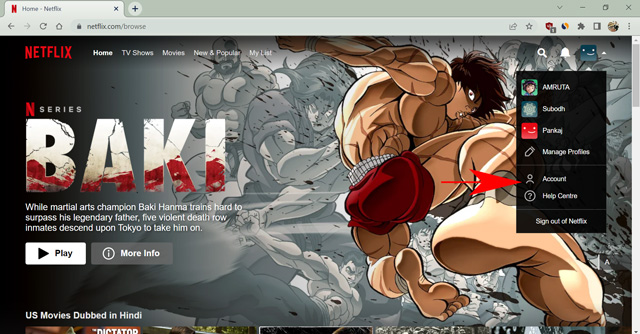
- Now, scroll all the way down and select “Test Participation” under the Settings section.
- Toggle the button on the right side and select Done to complete the steps.
By turning it On, you become eligible for future test experiences. However, the setting does not apply to security, anti-fraud, or enforcement tests. You will still see potential changes before a regular viewer and help Netflix improve.
How the Netflix Experiments Work and Why They Do It
Netflix is driven by the idea of putting consumer choice and control foremost for the entertainment experience. For example, Netflix UI has undergone a vigorous transformation in the last decade. Previously in 2010, it had a static UI design with limited navigation options—a design inspired by DVD rental store shelves. However, the experimentation has helped Netflix create a video-forward UI resulting in a higher click-through rate and an increasing number of viewers every day. The same goes for countless other updates like button positioning, movie artworks, the call-to-action text, streaming quality, data plans, and everything related to Netflix’s streaming platform.
According to the Netflix technology blog, Making decisions is easy — what’s hard is making the right decisions. Therefore, instead of letting the leaders make all the decisions, hiring an expert team, having an internal team debate, or copying the competition, Netflix relies on data. It uses A/B testing to check which approach is better. Here is an example:
Suppose someone told the Netflix team that an upside-down title box art provides better results; Netflix will test it. The team takes out a Simple Random Sample from its members and divides them into two groups. The first group sees the general UI, whereas the second group sees the upside-down box art. Then, Netflix collects behavioral data from repeated tests and analyzes it to make a final decision. If the users are interacting with the new design positively, it stays. Otherwise, Netflix knows what didn’t work to better the platform.
The experimentation allows all the members to vote through their behavior, making the Netflix experience more joyful for everyone. Netflix runs all these tests with the employed team before bringing it to us. Those who have participated in the Test program receive a thoroughly filtered experiment which often leads to a better evolution of the platform—for instance, the Skip Intro and Next Episode button.
Popular Netflix Test Features
So far, we have learned how Netflix experiments with new ideas and tests them before making them a feature. It significantly drops the chances of failure. Now, let’s see some examples that Netflix tested repeatedly and a few that made it through the experiments and proved a valuable feature.
- Netflix regularly changes the size of tiles on the homepage to check which one the viewers prefer.
- Changing the text on the call-to-action button on the homepage to see which drives more conversions.
- The company recently ran a test for people who want to share Netflix account details with their friends. If passed, you will be able to share your Netflix account with others. Something the company prohibited all these years unsuccessfully.
- Fast laughs is the Tik-Tok-like short video feed Netflix is currently testing on smartphones. If successful, the company might launch it for other devices as well.
- The Skip Intro and Next Episode button was a part of an experiment that rolled out as a global feature. It is one of the most exciting features for everyone who likes to binge-watch their favourite shows.
The exclusive features like the Shuffle-play button or Next Episode button were introduced to the limited participants of the test. However, if you haven’t opted for the Test participation program, you are still a part of minor A/B tests. An example is a call-to-action text. Everyone who opens the Netflix homepage can see a different text on the button, as shown in the picture below. The same goes with movie arts which are created keeping in mind which type of thumbnails people often open.
Frequently Asked Questions
How many experiments does Netflix run?
Netflix can run hundreds of experiments at a given time. The majority of them are done with the employed team of members. Still, some of them, like title card size, title positioning, movie artwork, and more, are tested repeatedly on users around the globe.
How does Netflix use A/B testing?
As per Netflix’s blog, the team devises a hypothesis and creates an experiment around it. Then, they run the original version of the platform and slightly updated one among the users. Whichever proves to be a better outcome is picked and used in creating the new hypothesis. It is a never-ending process that Netflix always employs to improve the platform better.
What is a Netflix test?
Netflix test is any new feature that the company is experimenting with normal users. For instance, the Play Something button was a test that Netflix made into a feature. Similarly, Netflix is currently testing if people are willing to pay extra money to share their Netflix account with friends.
Use Test Participation and Get Access to Netflix Beta Features
So that’s how you can enable ‘Test Participation’ on Netflix and get to try out Netflix experimental features on your account. Testing out changes in beta is a common practice and if you like being a member of the test group for Netflix, why not get started with beta features right now. Meanwhile, check out Netflix’s huge catalog of action movies, or Bollywood movies if you’re interested in that.
Good article, didn’t know that these options are available on Netflix. Would like to try beta testing features on Netflix don’t know how it will be useful for my account. Thank you for sharing this new information I think many people don’t know about this. I will forward this article to my friends and family to tryout these features.