- You can mention someone in iMessage groups on iOS 14, iPadOS 14, and macOS 11 or higher.
- When you tag a contact, they will get a notification along with that message.
- Start typing the name and select the contact as it appears to mention someone in an iMessage group chat.
If you want to call someone’s attention to a specific message in a large group chat, you should know how to mention someone in iMessage groups. When you do so, the person will get a notification along with that message, making it easier for you to reach them. In this article, we’ll quickly tell you how to mention someone in iMessage group chat on iPhone, iPad, and Mac. Without any ado, let’s get started.
How to Mention Someone in iMessage Group Chat
With iOS 14, iPadOS 14, and macOS 11, Apple allows you to mention someone in iMessage groups. When you tag a contact in a group chat, they will receive a notification along with that message. Here’s how to do it:
Note: The steps to mention a contact in iMessage remain the same for iPhone, iPad, and Mac.
- Open the Messages app on your iPhone.
- Now, navigate to an iMessage group conversation.
- In the text field present at the bottom, start typing the name of the contact you want to mention. You can also mention someone in iMessage by typing @ followed by the contact’s name.
- When the contact name appears, tap on it. You’ll notice that the name has turned blue. You can now add the message you wish to send.
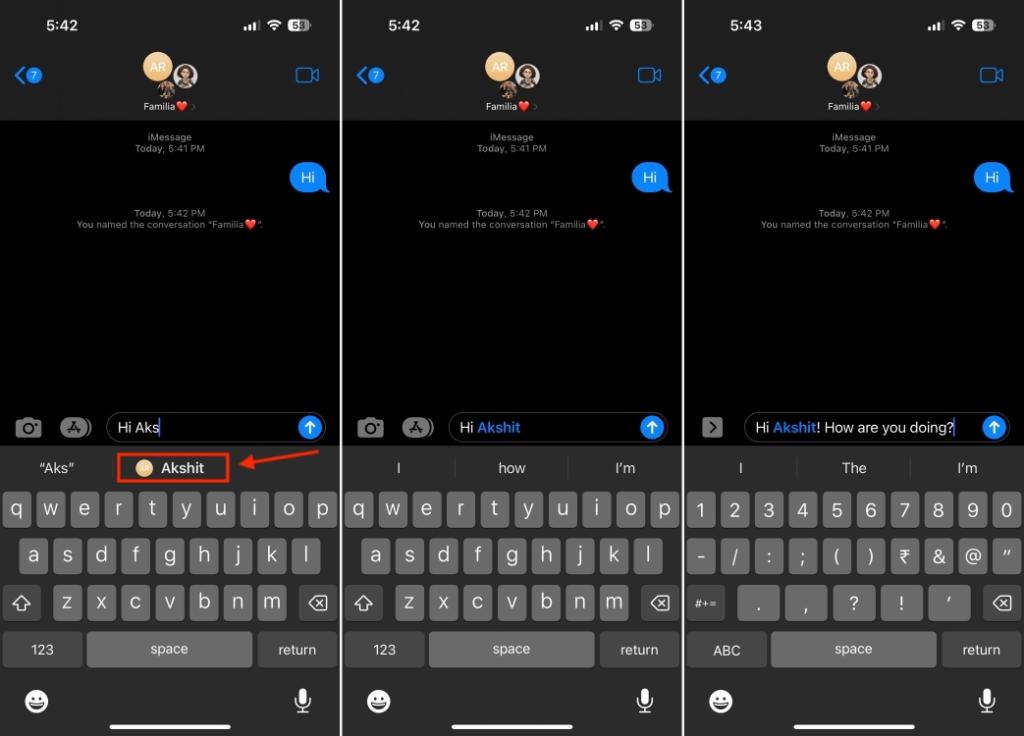
- And, that’s all it takes to mention someone in iMessage group chat.
Once you’ve mentioned a contact in the iMessage group chat, the recipient will get a notification that you’ve mentioned them. Tapping on the notification will directly take them to that message.
How to Set Notifications for Mentions in iMessage
If you’re in a large iMessage group chat, you may not want to see all the messages. Instead, you might only want to see messages when someone mentions you, even better, when certain people mention you. Fortunately, you can set notifications for mentions in iMessage. Here’s how to do it:
- On your iPhone or iPad, open the Settings app and tap on Messages.
- Under the Mentions section, turn on the Notify Me toggle.
- For Mac, open the Messages app, and then choose Messages (from the top menu bar on the screen), click on Settings, and then from the General section, select “Notify me when my name is mentioned”. When deselected, you’ll only get notifications when a contact or someone you’ve previously received messages from has mentioned you.
That’s easy and quick it is to mention someone in iMessage groups. It makes it easier for you to call someone’s attention in a large chat group. In case of any doubts, you can always reach out to us in the comments below.
Simply start typing the name of the person and tap on the contact name as it appears to mention someone on iMessage.
If you can’t mention someone in iMessage, verify that you’re at least running iOS 14, iPadOS 14, or macOS 11 on your devices.