- Players need a Trading Ticket from the Gear Shop to start trading in Grow a Garden.
- Use the ticket to interact with another player and access the trading hub.
- Only fruits and pets can be traded, and cooldowns apply to each action.
After months of waiting, we finally have trading as well as a trading hub in Grow a Garden. Whether you want to trade your extra Raccoon for a Kitsune or just want some quick Sheckles to get that Prismatic seed, everything is possible from the trading hub. In this guide, you will learn how to trade in Grow a Garden, along with all the important things you must know about the trading system.
How to Trade in Grow a Garden
There are two ways you can trade in Grow a Garden: through trading tickets or the farmers market. Below, we have mentioned both steps in detail.
How to Get Trading Ticket in Grow a Garden
To trade plants and pets in Grow a Garden, you will need a Trading Ticket.
Go to the Gear shop in Grow a Garden and purchase the legendary Trading Ticket for 100,000 Sheckles. There is also the option to buy this ticket for 19 Robux. It is an uncommon gear, so you will find this item in stock more often than the other items. Just select the Trading Ticket from the list and press the Buy option.

Note that one Trading Ticket can only be used for one trade in Grow a Garden. If the other player accepts your request, the ticket will be consumed. However, if the player denies your trade request, then the ticket will be used, and you can use it with others.
How to Trade Items in Grow a Garden
Before the dedicated trading system, players could only gift items to other players in the lobby by pressing the E key on their keyboard. While gifting is still an option to show gratitude to others or your friends, trading makes exchanging items easier.
To open the trading hub, you must interact with other players using a Trading Ticket. Here is the step-by-step process to trade in Grow a Garden:
- Hold the Trading Ticket in hand and walk over to a player first.
- Now, hold the E key to send them a trade request.
- After accepting the request, the Grow a Garden trading hub window will open.
- Select items by clicking the green square with the plus icon.
- You can also add Sheckles by using the box in the left corner of the hub.
- Once done, both players need to click the Accept button.
- After both players click accept, both must click the Confirm button.
- Now, an announcement will appear in the middle of the screen, confirming the completion of the trade.
Remember, whether you are adding an item or accepting items, a short 5-second cooldown will lock the buttons for a moment. This has been implemented for the safety of players so that they cannot steal and run away with another player’s items.


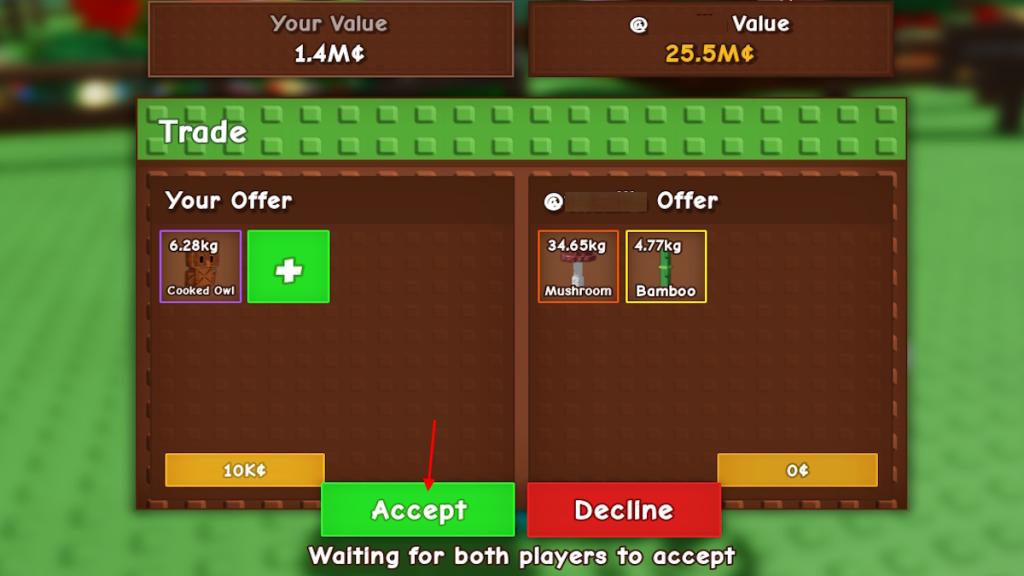

Important Things to Know When Trading in Grow a Garden
Now you know how to trade items in Grow a Garden. However, there are a few things you must remember before starting your trading journey in the game.
- Always check the values: When both players add items for the offer, you will notice the total value of the offered items on the top banner of the hub. This will help you know if you are getting scammed for a lower-valued item or not.
- Seeds are not tradeable: The trading only works for fruits and pets currently in Grow a Garden. Unfortunately, the players who want the Bone Blossom seeds from their friends, no good news yet.
- Cooldown periods: There is a cooldown and a timer attached to the full trading experience. The trade request has a timer that runs out if the player does not accept or reject the offer. There is also a cooldown of 5 seconds for each action in the trading hub. Moreover, after confirmation, there is a timer that runs before you receive the items.
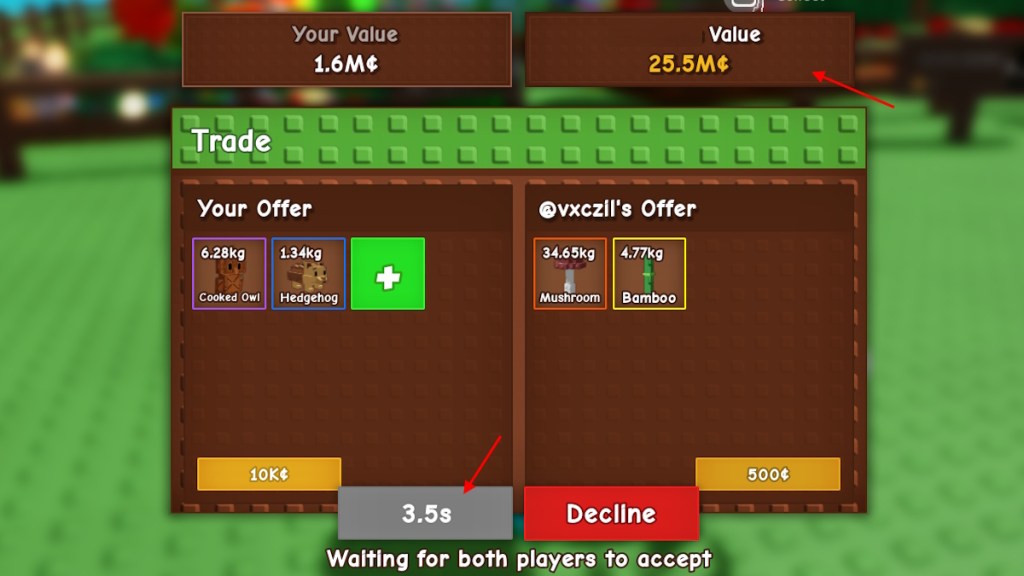
How to Trade in Farmers Market in Grow a Garden
The Farmers Market is a massive common trading plaza that you can access by walking through the giant green portal. Here, numerous booths are present, some of which can be claimed by other players. Look for free booths and claim them by pressing the ‘E‘ key. Now, set up the stall by listing plants, pets, or booth cosmetics available in your inventory.
Other players can check your stall and buy anything they need by spending the Trade Tokens. Similarly, you can browse other booths in the market, and if you spot something you like, you can purchase it using the same tokens.



What sets this feature apart from the usual trading is that you can list multiple items at once, and all the players in the market can view them. This makes trading far efficient than just two individuals using the tickets to exchange items. Since more players get access to what you’re selling and because it’s up to you who sets the sale price, the chance of getting better returns increases.
That completes our ultimate guide for trading in Grow a Garden. Which items do you want to trade first with your Grow a Garden buddies? Share with us in the comments below.






