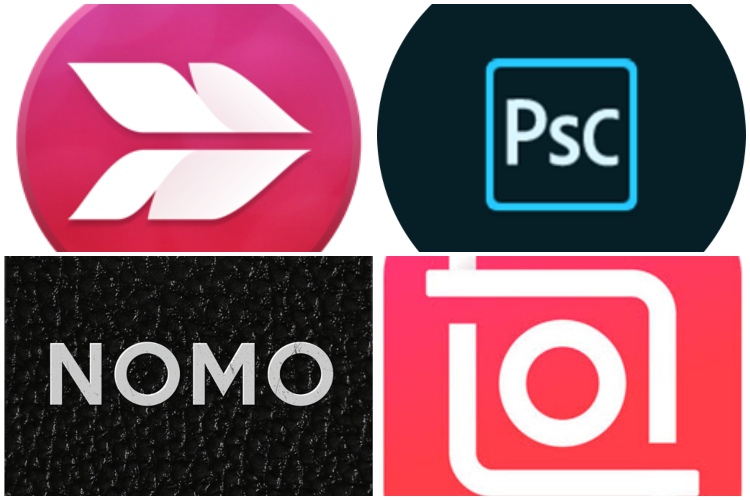
With smartphone cameras becoming so advanced over the years, getting the perfect shot now has become as easy as a Sunday morning. And with some additional editing, you are ready to post a beautiful picture for your Instagram followers and your Twitter “peeps”. So, I love photography and I think smartphone cameras are the best tool to capture a moment I deem memorable instantly with a click of an on-screen shutter button.
However, instantly clicking a moment, often than not, blurts out a badly lit image with grains and whatnot. In comes the array of photo editing apps that exist on the Google Play Store and the Apple App Store.
So here, I am going to talk about 4 photo editing and photo capturing apps that I use to get the most out of my smartphone’s camera capability.
So, I have two apps for editing my images and two apps which I use to put live filters on a scene. And first, I will tell you about the apps which I edit my images with.
Apps Which I Use to Edit My Pictures
Now, keep in mind, I use an iPhone and as the “Photos” app of iOS offers so many editing options, more often than not I end up using Photos’ in-app editor. However, there are two apps that I use to edit my photos nowadays. And one of them is more like a productivity-cum-photo-editing-app.
InShot
This VivaVideo-like app is one of the most common video editing apps in the market. I have seen many social media influencers post videos with that “InShot” watermark at the bottom. Now, although it is more commonly used as a video editing tool, turns out the photo-editing side of the app is not at all bad.

There is an array of options to manipulate to get an image from “well, okay” to “wow, that is good”. Apart from the common sliders like exposure, contrast, and, warmth, I can also manipulate the picture using curves. Moreover, there’s also the option of multi-edit that lets me add effects and filters to multiple pictures simultaneously.
Moreover, the effects this app offers are some of the best ones out there. I specifically love the RGB effect and the glitch effect of this app.
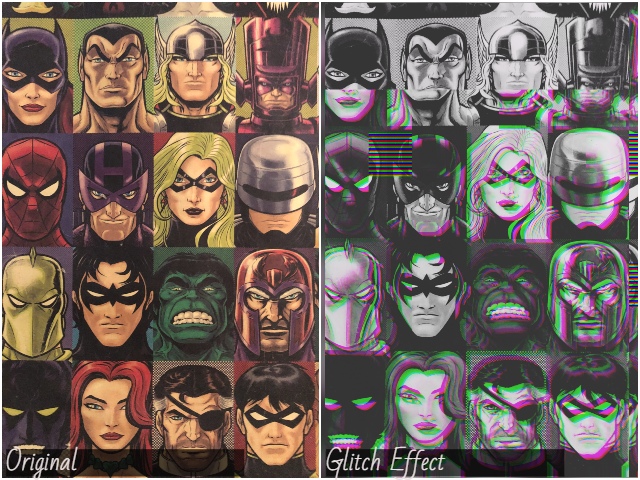

Although most of the filters are available as packs to buy in the app, the few free ones do the job for me.
Download InShot from Google Play Store.
Download InShot from Apple App Store.
Skitch
So, this is the productivity-cum-photo-editing-app which I told you about earlier. Skitch is not a photo editing app, per se, it is essentially an annotation app, developed by the same developers who created the popular note-taking app, Evernote.
Annotation, as you know, is for explaining things in an image using symbols and markers. It is important, especially for us, as we have to mark areas, options, and buttons on a screenshot to include in the articles which you guys love.
And Skitch offers the easiest and the quickest way to mark up a picture. You can just add a picture from your library and start annotating with shapes, texts, arrows, and many other options from the toolbar.
Now, even the iOS’ system screenshot editor offers annotating options. However, the fact that I can just drag my finger on the screen to create a perfect arrow or a rectangle, unlike shakily drawing them with my finger with the system editor, is just satisfying and quick.
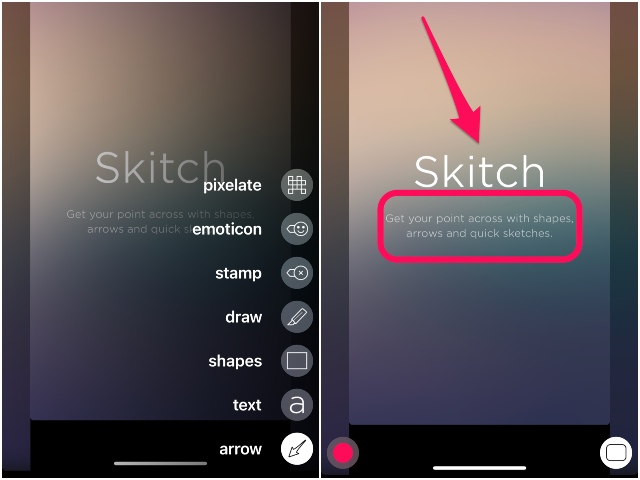
So, if you are someone who needs to annotate images in a quick and easy way, then you are going to love this app just as much as I do.
Now, the parent company, Evernote, discontinued the app way back in 2015 for many platforms except for macOS. However, it is still available on the App Store but was last updated four long years ago. And for Android, you can download using the app an APK file.
Download Skitch for Android (APK File).
Download Skitch from Apple App Store.
So, these were the 2 editing apps that I wanted to list.
Apps Which I Use to Capture My Pictures
Now, let’s move on to the apps that add live filters to my pictures in real-time as I capture them.
NOMO
This is one of those apps that become your go-to camera app whenever you click a picture. It happened with me after using this app and for many days after I found this app, I was clicking pictures of random things using the unique live filters.

Moreover, the experience this app provides is also pretty awesome as you will get the feeling of clicking a picture with a polaroid and see the picture develop as you shake your phone.
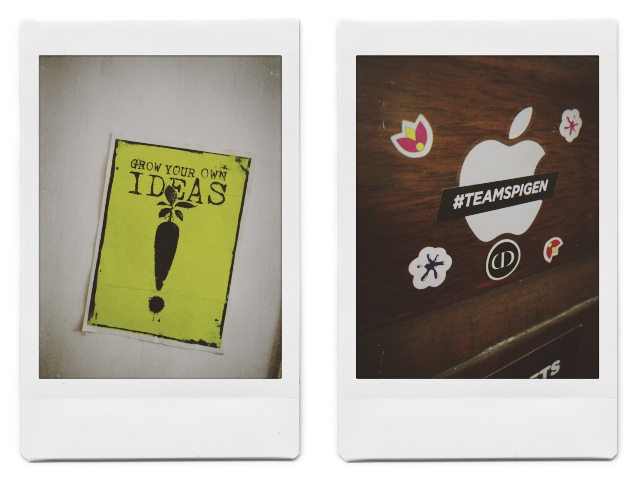
I have written a dedicated article about this one before, which I think you should definitely check out to know all about this amazing app.
Download NOMO from Google Play Store.
Download NOMO from Apple App Store.
Adobe Photoshop Camera
After a lot of anticipation since last year, Adobe finally launched a preview of its AI-powered mobile camera app, Adobe Photoshop Camera recently. Since the launch of the preview, I have been using the app to click some of the most unusual selfies with its unique live filters.

Moreover, there are filters in this app that can bring the Milky Way galaxy right above your house or turn a gloomy gray sky into a bright blue one. And all these filters are powered by a machine learning algorithm and works in real-time.

You can check out my dedicated article on this awesome camera app to know more about it.
Download Adobe Photoshop Camera from Google Play Store.
Download Adobe Photoshop Camera from Apple App Store.
So yeah, these were some of the apps I use to get the most out of my smartphone camera and the pictures it captures.
I hope at least one of these apps will help you get that perfect social-media-ready picture. And if any of them does, do let me know down in the comments.










