Over the past few years, users have complained that Android features and design enhancements have stagnated and there has been no sea-level change on the user’s side of things. While that’s true to some extent, the truth is that Google has been working hard behind the scenes to make Android truly a modular, secure, and easily updatable operating system. In this regard, we are talking about the new Google Play System Update on Android that is currently available on Android 10 and 11. So without losing any time, let’s go ahead and learn about Google Play System Update in detail.
Google Play System Update on Android 10
If your device is on Android 10 or 11, you would see a “Google Play System Update” notification downloading updates in the background. After that, it prompts you to restart the device to apply all the changes. On the surface, it looks like an app update, but why does it ask you to restart the device? Does Google Play System Update have anything to do with a firmware update or security patches? Let’s find out.
The Backstory
With Android 8, Google brought Project Treble which tried to separate vendor-level components from the kernel. While on the user side, it didn’t look that big of a change, but for OEMs, it was a huge shift. They could finally update the firmware without having to rely on SoC vendors like Qualcomm, Mediatek, etc.
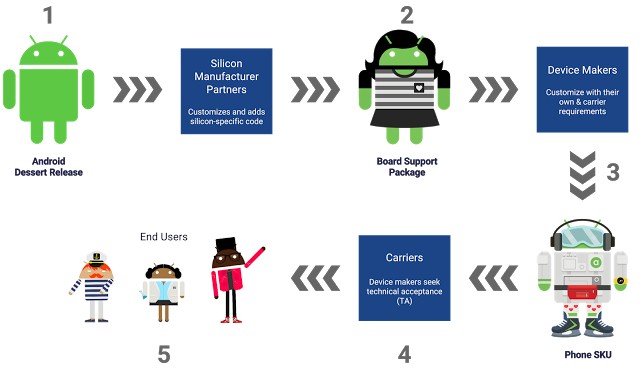
All through recent history, you can observe that Google has been steadfastly trying to decouple components from core Android frameworks so that they can be easily updated without having to rely on middlemen.
With Project Treble, they separated the OEM dependency on the SoC vendor, and now with Google Play System Updated (codenamed Project Mainline), Google wants to break its dependency on OEMs for delivery of critical bug and security fixes.
What is Project Mainline AKA Google Play System Update?
That was a bit of the backstory, but here is why Project Mainline is essential and what exactly it does. Google does a stellar job at fixing bugs and patching new vulnerabilities. Soon after the bug fixes, Google releases the code to device manufacturers to patch their Android devices. But due to lackluster support from OEMs, millions of devices don’t get any update hence devices remain vulnerable to attacks.
Google wants to change this and most importantly, control the security aspect of Android devices from its own end. It does not want to rely on OEMs to deliver critical bug fixes and enhancements. And that’s where Project Mainline AKA Google Play System Update comes into play. With Android 10, Google selected 13 components (called Mainline Module) to be updated independently. However, there was a big issue. It was not mandatory for device manufacturers to comply with all Mainline Modules so many device makers skipped on it.
With Android 11 though, things have changed dramatically. Now, Google has upped the Mainline Modules from 13 to 25 (which means more control at Google’s hand) and all of them are mandatory for OEMs to implement. Even if your device is being upgraded from Android 10 to 11 then manufacturers have to implement all of the 25 modules in their system. So what are those 25 Mainline Modules and what do they do? Well, have a look at the table below.
List of Project Mainline Modules
Google has detailed the 25 Project Mainline Modules that can be updated through Google Play System Update on Android 10 and 11 devices. These modules are delivered in the form of an APEX package that Google has specifically developed for Google Play System Update. Some of the modules are also delivered in the form of APK container.
| Module name | Package name |
| adbd | com.google.android.adbd |
| Runtime | com.android.runtime.release.apex |
| Captive Portal Login | com.android.captiveportallogin |
| CellBroadcast | com.google.android.cellbroadcast |
| Conscrypt | com.android.conscrypt |
| DNS Resolver | com.android.resolv |
| DocumentsUI | com.android.documentsui |
| ExtServices | com.android.ext.services |
| IPsec/IKEv2 Library | com.google.android.ipsec |
| Media Codecs | com.android.media.swcodec |
| Media | com.android.media |
| MediaProvider | com.google.android.mediaprovider |
| ModuleMetadata | com.android.modulemetadata |
| Network Stack Permission Configuration | com.android.networkstack.permissionconfig |
| Network Components | com.android.networkstack |
| NNAPI Runtime | com.google.android.neuralnetworks |
| PermissionController | com.android.permissioncontroller |
| SDK Extensions | com.android.sdkext |
| Statsd | com.google.android.os.statsd |
| Telemetry Train Version Package | com.google.mainline.telemetry |
| Tethering | com.google.android.tethering |
| Time Zone Data | com.android.tzdata |
| Wi-Fi | com.google.android.wifi.apex |
How is Google Play System Update Different from Security Patches?
Having talked about security so much, it begs the question, how is Google Play System Update different from security patches that are delivered by device makers from time to time? Well, both are different things and have different purposes. Security patches generally contain kernel-level fixes that have upstream patches coming directly from Linux development. It can’t be touched by the Google Play System Update.
Whereas, Google Play System Update intends to fix issues found on its own components. For example, the Permission Controller can update the policies of granting and controlling permissions on Android devices. Similarly, if there is an issue with media codecs then Google can directly address that.
It’s pertinent to note that Google Play System Update is not just about fixing security loopholes found on its components, but also about enhancing them. For example, in the future, Google can very well change the UI element and policy of the Permission Manager without any firmware update– right from Android 10 and onwards.
So in summation, Security patches and Google Play System Update are two different things. In fact, both can have different patch dates. You can check for updates from Settings -> About Phone -> Android Version -> Google Play System Update.
Google Play System Update Explained For You
So that was all about the new Google Play System Update that has been significantly upgraded from Android 10 to 11. Again, just like Project Treble, it does not appear a huge change at the user’s end, but it’s surely a paradigm shift. You will get instant bug fixes that were otherwise unknown to you, making your experience better and cohesive. We hope to see more and more Android components being added to Project Mainline. Anyway, that is all from us. If you have any questions then comment down below and let us know.
So, does it only affect system level processes such as the kernel or other things we wouldn’t normally operate on a user level? Curious do you know why Samsung doesn’t have this update automatically? I installed all the Samsung Android updates, but the google play system updates I was 3 behind.
It’s affect the user experience like battery charging speed, slow UI, Camera quality drop, battery drain, overheating, etc
When i first purchase mi10i it’s was great
0 to 100 full charge only takes 30 to 40mins now it’s takes 1 hour 20/30 mins, i never had battery drain overheating issues and my camera was great 👍 but after updating google play system update
I am having regrets
So i have factory unlocked from samsung note 10+ which came with android 11.. one ui 3.1.. my phone updated once a month, until i put a sim card in, then it no longer updated.. the google play system update shows June 1, 2021.. i had the baseband version of Oct 1st 2021 N975U1UEU7FUI4 just before putting in a sim. and android security patch level of Oct 1st 2021.. Kernel version of Sep 24th 2021 and SE for android status of Sep 24th 2021.
been trying and trying to get my phone up to date but was unable to, always clicking on software update at lest once a day for the last few months, like i did this morning and still said my phone was up to date, but this morning after it said up to date, was just searching and i found google play system update under biometrics and security so i clicked on it, and what do you know, my phone updated.. But here is where im confused as per what your article, saying the google play system update is different from the security patch level.. as now once clicking on the google play system update and phone updated, the google play system is still from June 1st 2021. but the android security patch level is now up to date with Dec 1st 2021 same with security software version. SE for android status is Nov 17th 2021 same as kernel version.. not sure about the knox as there is not date.. did this mainline change and now allows for more control from google?
also my phone is among the list of those set to receive android 12 in Jan 2022. will this update too come from google, it seems it should have updated with this update i received this morning or do i or can i just use smart swtich and get the update?
since iv been trying to update the security patch level because of after installing the sim card my phone no longer updating, i was going to buy a pc usb adaptor for my phone to use smart switch.. would using smart switch allow for the android 12 update or does this come from samsung?
thanks.. and i hope i was able to make sense.. just woke up, no coffee yet.. :-))
I updated mine now my Over view is no longer working I don’t kwon why
iam not able to update google play system update
its showing it is updated but
version is 2019 ‘s
Will this affect root?
No.