Pinterest is a great platform to share stuff and follow content categories you like. The platform is also pretty useful if you are looking to market your content and products. Thanks to Pinterest’s popularity, there has been a rise in similar websites and apps. There are various free Pinterest like platforms for photographers, designers, food lovers, and more. So, if you are looking for a Pinterest like experience for a particular genre, there are some good enough options to choose from. So, without any further ado here are the 12 best sites and apps like Pinterest you should try in 2020.
Cool Pinterest Alternative Sites and Apps in 2020
The websites mentioned below are in no particular order so kindly read the description to decide which is best for you.
1. We Heart It
While Pinterest is not really aimed at teenagers, We Heart It certainly is! From the moment you visit the homepage, you’ll notice that it’s indeed aimed at young and college-going ladies. Unlike Pinterest, We Heart It boasts a more basic, yet modern experience, where you can discover and follow people and ‘love’ pictures shared by others. While it lacks the pinning or boards features from Pinterest, it makes it up with collections, an easy to use layout, and a great community of mostly young women.
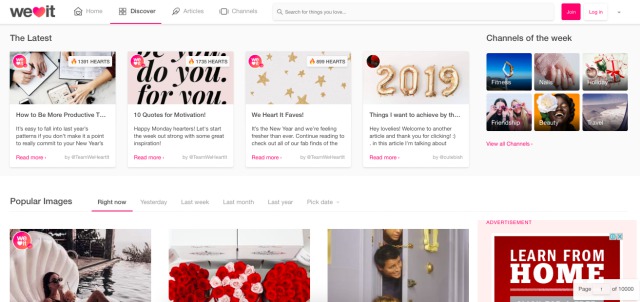
Availability: Web, Android and iOS
2. DudePins
Right off the bat, DudePins lets you know that it is Pinterest for men. As the homepage of the site quips, “Discover everything that’s manly.” It may not don an appealing design but it’s still clean and simple to use with an abundance of content to attract men. If you are looking for another Pinterest alternative for men, the other option is Gentlemint. What sets DudePins apart from Gentlemint is its more mature and classy content. If you are looking for some seriously good content aimed at men, you should consider joining DudePins.
3. PearlTrees
PearlTrees is very similar to Pinterest but instead of the board & pin concept, it uses a pearls & trees concept. It lets you explore and share different types of content. Once you start sharing content on the platform, you will come across similar “trees”. There are also various different trees you can follow and add your valuable pearls to it. One qualm we have with PearlTrees is its archaic user interface, which is functional but looks dated. Other than that, PearlTrees is a more streamlined alternative to Pinterest.
While PearlTrees is available to use for free, you can also get a premium plan starting at $2.99/month, which bring features like offline mode, more storage, customization features and no ads.
Availability: Web; Android, iOS (Apps); Chrome, Firefox (Browser Extensions)
4. Dribbble
If you have been looking for a social network similar to Pinterest aimed at designers, Dribbble is the one to go for. Dribbble brings an interface that will make a Pinterest user feel right a home, with the same small blocks of content uploaded by different designers. The platform features tons of diverse designs for the web, posters, graphics, logo, pixel art and more. More importantly, it has a very active community of designers. You can even use it to share your portfolio. There are some other cool Pinterest like platforms for designers such as Behance and Design Inspiration, which you can check out.
Availability: Web; Android, iOS
5. FoodGawker
Who doesn’t love starting at glorious food pictures for hours on end? I mean, we certainly do! FoodGawker is a Pinterest-like platform that will certainly make you feel hungry. The website features tons of beautiful pictures of different dishes, with recipes, from the diverse community. All of the content is categorized under different menus like breakfast, starters, dinner, vegan etc. You can also check out the “most gawked” pictures.
6. Hometalk
Ever wanted a Pinterest alternative for your house decor needs? Hometalk is exactly that! The website presents you with tons of various DIY home projects from the awesome and vast community. Along with home decor sections for the bedroom and dining room, it includes diverse topics like gardening, kitchen design, doors, and floors as well. Moreover, if you need any help when it comes to home decor, you can expect the community to come to your rescue. Other than Hometalk, you can try out Houzz as well, which are similar to Pinterest and offer content similar to HomeTalk.
Availability: Web
7. Fancy
If you like buying cool unique items, you will surely appreciate Fancy. As the name suggests, Fancy brings a curated list of different fancy products in a layout similar to Pinterest. There are a plethora of cool products, categorized under gadgets, home, art, clothing etc. The good thing is you can easily buy any of the stuff directly from Fancy, without the need to go to a third party website. Etsy is also an e-commerce website, which brings all the trending products in a format we’re used to from Pinterest. So, you can check that out as well.
Availability: Web; Android & iOS
8. Juxtapost
If you’re looking for a platform that closely resembles Pinterest, then Juxtapost is the one should be turning your attention to. It’s an age-old platform, with a loyal community that has built up an equally rich and robust collection of content as Pinterest on here. There’s something for everyone on Juxtapost, except for a modern design, and you can add stuff onto your private boards (which can be exported), comment on other people’s posts and collaborate with them on projects. It’s a great community that you will not want to leave behind.
Availability: Web
9. Mix
Like Pinterest, Mix is a personalized discovery platform where you can discover fun and interesting things. From food recipes to philosophy to art, you can find everything here. The website features curated posts, so you don’t have to waste time looking through trash to find gems. It automatically does that for you. You can browse the entire catalog or choose to browse only select categories. What makes it stand out from other websites like Pinterest is that you don’t get only photos here.
Each image is connected with an article. So, this is Pinterest for your reading list where you discover new and awesome articles. You can personalize your feed using categories, so you don’t have to encounter posts you don’t find interesting. The only thing that I don’t like about this website is that it requires you to log in before you can browse the posts. If you love to discover new and interesting articles, you should check it out.
Availability: Web; Android, iOS (Apps); Firefox, Chrome, Safari (Browser extensions)
10. Mamby
Mamby is a fairly new social media platform, and it can easily replace Pinterest for you. It brings most of the features that Pinterest has to offer. It also offers a pleasant user interface. I love its card-based design. Finding trending content is easy thanks to the Trending Boards card that the website displays on the home page. Another thing that I like about this website is that it doesn’t force me to log in to browse the content. You don’t have to create an account unless you want to.
Apart from photos and quotes, you can also share YouTube videos. One thing that sets Mamby apart from other social media platforms is that it rewards users for creating content. If you create and post videos and images, you get cryptocurrency. The best part is that it uses Bitcoin. You are not getting an obscure and worthless cryptocurrency. Your earnings depend on the likes and shares your posts receive. Mamby is trying to differentiate itself from the crowd, and you should check it out.
Note: There is NSFW content on the website and there’s no tag. So you should avoid it if you don’t want to see such content.
Availability: Web
11. Designspiration
Designspiration is a Pinterest like site for designers. Whether you like digital art, photography, website design, book covers, other similar things, this is the website to follow. It features a Pinterest-Esque card style presentation which is easy to navigate and beautiful to look at. Like Pinterest, you get a Pin button ( dubbed as “Save”) that lets you save posts you like. You can share posts, like them, comment on them, and more. I love the “Explore” tab on the website. It arranges posts by categories, allowing you to easily browse posts you are interested in. Categories include art, posters, architecture, hand-writing, photography, and more. You are going to enjoy using this website, so just click on the link below and check it out.
Availability: Web
12. VisualizeUs
If you are looking for home decoration ideas, check out VisualizeUs. It features a similar interface to Pinterest and allows you to save and share images from the internet. What makes it different is that the images shared here are mostly about furniture and interior design. Pictures show how furniture looks in the natural home environment, so you get a better idea of the product. If you are looking for a new study table or a couch, this is a good website to start your research.
Availability: Web
Bonus: NOTCOT
Pinterest may be loaded with a variety of different content, ranging from fashion to food photos, and you may not find many unique creative ideas on there. However, Notcot has been around for a long while now to fill that gap and opens you up to the world of unique ideas and creations from others. It lacks any and all Pinterest features, in fact, there’s no account creation process but instead, you can scroll through this retro-looking website to find some eye-catching and weird stuff.
Availability: Web
Enjoy These Cool Sites and Apps Like Pinterest
There’s a Pinterest like platform for your every specific interest, so if you are fan of Pinterest’s layout or its content curation abilities, then you are going to surely enjoy these websites and apps. So, give them a shot and let us know what you feel. Sound off in the comments section below.
You really took your time to developed a great insight for us. Thank you
Pinterest actually it’s getting too time absorbent and dishonest to my opinion. No matter how well you pin or the quality of your pins, everything needs to be promoted in order to be seen and saved. Their community is turning so CLICKY
You really took your time to developed a great insight for us. Thank you
Pinterest actually it’s getting too time absorbent and dishonest to my opinion. No matter how well you pin or the quality of your pins, everything needs to be promoted in order to be seen and saved. Their community is turning sooo clicky.
You really took your time to developed a great insight for us. Thank you
Pinterest actually it’s getting too time absorbent and dishonest to my opinion. No matter how well you pin or the quality of your pins, everything needs to be promoted in order to be seen and saved. Their community is turning sooo clicky. ABSURD
I’ve tried Pinterest and it easy to access too. But one day when I opened it after closing the app, it was suddenly logged out … seeing this , I tried to log in again . But they said that either my email or password was wrong …. so I waited for hours and tried again . But it was of no use … now I don’t have pinterest
Great! Thanks writing the valuable content…
I’ve tried several of these as an alternative to Pinterest but they lack ease of use.
Pinterest is a nightmare.
Designinspiration bombed out when I tried to login using my Google account
Juxtapose not listed here is just as fucking daft as an alternative.
I so sick of the ads on Pinterest! I only have 10G of WiFi and the moving ads eat up a lot of time. So, I’m looking for a replacement that does not have so many ads.
This was very insightful. I’ve never heard of food gawker before and learning about it was very helpful for me as a new food blogger.
Greatest info beebom, what I was just looking for. Thanks.
I am looking for a site that allows me to arrange my pins. With Pinterest its first come first served. Any one know an app that permits arranging images on your boards?
If you to settings on a Pinterest board you can rearrange the pins
love w heart it but someone reported me and I got banned it ha everything Pinterest has better
Absolutely brillant site! I have been looking for sites similar to Pinterest, thanks!
Due to Pinterest errors
Show me freaking apps work
yeah
i love piterest but my computer blocks it
I found I heart it as the best site
valuable information ………god bless
Thank you for sharing this information! Greatly appreciate it. ????????
I’m so done with Pinterest! Lately, every other time or so that I try to pin a picture using Pinterest’s own button, I get a note saying something along the lines oof “Sorry, we seem to have a problem on our end.” Nothing has happened to show me that they’re actually working on it. I’m looking into other similar apps now; does anyone have any input as to which way to go here? Any favorite “other” sites to suggest?
Thanks for sharing with us.
Great list Rupesh,
Thanks for the share!
Thanks for the list. I’m just starting to try other sites besides YouTube and Pinterest. I think it will be hard to top those 2 sites. This is strictly my opinion. I will always keep searching for something.
Very Helpful…Thanks : )
I’ve tried Pinterest and it easy to access too. But one day when I opened it after closing the app, it was suddenly logged out … seeing this , I tried to log in again . But they said that either my email or password was wrong …. so I waited for hours and tried again . But it was of no use … now I don’t have pinterest
Very comprehensive and useful list .Thank you for sharing it.
Thxuu so much .. love ????????????????
Thanks so much for this!