- Microsoft recently started calling Edge an 'AI Browser' on all platforms, including Android, iOS, and the web.
- Edge browser comes with Copilot integration, which is powered by OpenAI's models, but is that enough to term it an AI browser?
- Not really, as Edge lacks deeper integration with Copilot and does not surface contextual info to perform quicker AI-assisted actions.
At the Google I/O keynote back in May 2023, AI was uttered more than 140 times, and it led to a 5% jump in Google’s parent company Alphabet’s share price. On the other hand, Microsoft mentioned AI 50 times during its earnings call in 2023, and it soared the stock by 9% at the end of the day.
These developments suggest that tech giants are increasingly leveraging the term AI to woo investors, more so than announcing meaningful products powered by AI. Further, Microsoft, in particular, is going wild with naming its products as ‘AI’ innovations.
Case in point is Microsoft Edge, which the company has started calling an ‘AI Browser‘ for some time now. In fact, Microsoft is pretty aggressive around its marketing and is already pushing Edge as the ‘AI Browser’ on the Play Store, iOS App Store, and its official website.
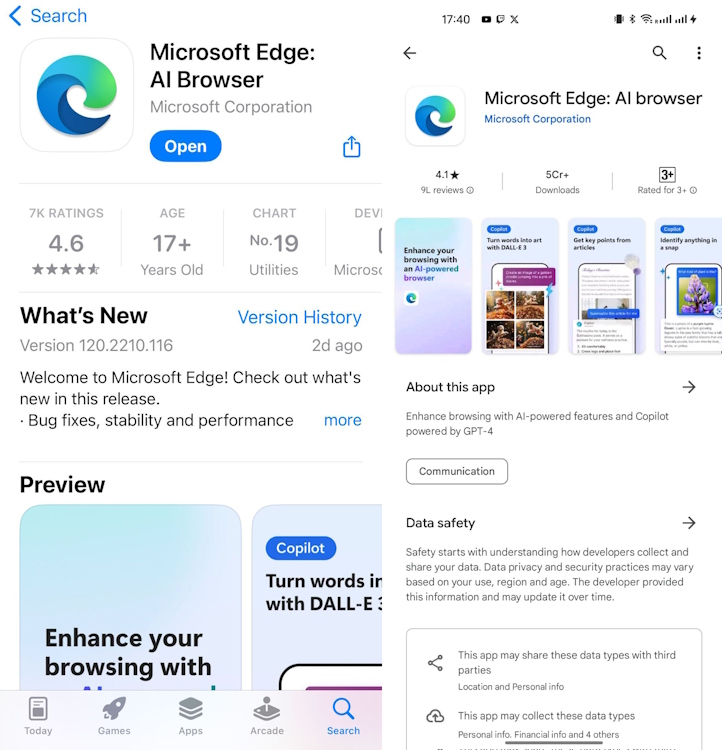
What AI Features Does Microsoft Edge Boast?
Sure, Microsoft Edge comes with a Copilot chatbot, which is powered by OpenAI’s powerful GPT-4 model (in the “Creative” mode only) but that does not make Edge an AI Browser. Copilot feels like a static chatbot integrated into Edge, and it’s not intrinsically woven into the browser.
Yes, it can summarize webpages, generate drafts, find key insights, and generate images, but so can a plethora of GPT-powered extensions on Chrome or other browsers.
In fact, you can open Microsoft Copilot (visit) in any browser and do the same thing, and it even supports a handful of plugins (similar to ChatGPT plugins). What I am saying is that there are very few native AI-powered features in Edge that make it truly an ‘AI Browser’.
Visual Search in Edge still uses Bing’s VQA system. It does not use GPT-4V’s new and powerful multimodal capability. Even when Copilot is active on the screen, after taking a screenshot in Edge, Copilot doesn’t prompt you to perform visual analysis using its AI model.
This is where the gap starts to feel wider. The Copilot doesn’t do enough to make the AI experience seamless and interwoven in Edge.
In fact, Chrome also has image search built-in powered by Google Lens, and it is admittedly better than Bing Visual Search; yet the search giant does not call Chrome an AI Browser.
Some of the noteworthy AI features in Edge are Read Aloud, Translate, auto-naming tab groups, smart search, and text prediction. However, I feel that except for Read Aloud, these are super niche features and quite limited in their capacity.
Translate is available on other browsers too so it’s not a stand-out feature; Auto-naming tab groups using AI is again a trivial feature to make any huge difference; and smart search which uses AI to find suggestions if you have made a typo in your search query is decent at best. Text Prediction, well, is again quite limited as it does not work in most text fields on the internet.
Not to mention, besides Copilot, most of these native AI features are not available on Android and iOS versions of Edge, so calling it an AI Browser on the Play Store and App Store seems like a stretch.
How Other Browsers are Experimenting with AI?
If we check what other browsers like Arc or Opera are doing in the AI space, the difference gets even more apparent. With Arc Max AI features, you can press the “Ctrl + F” keyboard shortcut and make a descriptive search, and it can instantly find the answer from the current webpage, along with annotation. This feels like native AI integration in the browser.
You can also hover your mouse over a link, and it generates a snippet from the webpage without even opening it. It also renames your downloaded files smartly to keep your files organized and easier to find.
Just like Edge’s Copilot, you can access ChatGPT right from the command bar. Finally, the browser smartly renames your pinned tabs in the sidebar for later use. Arc Browser seems to have put more thought into ease of use and usability; yet are they calling Arc the AI browser of the future?
Opera, on the other hand, also has an Aria chatbot integrated into the browser. It’s powered by both OpenAI and Google AI models. Besides chatting with Aria, you can rephrase and summarize content seamlessly. Not to forget, on Edge, finding definitions of words requires two clicks whereas on Opera, you can find meanings and synonyms in just a click.
Microsoft Needs to Tone Down the Marketing
To make Edge a truly AI browser, Microsoft should focus on making the experience smarter rather than adding a multitude of standalone AI features. There are no contextual AI menus or action buttons where you can throw a link, an image, or a video, and get a meaningful snippet right away.
The Copilot can’t even access your Outlook emails or Calendar and perform smart actions. There are many such cracks in the experience and a lack of novel ideas that Microsoft needs to work on before calling Edge an ‘AI Browser’.
As history has taught us, Microsoft is very good at identifying a trend and jumping all-in with resources (this time with good reason, as Microsoft is the major investor in OpenAI), but it messes up the product or realizes later that very few people use the feature and start the winding-down process. It has happened with many promising products like Cortana, Zune, HoloLens, Windows Phone, etc.
I hope Microsoft realizes that Edge is a web browser, and there is only so much you can do to deliver meaningful AI experiences.
Edge is a great browser, and it has indeed turned out to be a great decision by Microsoft to move to the Chromium engine. But to compete with Chrome, Microsoft was just recently adding limitless features and tools to Edge. And this time, it’s going overboard with the AI marketing, which will get overdone, similar to its annoying pop-ups in Bing search and on Windows.
I hope Microsoft realizes that Edge is a web browser at its core, and there is only so much you can do to deliver meaningful AI experiences. And even if it aims to deliver AI features in all of its core apps, especially with Windows 12 expected to roll out later this year, Microsoft needs to bake some exciting AI experience in Edge that makes users reluctant to switch away from its browser. Do you think it’s going to happen in 2024? Share your opinion with us in the comments below.
Bing is almost an ai browser