Recently, Xiaomi announced MIUI 12 in China and brought a laundry list of features with the new iteration of MIUI. Among them, Super Wallpapers stood out as one of the best features of MIUI 12. It’s basically live wallpapers of Earth and Mars, but with more dramatic animation. To test out Super Wallpapers, we installed the first MIUI 12 beta on our Redmi K20 and it really turned out cool. So, if you also want to experience the new Super Wallpapers on your smartphone then you have come to the right place. In this article, we show you how to install Super Wallpapers from MIUI 12 on any Android device including older Xiaomi phones having MIUI 11, OnePlus, Realme, and Samsung devices. With that in mind, let’s now jump to the steps.
Install Super Wallpapers from MIUI 12 on Any Android Device
The procedure to install MIUI 12’s Super Wallpapers is pretty straightforward, thanks to linuxct of XDA Developers who ported the live wallpapers from MIUI 12 for all Android devices. Apart from that, we have also mentioned how to access the Super Wallpapers along with some helpful tips for incompatible Xiaomi devices. Having said all of that, let’s now go through the steps.
1. First of all, open this link and download the Super Wallpaper APK of your choice. You can choose from Super Earth, Super Mars and Super Saturn. There are several versions of the wallpaper based on themes and places so choose the APK accordingly.
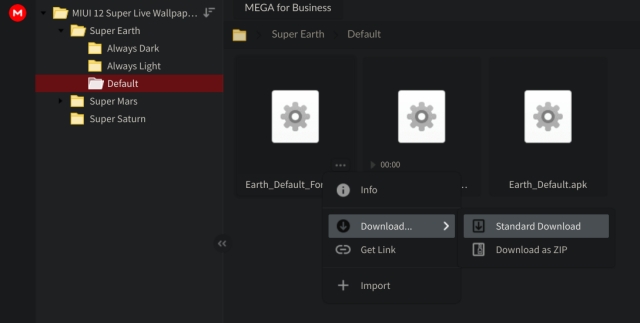
2. After that, install the APK just like any other app. If you get a security prompt then tap on “Settings” and enable the toggle for sideloading the app.
3. Now, install the Wallpapers app by Google (Free). It will allow you to access Super Wallpapers on your device.
4. Now open the Wallpapers app by Google and scroll down to the bottom. Here, you will find “Live wallpapers”. Open it and you will find all the Super Wallpapers from MIUI 12. Now, select the wallpaper of your choice and tap on “Set Wallpaper”. You are done.
Note: If the Super Wallpaper is not appearing on the lock screen then follow the guide from step #8.
5. On some Xiaomi devices, the Wallpapers app doesn’t show the “Open” button, making it harder for users to access the Super Wallpapers. In that case, you will need to install Activity Launcher (Free) to trigger the Wallpapers app.
6. After the installation, open Activity Launcher and search for “Wallpapers”. Now, expand the “Wallpapers” menu and tap on the first option. It should take you directly to the Wallpapers app and from there you can easily access and set Super Wallpapers on your Android device.
7. In case, the first option does not work then try the other options. Apart from that, if you want to quickly access Super Wallpapers then you can create a shortcut as well. Tap and hold on the option and select “Create shortcut”. This will make a shortcut on your home screen.
8. On some Xiaomi devices, Super Wallpaper is not being applied on the lock screen. In that case, follow this simple trick. Press and hold the home screen and open “Wallpaper”. Now, open the “Wallpapers” menu that is located at the center.
9. A new Live Wallpapers section will open up. Now, click on any live wallpaper and tap on “Download”. After that, tap on “Apply” and choose “Set on both”.
10. Finally, open the Wallpapers app by Google and move to the “Live Wallpapers” section. Now, set the Super Wallpaper of your choice and this time, it will work on both the home and lock screen.
Enjoy MIUI 12 Earth and Mars Live Wallpapers on Your Android Device
So that is how you can install Super Wallpapers from MIUI 12 on your Android device. In my brief usage, it worked really well without any stutter or freezing behavior. It may be partly because of the powerful internals on my OnePlus 7T so your mileage may vary. Apart from that, there was little to no difference in battery life so that is good. Anyway, that is all from us. If you are having any kind of problem while accessing the Super Wallpapers then comment down below and let us know. We will surely help you out.
Parsing package issue ☹️
Redmi note 4X :/
What I Do?? Help :/
When will the 12 version come in Redmi Note 8
I got the update on yesterday
After unzipping file
Apks isn’t installing
It showing ‘there was a problem while parsing the package’
Anyone help please
There is no way to get wallpaper on my mobile screen on the lock screen. So it cannot be installed on every type of mobile phone.
After unzipping file
Apks isn’t installing
It showing ‘there was a problem while parsing the package’
Anyone help plz
If Super Wallpaper Not Set to Lock Screen but Set to Home Screen, Then Simply Apply Any Live Wallpaper from Xiaomi Wallpaper App. Then After that, Apply Super Wallpaper from Google Wallpaper App. It Works….
Thanks man. You saved me. ????????????
Is there a way to use light version of wallpaper when dark mode is enabled?
Google Wallpapers app won’t change my lock screen wallpaper.
U got to apply live wallpaper (same) from miui themes to home screen and lock screen,then apply superwallpaper from google themes…got it?
we’re the zip file here
Unable to install the apk.. error : there is problem while praising the file..
Plz help
Please do not praise the file. It feeds on your attention.
Did that but still its not working for lockscreen!
Best comment XD
Do you have Android 10?
I did all correctly and it worked perfectly. .like amul butter..though i didn’t taste it but heard it’s awesome ☺????
Thank you Will. Your suggestion for lock screen worked.
I am using k20pro.i have followed these steps and able to have the cool live mars wallpaper in the home screen, but unable to set or change lockscreen wallpaper through the google’s wallpaper app. Any help would be appreciated.. Thnka
It’s not showing on lock screen
For all those people who are not able to apply the wallpapers on home screen and lock screen on Mi brand phones:
Go to stock Miui wallpapers app and search for live wallpapers
Apply anyone of them on both and homescreen
Now simply go back to apply the super wallpapers using the Google Wallpapers app.
Wow it works !!
It worked. Thanks mate
I knew there was a trick but I forgot what it was. Thank you for reminding me.
Why in my MIUI wallpaper there’s no live wallpapers even if I search it?
It’s not showing on lock screen
Where can I download those wallpaper files I am not able to find the installation packages in this webpage
Works perfectly, thanks.
I applied these wallpapers on my Realme X2 but after few hours wallpapers get restored to stock . Please suggest a solution .
On my realme xt it is showing the file format is not supported
Any way to remove them once installed?
downloading these files actually downloades apps. Go to settings and search “wallpaper” in apps settings, choose the correct wallpaper and delete it.
Unable to install app file, it says there was problem while parsing the package.
Same problem with realme 3i also
It’s working for the home screen of my K20 PRO working on MIUI-11… Unable to have it for the lock screen as well!
Go to stock Miui wallpapers app and search for live wallpapers
Apply anyone of them on both lockscreen and homescreen
Now simply apply the wallpapers using the Google Wallpapers app.
thank you SO MUCH
Not working on MIUI stock wallpapers there’s no live wallpaper waste of time
same problem in redmi note 4
K20 LOCK SCREEN DOESN’T WORK WITH THIS SUPER WALLPAPER….
yes it does, with just a simple extra step. look through the comments here.
I am unable to install the wallpapers after extracting
It is showing that there was a problem while parsing the package.
Please help me