A few days ago WhatsApp released its live location feature which allows users to share their location with their contacts on a live timeline. This means that the person with whom you have shared your live location with will be able to track you until you turn it off. This is a very handy feature for so many reasons. Firstly, it’s a great tool for people meeting at a common place. They can share their live location status with each other ensuring that they meet at the same location and at the same time. Secondly and more importantly, it’s a very good security feature for people traveling to unknown places. It’s always good to know that someone whom you can trust can track your location. So, it the feature has piqued your interest even a little bit, let’s see how you can use the WhatsApp live location feature:
Note: The update is rolling out in stages. if you still haven’t received it, you will receive it in coming few days. However, it you want to try it right now, you can enrol for WhatsApp’s beta program by clicking here.
Share Live Location on WhatsApp in Android or iPhone
The feature is embedded in the same field from where you could share your static location with people in the past. If you didn’t know how to do that, just follow the steps to learn how you can share your live location data.
1. Launch WhatsApp and open the chat field of the person you want to share your location with. Now, tap on the attachments icon marked in the picture below.
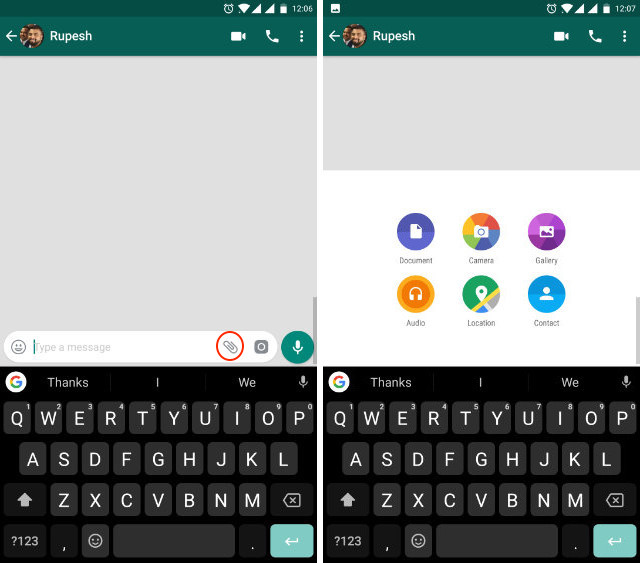
2. Here, tap on “Location”. On this page, you can see that you can either share your current location or your live location. When you share your current location, a person can track where you are right now, which is not what we want. We want to share our live location status, hence, tap on where it says, “Share live location”.
3. Now, there will be a pop-card explaining the feature, you can tap it to learn more. But, since I already explained it, just tap on “Continue”. Here, you can specify, how long you want the other person to track your location. You get three options to choose from (15 minutes, 1 hour, and 8 hours). Select the time, enter any comments if you want to, and then hit send.
4. Now, you might be wondering, what if I want to share my location data for more than one hour but less than 8 hours. Well, in that case, first share your location for 8 hours. When you want to stop sharing your data (say, after 3 hours), just open the chat of the person you have shared your live location with and then tap on “Stop sharing”. This will stop WhatsApp from sharing your live location.
As you can, using WhatsApp to share your location data live is pretty easy. One thing I would like to mention here is that if for some reason you are not using WhatsApp, you can utilise this feature using the Google Maps. Just launch the Google Maps and tap on the Hamburger menu. There you will find the option to share your live location using any messaging or email services. When the other party will click or tap on the link, it will open Google Maps application and track you.
SEE ALSO: 15 Cool WhatsApp Tricks You Should Be Using
Share Your Live Location Data Using WhatsApp
I think this feature is a great addition to WhatsApp. Seeing, how most of the people we know are on WhatsApp, its good that we can now easily share our live location data with people without having to download a separate third-party app. However, this has also raised a concern among users as to what if WhatsApp is now constantly tracking you without your permission. Although, there’s no proof to suggest that, I think it’s a legitimate concern. Seeing how OnePlus was caught hoarding users data a couple of days back, the situation is not entirely implausible. Well, I would love to hear your thoughts on the subject. Drop down how you feel about this feature in the comments section below.
Plz make video on this…☺☺☺