Even though Airtel and Jio have enabled 5G on their Indian SIM cards for a few months now, iPhone users have so far been unable to use these services. However, Apple has finally released the iOS 16.2 update for everyone, which brings features like Always on Display customisation, and support for 5G networks in India. So, if you’re excited to finally start using the fast 5G networks, here’s how to use Jio 5G and Airtel 5G on iPhone in India.
How to Access 5G Networks with Jio and Airtel on iPhone in India
Enabling 5G on your iPhone is pretty easy, but we will go through the steps one-by-one anyway, to ensure that you can follow along without any troubles. We will also do a speed comparison between 4G and 5G so you can get an idea of the real-world speed differences you can expect.
Note: You will need to update your iPhone to iOS 16.2 before you will be able to use 5G services.
Enable Jio/Airtel 5G on iPhone in India
Enabling 5G on your iPhone is very straightforward. However, the steps vary a little depending on whether you’re using a single SIM in your iPhone or dual SIM. We will include the steps for both setups here.
Enable 5G on iPhone with Single SIM
If you have a single SIM iPhone, here is how you can start using Jio or Airtel 5G:
- Open the Settings app on your iPhone and tap on “Mobile Data”. Do note that this may be named “Cellular Data” on your iPhone as well.
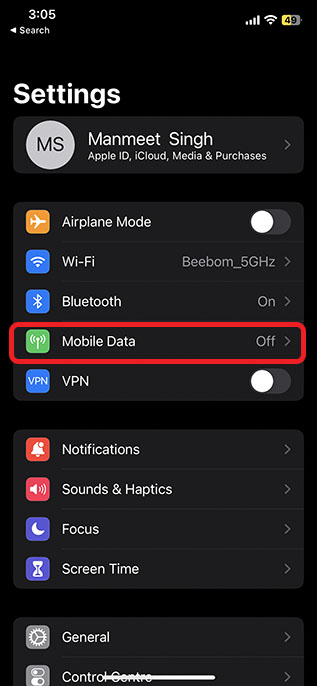
- Here, tap on “Mobile Data Options” and then, tap on “Voice & Data”.
- Select “5G Auto” or “5G On” to enable 5G on your iPhone, and that’s it.
Note: If you choose 5G Auto, your iPhone will automatically switch to 5G networks when it will not affect your battery life significantly. However, if you want to always use 5G regardless of its effects on your iPhone’s battery life, you can choose 5G On.
Enable 5G on Dual SIM iPhone
If you’re using two SIM cards in your iPhone, the Mobile Data screen will look slightly different for you. Here’s how you can enable Jio 5G or Airtel 5G on your dual SIM iPhone:
- Open Settings and tap on “Mobile Data”.
- Here, tap on “Primary” or “Secondary” depending on which SIM you use for mobile data connectivity. In this example, I’m using my Airtel SIM (Primary). Next, tap on “Voice & Data”.
- Here, you can choose “5G Auto” or “5G On” to enable 5G on your iPhone.
Note: If you choose 5G Auto, your iPhone will automatically switch to 5G networks when it will not affect your battery life significantly. However, if you want to always use 5G regardless of its effects on your iPhone’s battery life, you can choose 5G On.
List of 5G Supported iPhones
Here is the list of iPhones that are capable of connecting to 5G networks:
- iPhone SE 3
- iPhone 12, 12 mini, 12 Pro, and 12 Pro Max
- iPhone 13, 13 mini, 13 Pro, and 13 Pro Max
- iPhone 14, 14 Plus, 14 Pro, and 14 Pro Max
Speed Test 4G vs 5G
After enabling 5G on my iPhone 13 Pro, I decided to do a speed test comparison between 4G and 5G speeds that I was getting at the Beebom office. Here are the speed test results.
As you can see, the speeds I’m getting on 5G aren’t what carriers claimed. However, 5G speeds are many times higher than what I was getting on 4G at the same spot, so that’s definitely an improvement. If you often find yourself with slow-loading websites and buffering videos, 5G should definitely make a difference in your day to day usage.
Note: Since 5G is capable of transferring data at much higher speeds, it can very quickly consume your data allowance. Make sure to keep an eye on your cellular data usage if you use your iPhone on 5G all the time.
FAQs
Q. Is iOS 16.2 available for everyone?
Yes, iOS 16.2 has been rolled out for every one, so you don’t need to be on the developer or public beta in order to install iOS 16.2 on your iPhone.
Q. Does iPhone 11 support 5G in India?
No, the iPhone 11 does not support 5G connectivity. Only the 3rd-gen iPhone SE, and the iPhone 12 series and later have support for 5G networks.
Get Ready for 5G Speeds with iOS 16.2
iOS 16.2 is a welcome update for iPhone users for a number of reasons. Not only does it bring features like the new Freeform app for collaboration, and support for Apple Music Sing, but it also finally adds the much-awaited 5G support in Indian iPhone units. Now that you know how to enable 5G on iPhone in India, let us know whether you’re going to use 5G or you’re planning on sticking to 4G for now? If you have already started using 5G, do share your experiences with us, and let us know if you’re facing any issues with 5G on iPhone in India.