To challenge Twitter’s dominance, Mark Zuckerbeg’s Meta launched Threads, and it onboarded millions of users within a day. Threads is a text-based conversation app, strikingly similar to Twitter, and your account is set to public by default. If you are someone who likes to share content with only your approved audience, you can make your Threads account private. This way, no one can view and interact with your content unless you approve them to be your follower. So to set your Threads account private, follow the below steps.
1. Launch the Threads app and move to your profile from the bottom-right corner.
2. Now, tap on the menu in the top-right corner.
3. Next, tap on “Privacy” in the settings section.
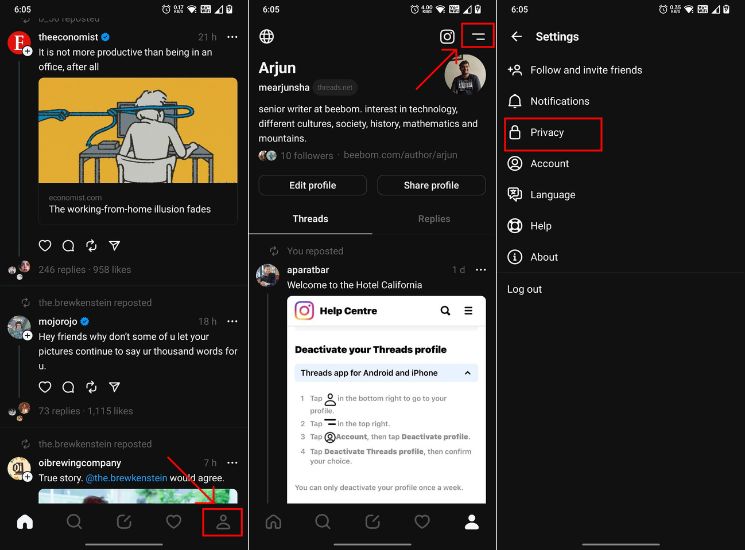
4. Now, simply enable the “Private profile” toggle and tap on “OK” in the pop-up window.
This will make your Threads account private and only approved followers will be able to see and interact with your content. Keep in mind, this will not affect your Instagram account’s visibility.
In case you want to make your account public just like before, disable the toggle and tap on “OK”. Your account will become public and anyone can view and interact with whatever you share. Again, this will not make your Instagram account public.
Moreover, if you wish to enable dark mode on Instagram Threads, we have written a short guide for you. In addition, you can easily change your username on Threads via Instagram. Finally, if you want to protect your Threads account from bad actors, it’s highly recommended to enable two-factor authentication on Threads. Are you going to make your Threads account private or public? Let us know in the comments below.
Are the NUMBER OF FOLLOWERS one has kept private when we opt for a private account?