Android is well known for the level of customizability it offers. You can practically change just about anything on your Android device. Additionally, if you have root access, there are many new doors open for you. One thing that users love to do is theme their device. And that is where Substratum comes in. Substratum has proven to be the best way to theme up your device. Sadly, for Android Oreo, it requires root access. Well, fret not, for if you own a device that’s running the l
atest offering from Google, but you don’t want to root your device yet, read on, as we show you how to install themes on Android Oreo without root access:
Install Themes on Your Android Oreo Device
Note: The following method requires Minimal ADB and Fastboot drivers to be installed on your device. You can check out our detailed article on how to install ADB on PC or Mac. I tried the following method on my Nexus 5X and Pixel, but the method should work fine on any device running Android Oreo.
- To start off, head over to Settings -> System -> Developer Options, and enable USB Debugging.
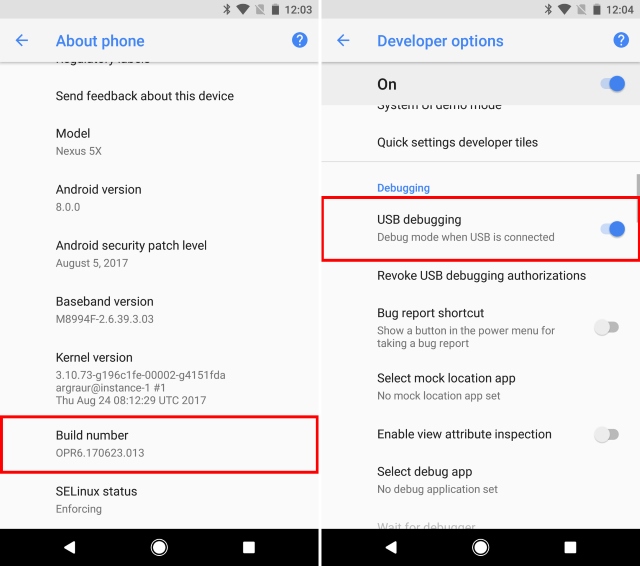
- Now, download and install the Substratum app (free) on your Android device.
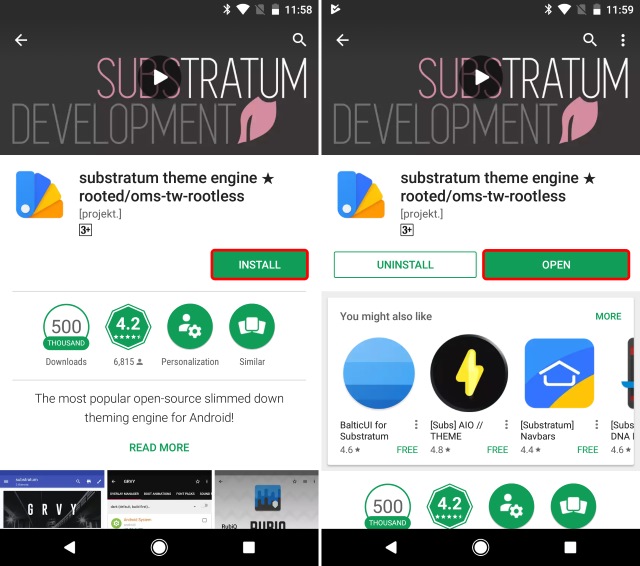
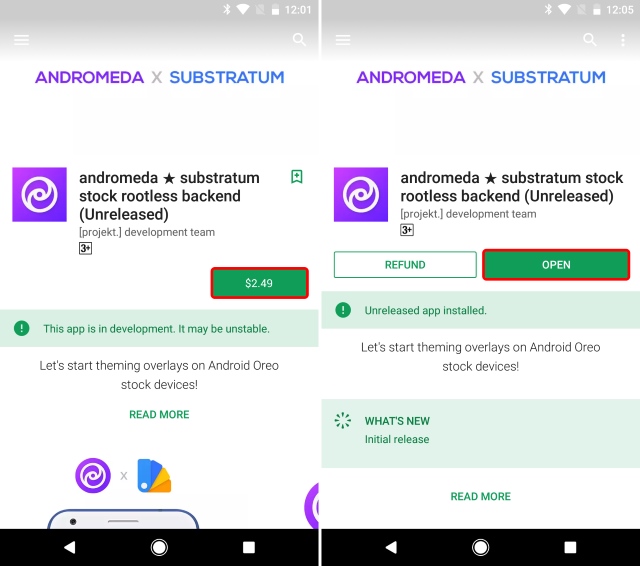
- Now that both your apps have been downloaded, open up the Andromeda app on your device and check its status. It should show “Disconnected”.
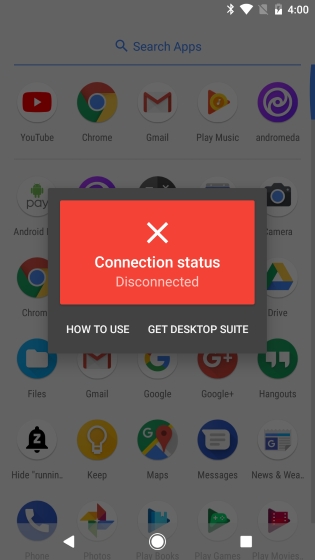
- Now, download the Andromeda Desktop Client from here and extract it on your PC or Mac.
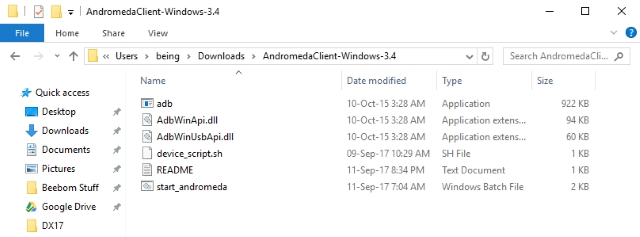
- Now, connect your Android device to your computer, and run the start_andromeda.bat file. A new Command Prompt window will open up, asking you to continue. Press any key to continue with the setup.
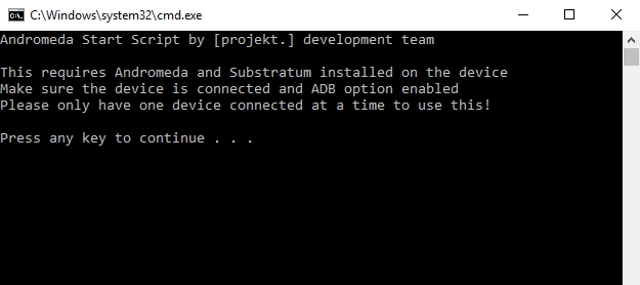
- Once the setup has been completed, the Command Prompt window will close automatically, and Substratum will start up on your device simultaneously.
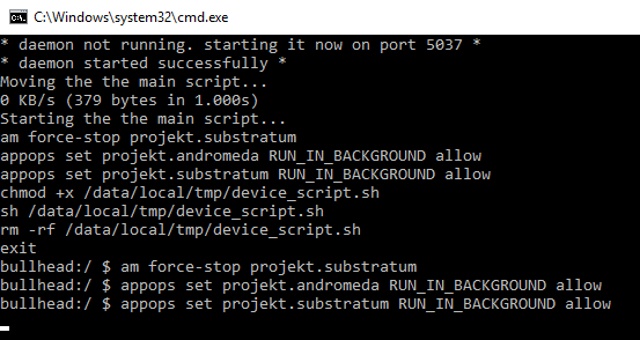
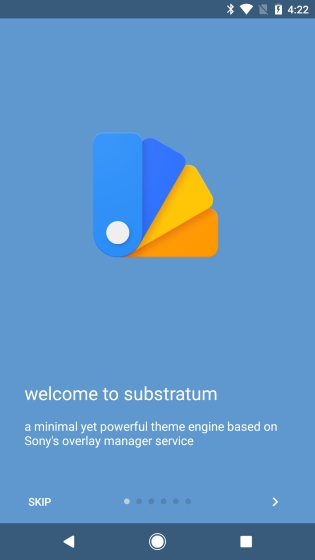
Note: In some cases, the Substratum app may not open up on its own. To ensure that the setup was completed successfully, simply open up the Andromeda app on your device to see the connection status. If it says “Connected” then you’re good to go and can start Substratum on your own.
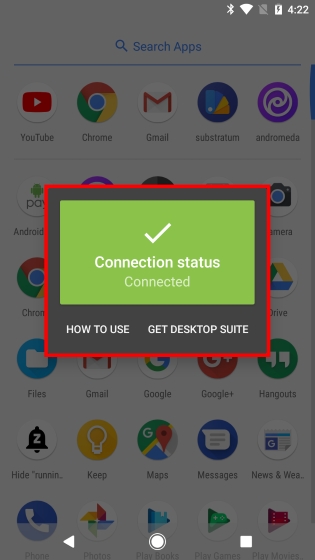
Now that you have Substratum installed on your device, installing a theme is a pretty easy task. All you have to do is go to the Play Store and download the theme of your choice. For instance, I applied the Dark Theme on my Nexus 5X running Android 8.0 Oreo.
Once done, open up Substratum, select the theme and apply all the toggles you wish to, and tap on “Build & Enable”. And that’s it, your theme will be applied.
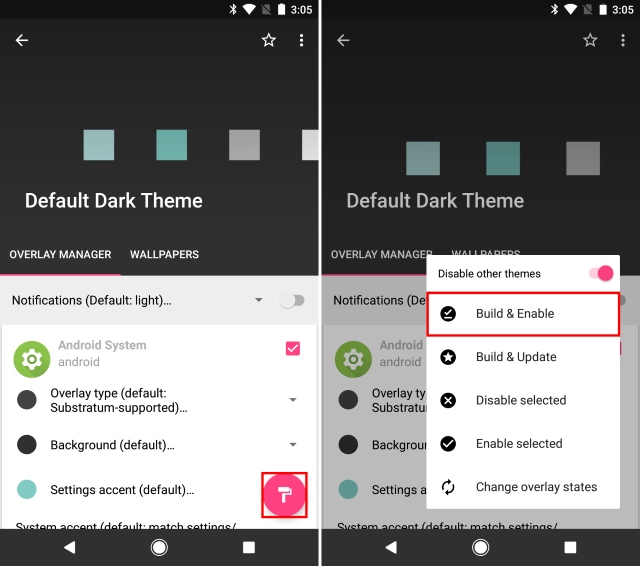
For a more detailed guide on how to install themes using substratum, read our guide here.
Note: Although your theme will remain constant even after a reboot, you’ll be required to run the Andromeda client again from your PC if you wish to use the Substratum app again. This is because the permissions that were granted to the Substratum app using Andromeda will be revoked upon reboot, and you’ll be required to grant them again using the Andromeda client on your PC.
SEE ALSO: 15 Cool Substratum Themes You Can Try on Android
Theme Your Android Oreo Device Without Root
Theming your device is one of the best things you can do to personalize your smartphone. Initially started by Sony, and then carried forth by RRO, Substratum is the premier way to theme up your device with ease. While Substratum works out-of-the-box on rooted devices, Andromeda opens the door for unrooted Android Oreo devices. I know I’ll be using themes on my Android Oreo device, but what about you? Let us know your favorite themes for Android Oreo in the comments section below.
This tutorial was first posted on XDA Developers. We tried it out and it works without any problems.



















I want to use substratum on 7.0 Android without root.
How?
not working on mi a1
Its not working on tecno camon x pls help
bro you are right am also using camon x… am even tired of trying….
I tried it for 8.1 doesn’t work. Does ANDROID 8.1 supports this or not..?
The March Security patch has practically broken Substratum for oreo, non-rooted devices using Andromeda. So far I have found no way to make it work.
It’s not working on Mi A1. Please help.
Will this work on marshall mellow
I Love the look of OnePlus 5T Limited edition. I will try this on my device and will let u know the feed back
Thanks for this????