Windows has had the same File Explorer interface for ages with little to no change in terms of appearance and file handling. However, a Redditor has discovered a hidden File Explorer on Windows 10 which is based on the newer UWP (Universal Windows Platform) standards. The new interface looks quite modern and consistently fluent in design language. It no longer looks legacy by any means and I absolutely love this new look. So, if you want to try out the new File Explorer on Windows 10 then follow the steps below.
UWP-based File Explorer Based on Windows 10
The steps are quite straightforward so it won’t take much time to access it. However, keep in mind, the new File Explorer is still in development so there might be some bugs. Also, some of the popular features like Pin to Quick Access or List View is not available right now. Having said that, now let’s begin.
Note: I tested the new File Explorer on both Windows 10 1903 and Insider build and it worked pretty well. So, if you want to try it out, make sure you are on the latest version of Windows 10.
1. All you have to do is copy the command below and paste it on any File Explorer window. After that, hit enter and you will be into the new explorer window.
shell:AppsFolder\c5e2524a-ea46-4f67-841f-6a9465d9d515_cw5n1h2txyewy!App
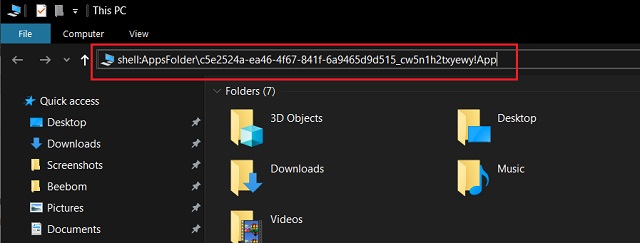
2. Here is the new File Explorer in action.
3. If you want to use it regularly then you can simply pin the new File Explorer on your taskbar.
Do You Like the New File Explorer on Windows 10?
So that was our quick look into the new File Explorer on Windows 10. We have been waiting for a File Explorer redesign for years and finally, we got a sneak peek of what is coming in the future. Microsoft has been releasing quite a few new Windows 10 features and I am loving this new approach. Click on the link to check them out. Also, let us know your thoughts on these new features and the features that you would like to see in the future updates.
Hey, can anyone suggest a good way to go back to the old explorer.. after using this command, I can’t open my explorer other than my desktop icon
I guess no one can understand that this is still in development. Just read properly
ONEDRIVE, a marketing strategy to force us into single drive. Betcha they will charge you rent too.
I just bought a new Dell computer and received it today. I have over 300,000 files saved to 3 different external HDs and already hate the new windows explorer. I need to be able to see my external and internal HD at the same time like I could before. What a mess this is. The PC came with this awful program and I’m hoping I can find a way to get my old Explorer back.
Just hit Windows Key + R. You will be in the ‘Run’ window. Type there ‘explorer.exe’, as is. You will get back the previous File Explorer.
Or you can just hit Windows Key + E. This will directly open the typical explorer.
I have to agree with everyone else. It is really, really bad.
I think that perhaps for a tablet or something it would be OK. But for a PC, it is seriously terrible.
In what world do people view all the files as icons only? Maybe in your home environment where you have 4 files on your PC it could work…. but man.. talk about impossible to navigate and find what you are looking for.
Hopefully MS will never officially release this cluster F of a file explorer.
It is bad enough they force this “modern UI” elements on control panel stuff to the point where things are harder than ever to find.
Firstly reading comments I don’t think why people don’t realize it’s work in progress. Microsoft literally didn’t announce this file explorer. So I don’t see the point saying it’s missing features or it’s trash or something. That’s the whole point, it’s WORK IN PROGRESS.
I want that the drives are shown at the place on the left side where it says This PC. It is so hard to navigate.
Some things come a long way to change. I don’t want this to change please Microsoft. Don’t make your new explorer the default. I like the explorer.exe.
You can try this one for the time being: https://www.microsoft.com/en-us/p/files-uwp-preview/9nghp3dx8hdx?activetab=pivot:overviewtab
It is round about , hard to find for access to USB attachments. Cards and sticks and external drives. THIS SUCKS REAL BIG TIME.
What part of this being an unreleased work in progress didn’t you understand?
I mean, I like a new design as much as the next person, but it looks like this ‘new’ version is even worse. I’d rather stick with the old File Explorer!
Next, let’s remove EVERY feature from Word in the next update!
They should just make the old design more fluent and consistent. No need to spice it up so much that it loses a file management’s core features!
Oh man, this looks horrible. Absolutely awful, and anti-user, removing tons of essential features for no reason.
So, of course, at some point in the next few years, it’ll be pushed out as mandatory with no way to go back to the usable version.
Thanks for the warning though.
This is under development thus incomplete, and there’s a reason why it’s not officially announced and actually hidden from the menus on purpose.
aesthetically VERY pleasing but it lacks SO MANY basic functions and features it is basically only useful as a gallery type app
I love the idea to change the UI of the File Explorer to something simpler – I am currently trolling a way to do this. I haven’t seen the new design as a previous comment mentioned yet. I was super excited when this popped up but then when I realized I couldn’t organize by columns (rating, copyright, file size etc)… I’ll have to agree with everyone else here. This is pretty freakin’ useless.
Bro there is no point in this it is useless
Lol “some of the popular features are not available yet”… HA really dude? Some? The empty shell you have linked here has hardly anything at all. If you think that THIS is a great file explorer because it looks nice & neat or something, we must use PCs in two ENTIRELY different ways, because to me it is completely useless.
I dont know what this actually is, but it’s DEF not the next Windows Explorer. Kinda looks like a incomplete shell of the Windows OneDrive App.
Most importantly, it looks NOTHING like the tiny preview MS showed us today of the REAL NEW FILE EXPLORER!
chill dude it is in DEV
On first glance it’s… not good
I hate it too
I hate it