If your PC is running Windows 8.1, you’d be pretty much familiar with Windows Camera App — a simple-enough app that lets you capture photographs and videos using your webcam! Nevertheless, when your need isn’t limited to one photograph, you will find the camera app quite insufficient and then you have to seek some alternative webcam software, which offer advanced capabilities and features. For instance, if you want to take wide-enough selfie photos with lots of effects or filters applied, you need an alternative. You need a dedicated webcam software when you want to use your webcam for surveillance purposes too. In this post, however, we have created a list of top 10 webcam software, available for a variety of purposes — be that editing-based or productivity-based ones. So, it’s the time to move into the list, right?
Best Webcam Software
1. CyberLink YouCam 7
CyberLink YouCam 7 is the ultimate webcam software that can be used for a variety of purposes — including capture of videos & images, surveillance and applying a huge variety of effects. Being a software from CyberLink, you shall be as confident as you can be ever when you purchase CyberLink YouCam 7. This complete webcam video studio offers two versions — Deluxe and Standard — that cost $44.95 and $34.95 respectively. Of course, you will have to say bye to some features if you stick onto the Standard version, such as beautification tools and dual camera support.
When it comes to features, you can divide CyberLink YouCam 7 to several sections. In first, CyberLink YouCam 7 does have a lot of options for making your webcam captures and chats funny, by adding funny effects, frames, screens, an impressive collection of emoticons and gadgets, filters etc. On the other, CyberLink YouCam 7 has beautification tool section and a fully-fledged workspace for photo editing. Coming to its Productivity sector, there’s Surveillance Mode that helps you use your webcam for watching your home when you’re away, ability to sign into Windows using your face.
If you are still not sure, you can opt for YouCam 7 Essential, a free webcam software, with premium features available for 30-day trial.
Available For: Windows 10, 8, 8.1, 7, Vista SP2
2. ManyCam 4.1
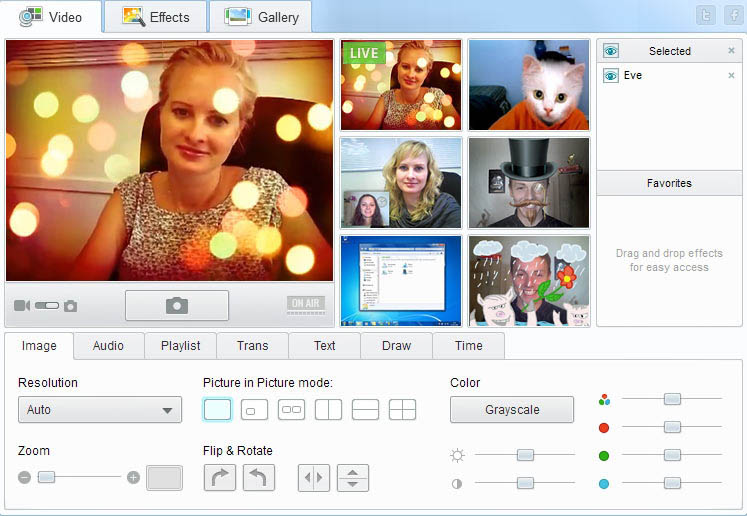
ManyCam 4.1 is a freemium webcam software that gives priority to live webcam studio and webcam effects. It is one free solution to your virtual webcam tools, especially if you are looking forward to creating funny Skype/Yahoo calls. Yet, more often than not, ManyCam 4.1 is more than a typical funny webcam tool. Apart from the free version that is accompanied by some limitations, there are ManyCam Pro and ManyCam Enterprise versions that want you to pay $49.95 and $149.95 respectively. As you move on with further versions, you can have impressive features such as its support for IP Camera streaming, additional transition effects and filters etc.
You cannot expect as much features as you see in CyberLink YouCam 7 but the features ManyCam 4.1 has are truly the worthy ones. For instance, Game Capture feature lets you record the spirit of your games whereas integration with YouTube will be useful for video bloggers. In addition, its feature to get input from various sources is truly important, and there are features like customizable video effects and screen-cast etc awaiting you.
Available for: Windows XP, Vista, 7, 8, 8.1 and MacOS X 10.7, 10.8, 10.9, 10.10
3. iGlasses
iGlasses is a minimalistic webcam software that you can have for your Macintosh — just for your Mac! Just as case of ManyCam, iGlasses is a tool that focuses on adding stunning visual effects and fine-tuning photographs that you take using your webcams. Despite the free trial, you have to pay $19.95 for the premium version of iGlasses and it offers free lifetime updates and friendly support if in case you stumble upon some doubts. What we loved most in iGlasses is its truly-simple interface, which lets you view, edit and manipulate your shots instantly.
iGlasses has kept minimalism in terms of features as well, but you won’t miss essential and useful features. You can, for instance, have deep integration with popular apps like Skype and Facebook Chat so that you can use the refined webcam input when you chat. There are options for bringing colour correction and fun effects without losing quality of the output. Apart from around fifty 3D effects, there are options for zooming and digital pan too.
Available For: Mac
4. SplitCam
SplitCam is a completely free webcam software you can go for when you need more features. Apart from tool to add effects into the output video, SplitCam features some other capabilities as well, such as the one to act as a video streaming software. And, the support for various video resolutions lets you choose the optimal resolution and move on with that, quite smoothly.
When it comes to the features section, SplitCam has decent ones to offer. Apart from the availability of effects, there is video splitting feature that can let you use your webcam in various tools simultaneously. Also, there are realistic 3D Masks, integration with streaming services, ability to choose input from various streaming sources etc. If we’re to consider all these, SplitCam is indeed one of the sense-making webcam software available.
Available For: Windows 7, 8, XP and Vista
5. Yawcam
Yet another completely free tool for capturing photographs and videos using your webcam, Yawcam is so rich when it comes to features. For instance, Yawcam can be used for streaming video that you capture using the cam, take lots of image snapshots in a matter of seconds, motion detection feature that will be useful when you use Yawcam for surveillance purposes, time-scheduling feature etc. Despite the richness in terms of features, the UI of Yawcam is so simple that you won’t expect the tool to offer this much. Thus, when you have productive features in top-priority list of yours, Yawcam makes sense.
Available For: Windows XP, 7, 8
6. Debut Video Capture Software
Debut Video Capture Software is not a dedicated webcam software but rather a screen capture software! Yet, it has a lot of options for customizing the video output you get from your webcam. Free version of Debut is available and its Pro version is available at $49.99. Considering all these, when you need a multipurpose screen recording solution, Debut Video Capture Software makes enough sense.
Debut Video Capture Software lets you capture videos in various formats including AVI, WMV, FLV, MPG, MP4 etc. In addition, the tool offers the ability to capture video from various devices like IP webcams and all. You can have some features when you record as well, such as zoom-to-mouse and mouse highlighting. Also, if you are creating a video tutorial, the feature to add captions will be useful. And, yes, there are some adjustments that can be made to video.
Available For: Windows 10, 8.1, 8, XP, Vista
7. IP Camera Viewer
IP Camera Viewer is one of the few webcam software that can do well when your purpose is surveillance. With support for a variety of webcams out there, IP Camera Viewer will be the optimal solution when you want to set up one cost-effective method to put your home, office or store under surveillance. Using the tool, you can have control on over four camera feeds and all these are presented through an impressive User Interface. Despite its surveillance nature, there are options for live-preview and control of the webcam output so that you get better results in the long run. IP Camera Viewer is a completely free surveillance-based webcam software, for that matter.
Available For: Windows 10, 8, 7, XP
8. Fake Webcam
Fake Webcam is another webcam software that lets you add effects into the webcam output. One of the reasons why it is called Fake Webcam is that you can record video messages and play them as a video chat, when you are chatting with some of your friends on Skype.Apart from this, Fake Webcam offers an extremely huge amount of filters that can be funny as well as useful in several instances. Simply put, Fake Webcam will be an easy-to-use virtual webcam for your PC. In spite of its evaluation version for thirty days, the actual version of Fake Webcam is available for $9.95.
Available For: Windows
9. Free Webcam Recorder
Free Webcam Recorder is, as its name says, a completely free tool for capturing photos and videos from webcam of yours. Notable advantages of this tool include the wide support of formats including MP4, WMV, AVI, MOV, FLV etc, and the quality is assured when it comes to the output file. Of course, as you can see from screenshots, the design is so simple and easy to use. So, when you need a webcam software that does not make you confused with options in its inventory, you can go for Free Webcam Recorder. That’s all we have to say about Free Webcam Recorder.
Available For: Windows 8, 8.1, 7, XP
Download Here
10. Webcam Toy
Webcam Toy is not actually a webcam software for your PC. On the other hand, it’s a browser-based webcam tool, which is accessible from any platform. Using Webcam Toy is an easy task, as you have to click on a single button to launch the webcam interface and another button to capture. Of course, there are basic effects such as dual mirror & upside down, but don’t expect much from that. Also, you can capture photographs only and there is no support for video recording. In short, when you’re not in front of your PC and need an urgent photo through webcam without installing any tools, you can go for Webcam Toy. Also, it’s completely free.
Available For: Any Platform (Web-based)
SEE ALSO: 10 Best Free Photo Editing Software
Which webcam software do you use for editing, recording and surveillance purpose? And, which is the tool you liked most in our list of best webcam software? We are waiting to hear from you.
I love fake webcam. Thank you much for sharing this list.
Splitcam puts ads on your screen if that is what you like to see.
Thanks Dude…. All the Best Facecam Software
please my church is in need of a software that can allow writeup at the bottom of a live video, please help me suggest the best software.
ManyCam has a lower bottom section you can use for that.
Thank you for the info. : }
ID have to say i found manycam to be the best software in this list.