Like Snapchat’s Stories feature? Well, Instagram has ruthlessly copied the feature and introduced it as Instagram Stories. Innovation! On a more serious note, the Instagram Stories feature should be a cool addition to the app’s feature list because Snapchat is yet to gain massive popularity in developing countries. For people unaware, Stories is a feature that lets you add photos and videos for your friends, that are played in a slide-show like format. These photos and videos aren’t posted on the feed and they only remain in your Stories. Sounds interesting? Well, let’s get into the details of how you can create Instagram Stories, shall we?
1. Firstly, make sure to update the Instagram app on your Android smartphone or iPhone. Don’t worry if you don’t find any updates as it has only recently started to roll out. Once updated, open Instagram and you might not find the Story options right away, close the app and open it again. Then, you should find a new plus icon at the top left instead of the usual find friends button.
2. You will also find a new panel showing you people on your profile that are using Instagram Stories. Among your friends, you will also find an Instagram “New” account, which you can tap to see an introduction of Instagram Stories. You can also check out your friends’ stories from here too and profiles will have a glowing ring to them if a new photo or video has been added to their story.

3. You can then tap the plus button to capture a photo or video to add in your story. The camera viewfinder does not pack in a lot of features and there are only options for flash, toggle between front & rear cameras and the capture button. You can also switch between cameras by a double tap. Tap on the capture button to take a picture or press hold it to shoot a video. Yes, it’s all very similar to Snapchat.
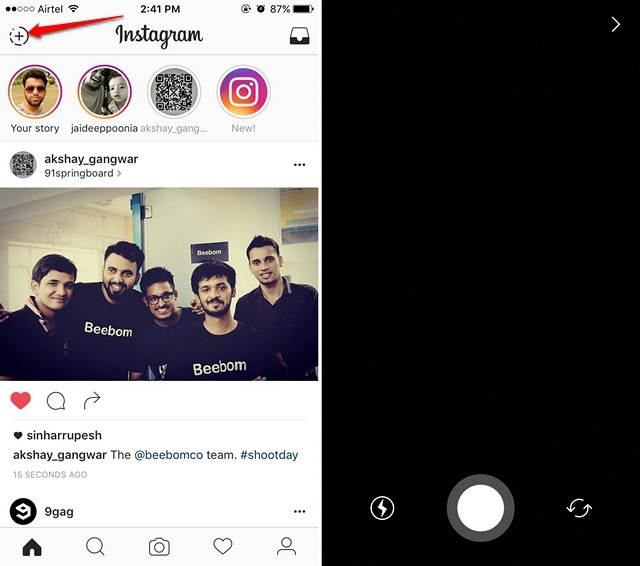
4. Once you have taken a photo or a video, you can add text or emojis, which can be resized or inverted and moved around. You can add filters, doodle on the photo with three different brushes using various colors. After you are done, just tap on the tick button to “Add it to your story!”. You can also hit the download button to save the image on your device.
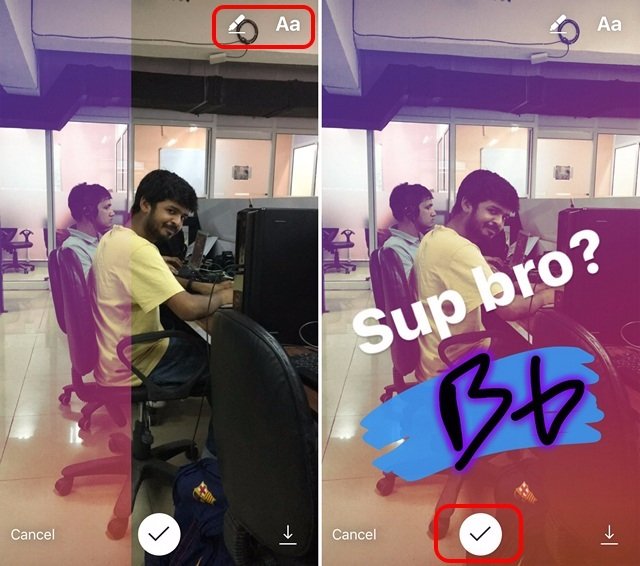
Points to note
If you want to keep a check on your stories on Instagram, here are a few points to take note of:
- Like Snapchat’s implementation, the photos and videos in a story stay visible for 24 hours, after which they are automatically removed.
- You can share or delete a photo/video from the story or simply check the views on your story by opening up your story and swiping up from the bottom.
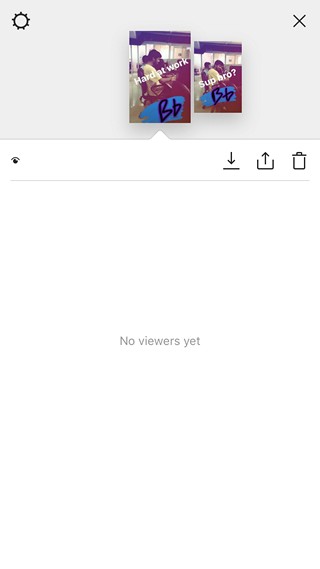
- You can hide your story from specific people by going to Instagram’s Settings->Story Settings. Here, you can also choose if you want to receive message replies on stories from everyone, people you follow or you can simply turn off message replies.
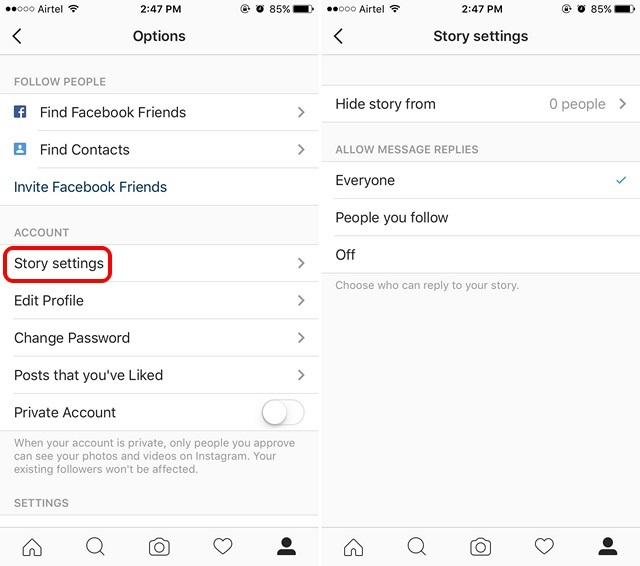
- While you cannot like or comment on a story, you can send a direct message with the story’s photo or video tagged along by just tapping the “Send message” at the bottom.
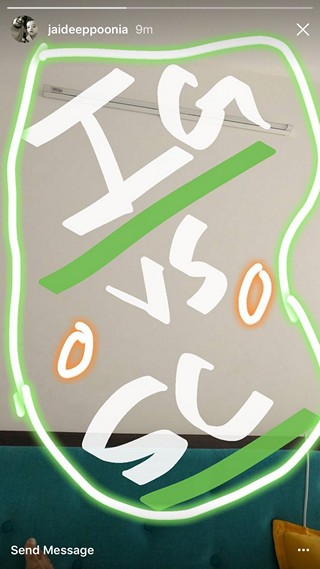
- Like Snapchat, you can just tap to move to the next photo or video in a story or press hold to pause a story.
SEE ALSO: How To Stop Autoplay Videos on Facebook, Twitter, Instagram and Other Sites
Ready to try out Instagram Stories?
If you don’t use Snapchat but find the Stories feature cool, you should be checking out Instagram Stories. While the feature is certainly a rip-off from Snapchat, it’s indeed a great addition and I can see a lot of people using it religiously in the future. So, update your Instagram app, try out Stories and let us know how you like it. Sound off in the comments section below.


















