There are a lot of great VPN services out there but TunnelBear has to be one of the most popular ones. TunnelBear is known for offering great VPN apps that are nice and friendly, thanks to the cute little bear, on multiple platforms. Plus, they also work really well to make sure you browse the internet securely. Now, TunnelBear has just launched their new password manager app, dubbed RememBear. Nice name, right?
The RememBear password manager app is available for free on Android, iOS, Windows, macOS and Chrome and while it’s still in beta, it seems pretty cool. First of all, as the name suggests, the bear is present in the app, if that’s something you were hoping for. Also, the interface is pretty sleek and you can add login info to remember or card information. Plus, while trying it on my Android smartphone, I found that the app supports unlocking with fingerprint scanner and Autofill, so if you have an Android Oreo-running smartphone, RememBear will have you covered.
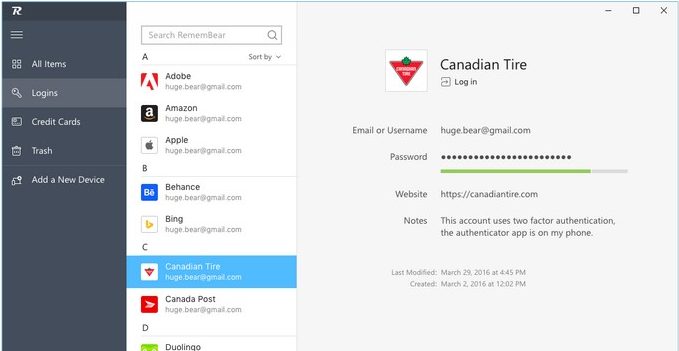
Apart from that, RememBear brings the security we have come to expect from TunnelBear, as the password manager service features end-to-end and 256-bit encryption. The company has also made sure to get the software audited by independent and public auditors.
Well, the new password manager app “RememBear” seems like a pretty capable app from TunnelBear and you should give it a try if you like the TunnelBear VPN service. However, it will be interesting to see how the app fares, considering there’s a lot of competition from the likes of LastPass and Dashlane. I guess we’ll find out.



















I tried this today after years of using LastPass. There’s a few weird things / bugs.
so i imported my 100+ passwords from LastPass into this, disabled lastpass for a bit and used RememBear. First of all i really really like the design, it’s much better than LastPass, most things like App autofill also works much smoother than LastPass.
Weird thing, when signing in to an app it gives you an overlay on the app on which you can choose the credentials you want. I already had that particular app’s credentials in the manager so it should’ve worked but it didn’t show me. I had to create something called a “sharewire”. after that it worked on that app. I don’t know what a sharewire is but it doesn’t show up in the vault.
Also autofill doesn’t work on android in the chrome browser, it works on apps but not in the browser. That’s my main reason i switched back to LastPass. If they fix that there’s a high chance i’d permanently switch to RememBear