Before Google killed it, Google Picasa was one of the best digital image management and editing service on the market. Not only the service let you organize and manage all your photos but it also allowed users to perform some basic photo editing. One of my favorite features of Google Picasa was the ability to organize images based on folders, tags, and more which allowed me to categorize my images and find them quickly. While Google Photos, which replaced Google Picasa, offers similar features, it never felt as intuitive and easy to use as the latter. Thankfully, there are tons of new and old services out there which provide almost all the features that made Google Picasa such a great image management service. In this article, we are going to list the 10 best Google Picasa alternatives that you should use in 2020.
Best Google Picasa Alternatives in 2020
1. Windows Photo Gallery
Windows Photo Gallery is an application that will make you feel right at home. It has one of the most straightforward and easy to use layouts you will find on any photo editing app. It does not offer you the storage solution that Picasa does, but it works great if you are looking to manage all the pictures on your desktop.
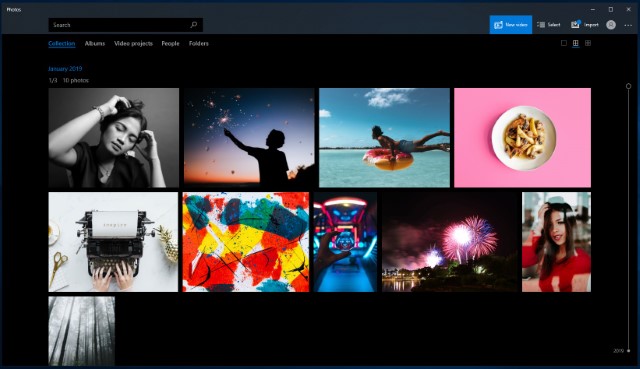
Its photo editing features are fairly decent, and it allows easy uploading to OneDrive, Facebook, YouTube, Flickr and Vimeo. Apart from basic editing, you can also add captions, make collages, slideshows, panoramas, photo fuses and movies. One feature that makes it stand out is its ability to save the names of the people tagged and geo-tag information directly to the metadata of the file.
2. Adobe Lightroom CC
Adobe Lightroom CC is probably the best digital image management and editing program on the market right now. If you are ready to pay the subscription price, Adobe Lightroom CC will give you all the features that you need right at your fingertips. My favorite feature of Adobe Lightroom CC is its DAM or digital Asset Management library which allows users to import all their images in the program and then categorize and organize them based on their preferences. One of the best things about Adobe Lightroom CC is that all your photos are saved on the cloud so no matter which device you are using, you can get access to all your photos. This also means that you won’t lose your photos even when your primary machine fails.
When it comes to editing, Adobe Lightroom CC is second to none. You get access to all the photo editing tools that you need. From brightness to contrast to color correction, all tools come with easy to use sliders which makes Adobe Lightroom CC a good option even for beginners. Lightroom also comes with both Android and iOS apps allowing users to access and edit photos even on the go. Another good feature of Lightroom is the ability to create and share shareable links allowing users to easily share photos with friends, clients, or family. The only thing that holds it back for me as a past Google Picasa user is its pricing. As I said, if you are okay with Adobe’s pricing, Lightroom CC will bring everything that can ask from an image management service.
Install: Free trial, $10/month
3. Photoscape
Using Photoscape can be a fun experience, whether it is for editing, enhancing or creating something special. It boasts a vast array of features that include basic editing and fixing, batch editing, making collages, making gifs using multiple photos, screen capture and splitting photos among other things. While the app does not offer the same cloud storage that Picasa does, it is one of the most versatile free photo editing application there is. It is a down to earth photo editing app more than anything else.
Install: Free
4. Phototheca
Phototheca is one of my favorites free image management software for Windows. While it also comes with a paid plan, I think the free plan will be enough to fill the needs of most users. One of my favorite features of Phototheca is its extensive image organizational features which allow users to not only import images but also organize them using folders, smart searches, tags, and more. I also love that Phototheca allows me to create shared folders. This feature is great for sharing photos with friends and family where you are not the only contributor. Since all the photos imported into a shared folder are available to all the parties, no matter who uploads the pictures, it is made available to all the users.
Phototheca also supports extensive search capabilities allowing users to search for images in seconds. You can search for photos using names, tags, description, location, and other metadata elements. Another good feature of Phototheca is its seamless integration with services such as Flickr, Google Photos, and Twitter, allowing users to easily share photos with their followers. Other cool features include duplicate detection, photo vault, dual view, and smart albums, among other things. I love Phototheca and in my view, it is a worthy Google Picasa alternative.
Install: Free, $39.95
5. FastStone Image Viewer
Despite what its name suggests, FastStone Image Viewer is more than just a photo viewing application. You can use it to organize your photos easily; you can add tags, move photos to desired folders, or even add folders to favorites. It allows you to make basic edits like cropping, adjusting the light, colors, curves and adding effects, etc. Though if you are not satisfied with its editing capabilities FastStone itself provides you with an option to use an external editing program, talk about being too modest.
Install: Free
6. Flickr and Amazon Prime Photos
For those of you looking specifically for a storage solution Flickr and Amazon Prime Photo are your best bet. Flickr is one of the best photo management and sharing applications in the world, and it is fairly simple to use. Once you are signed up you can explore Flickr to understand how incredible a service it really is. It provides its users with the ability to save 1000 photos for free after which the service is chargeable. You can create your personal collections and albums and share the same with your family and friends. Flickr is also available as an app for Android and iOS and you can use the same account on all your devices.
Amazon Prime Photos is also a service identical to Picasa and Flickr in terms of storage. Just like Picasa uses a Google account and Flickr uses a Yahoo account, Amazon Prime Photos uses an Amazon account. With an eligible Prime membership, you receive free storage for all of your photos in Amazon Cloud Drive, as well as an additional 5GB of free storage space for personal video and document storage. You can download the Amazon Prime app to add photos from your Android or iOS device or install the Cloud Drive application for PC and Mac to add photos from your computer.
Visit: Amazon Prime Photos (Free, $11.99/month) / Flickr (Free, $5.99/month)
7. IrfanView
IrfanView is a free photo viewer and organizer for Windows which happens to be very light both in size and resource requirements. This makes it a great software for users who are using older generations of Windows PC and want something lean and light. Coming just at 3 MB, IrfanView doesn’t take any space on your computer and can run on any device. One of the biggest benefits of using Google Picasa was that it was easier on the resources, and in that regard, IrfanView excels quite a bit.
While IrfanView is a bit lighter on the features, it does bring all the important features to the table. It lets you easily view your entire library in thumbnail form, open any image, supports almost all the image formats, allows you to convert and optimize images for sharing, and supports batch processing of images. All these features in a package which is just 3 MB in size and totally free to download and use. I mean, what’s not to like here.
Install: Free
8. ACDSee
ACDSee started as a standalone image viewer, but over time, new features were added and now it has become a complete digital photo management application just like Picasa. You can organize huge libraries of photos in chronological order and categorize them based on geolocation, type of image, rating, and more. Further, you can create folders with proper tags and keywords. The best part about ACDSee is that it has the Face Detection feature which was introduced in the recent version of Photo Studio. Similar to Google Photos, the software can now recognize similar-looking faces and create a designated folder for quick access. You can also tag photos having similar faces, in case the system fails to do so.
Apart from that, ACDSee offers online integration with OneDrive and Dropbox and you have a mobile app too for transferring photos from your smartphone to the computer seamlessly. To sum up, if you are looking for a complete solution like Picasa which has editing, batch processing, smart organization, and also modern features like face recognition then ACDSee is the perfect pick.
Install: Free trial for 30 days, One-time purchases of $59.95
9. DigiKam
DigiKam is another powerful photo management software that is free and open-source. It’s available on Windows, macOS, and Linux so that is great. The software is generally used by professionals to organize all their digital media assets, but I would recommend it to everyone looking for a capable Picasa alternative. DigiKam can easily handle large bulk of images (more than 100,000 images to give you a ballpark figure) and process the images based on their metadata. Apart from JPEG, PNG, and numerous other media formats, DigiKam is also compatible with RAW images and you can edit them on the fly.
Talking about editing, DigiKam brings advanced tools like cage transform, sharpening, and lots of powerful filters for you to try. Not to mention, you also get features like facial recognition, smart categorization, geo-tagging, and slideshow creator without paying a dime. I would say DigiKam is a true Picasa alternative and you should definitely try it once.
Install: Free
10. Photobucket
One of the best features of Picasa was its online Picasa Web portal where you could upload photos and share albums from any device. So if you are looking for a similar web service that offers cloud storage without any reduction in image quality then Photobucket is a solid choice. You can upload up to 250 images for free and after that, you will have to pay a monthly charge of $5.99. But the best part is that you get no ads, no reduction in image quality, and superior security. To be clear, Photobucket uses 256 Bit RSA Encryption to keep your account and images secure on the internet.
Further, Photobucket has Secure Private Album Sharing which lets you have full control over who can access the photos. This is one of the issues with Google Photos albums and I am happy that Photobucket is offering an additional layer of security over album sharing. So to conclude, if you want a replacement for Picasa Web then Photobucket is a good choice.
Install: Free upload up to 250 Images, $5.99/month
Which Google Picasa Alternatives You Chose?
That ends our article on the best Google Picasa alternatives that you can use. All the apps mentioned here has been tested personally by me so I can vouch for them. Depending on your personal requirements, one piece of software on this list will serve you better than the others. For example, if you are just looking for storage, Amazon Prime photos is a great option, however, it is not meant for editing. On the other hand, apps like Fastone and IrfanView are great for on device organization but don’t offer a cloud storage. There’s also Adobe Lightroom which does everything but costs a lot. So you see, you have a lot of options to choose from. Once you have found your favorite Google Picasa alternative, let us know in the comments section below as to which one you went with.
Agree with all of you, I’ve been struggling to find anything like Picasa. I have it on two laptops and now trying to transfer many thousands of photos to a new one. it still works on the old ones except for emailing. Nothing else comes close for speed and ease. such a shame they were so short sighted. Maybe we should start a campaign!
What is Google’s deal with messing with our hard work organizing literally THOUSANDS AND THOUSANDS of photos we on programs that are great? They get us using something awesome like Picasa to work with and after awhile they pull the rug out. Picasa is easy to use and free. Now we have to switch all our work to another program that’s not as great or as easy or free.
I have just got a new laptop and am devastated that I cant get Picasa on it. Have used it from the outset and there is nothing to match it for quality and simplicity.Thats the problem, Picasa was TOO GOOD for the “big guys” so Google just killed it to promote it’s own geeky trash for the younger generation so I doubt they are going to accept the plea of the thousands of Picasa devotees and bring it back.
Still use Picaca for basic fast work and could not be more pleased. Tried to download “latest” version from internet and found it to contain damaging virous. Be very careful. Bring back a supported version. Will pay.
This is a NIGHTMARE. I still keep 900 files with 1,000 photos in Each! I maintain my Unsupported Windows 7 in order to Maintain my PICASA!!!
Lately GOOGLE HAS. BEEN SCREWING FAITHFUL GOOGLE USERS! They also Eliminated the GOOGLE HOME Brilliant free Radio Mixes which were so incredibly curated replaced by the MEDIOCRE YOUTUBE Subscription music.
This was a crime against All who bought a Google Home!
Their former excellence was to be admired and prized. Now they are like Big Banks – they give us Nothing in return !
Please continue campaigning on social media to bring PICASA and GOOGLE HOME RADIO MIXES BACK!!!!
They changed their moto : “Don’t be EVIL”
I have well over 75,000 very well organized pictures on my Picasa 3 2008 Gateway desktop computer running Win-vista and my favorite, “Win-Mail” program. Never had a bad problem that I could not solve with either Win-vista Or Win-Mail or Picasa. I can’t get Win-mail to work with Win-10 and that is why I am still using this old Windows VISTA operating system. I have 2 other desktops, one with Win-7 and the other with Win-10. they both use a FREE mail program called OE CLASSIC that is very similar to Win-mail. So I can still keep all my thousands of “E” mail that I ever sent or received since 2005 on my computer and not up in the Cloud. Some features of Picasa do not work well on Win-10. Please, Please bring back Picasa 3. I loved, loved the Picasa option of auto deleting duplicate pictures.
by downloading Picasa from an unknown site, I corrupted the hard drive on a new pc.
I would happily pay for a legit Picasa
Are there any other programs like Picasa that do facial recognition as well as Picasa? That is the one reason I still use Picasa
I do not think so, but it sounds like a great feature to request. Perhaps a developer who is working on DigiKam would be interested in making a plugin like that?
Even though I don’t depend on Picasa but I encouraged everyone to use it because it is a simple and easy to use Photo viewer and editor. The feature that no longer works is the ability to easily send pictures to your emailer which is a shame. There are features that I would have loved they improved on but no sense bringing them up now. If you install K-Lite_Codec_Pack, you will not have problems viewing your videos, particularly to bring in sound. It is surprising that no one else has been able to create another Picasa that is easy to use and has similar features. Who wants to be forced to go to the cloud all the time?
I need to add my photos to a CD and plat the CD
I absolutely loved Picasa. I am really really frustrated without it and am searching for something to take its place. Nothing I try is like it. Please please bring Picasa back.
The fact that Beebom included so much programs that are unnecessary as a photo viewer and basic editor is astounding to me You are your best judge.
Has anyone who still uses Picasa, had the problem of not being able to mirror image photos by Command Shift H on a Mac? I have been able to do this until today when it doesn’t seem to work?
Has anyone who still uses Picasa, had the problem of not being able to mirror image photos by Command Shift H on a Mac? I have been able to do this until today when it doesn’t seem to work?
Reading through the comments below it seems like Picasa was the #1 choice for many people. Why are you not still using it? I’m still using Picasa 3 (v3.9.141) now in Sept. 2020. Works just fine including emailing images via my ‘Thunderbird’ account.
The only issue I’m having, the reason i’m looking for a replacement, is because its playing all .mp4 videos imported from my phone upside down for some reason. That’s probably not a picasa issue, its probably a codec issue (vids play normal in VLC and in the “photos” app on Win10).
I should add I’m not a photographer, just a guy who has 48,000 photos (and videos) of my dogs lol
I’m still using Picassa on my old laptop but I recently upgraded my desktop and no way to put Picassa on there that I am aware of. I too love Picassa, the way you can easily move pictures between folders, rename folders and create new ones.
You can still easily find the installer online for v3.9
Wow thank you so much, I hate google photos as a replacement for Picassa, it just doesn’t work for me and I am still using Picassa3 for image recognition as GP useless and you can’t move people in wrong folder.
I’ll definitely try out some of your suggestions
Hi,
I have just started to use phototheca as a replacement for Picasso and it seems really good. However after initially making contact with lunarship the providers who sorted out a minor problem, I have not been able to make contact with them. Has anyone else had this experience? Don’t really want to get left with an unsupported piece of software as it seems to give me all I want from an organisational point of view.
The thing I loved most about Picasa and hate about Google Photo and iPhoto is that when I moved a photo to a folder, that was the only place I would see it. It wasn’t sitting on a screen with 30,00 other pictures to wade through and no way to know if they were in a folder or or had been edited or not. The other thing I loved was the elimination of duplicates when importing.
Do any of these have those features ? I am still mourning Picasa and get zero response from Google when I ask about anything.
I have been trying to find a replacement for Picasa for years. I have tried so many different programs and was left being frustrated and really tried to like Google Photos and its just not the same. I can do everything with Picasa except sending my photo’s. I have to download on a disk and then send them. Picasa won’t work any more whether I try to send through my Google account or my Outlook account. It just won’t recognize either e-mail program. If anyone has any suggestions I am open to listening. Like all of you I would be willing to pay a monthly fee to use Picasa and its interesting that no one has come up with a Picasa like program yet.
Hello Michael,
You can export your edited photos to a folder on your desktop and then send them via email or to an online site of your choosing.
I have been doing this for years. It is cumbersome, but it does work.
#1 on your list was discontinued in 2017
https://support.microsoft.com/en-us/help/18614/windows-essentials
i agree with many others, please bring picasa back. it was super easy to use.
PLEASE BRING PICASA BACK, IT WAS EASY TO USE. BETTER THAN GOOGLE PHOTO.
I have well over 100000 photos on Picasa and hundreds of albums. I have been using it for 20 years and it is stillperfect. Please bring it back!
I feel ya Mo, I miss Picasa too
I sooooo agree. I am holding onto my windows 8 pc until it dies…mainly due to the ease and value of Picasa even though I have a windows 10 sitting in its original box. Damn !
I am using Windows 10 Pro and I can still use Picasa.
I an using Windows 10 Pro and I was able to download Picasa and am still using it.
Are you able to sync? I also downloaded Picasa to my new Windows 10 PC but it’s not syncing so any new pictures I upload aren’t added to Picasa – I have to do it manually.
I too love Picasa. I have been using it on my Mac but have a new camera D500 and now it won’t upload. I have to first upload through I photos and then transfer but the files get all messed up and organize singly for some reason, creating a mess> I need to move to something else but have tried some others but did not like them at all. Picasa was so easy and fun to use. I think I will try Phototheca. Thanks for the suggestions
OK so my comments get deleted, lets try this again
1) TO those who cant get videos to work with Picasa, do a web search for K-lite Codec. It’s likely your video codecs need updating. Should work.
2) I’ve got Picasa 3.9.141 (build 259) running fine on my Microsoft Surface Pro 5 (2019) with Win 10.
3) I looked at all the apps listed above on this Page. And I found what appears to be a GREAT alternative to Picasa! (and I’m keeping it saved just in case Picasa stops working). Phototheca above has the same feel, builds the same screen of thumbnails like picasa, and just in general is very Picasa-esque.
Disclaimer: I’m just a guy. No conflict of interest or anything like that, so I hope this comment doesn’t get deleted like my others, OK?
Thanks for the heads up Ill try that first then
Are you able to sync to the web at all? Picasa will no longer let me log in… It gives me an unsupported or insecure browser error. I have tried changing default browser, turning off security, and anything else I could think of… Any suggestions?
HEY!
you all better check out PhotoTheca ! It’s listed above, has a free version, and after using it 5 minutes is seeming pretty close to Picasa!
Just sayin’
Sure, you have to poke around with it a little and tweak setting up the folders and all, but it’s worth a check!