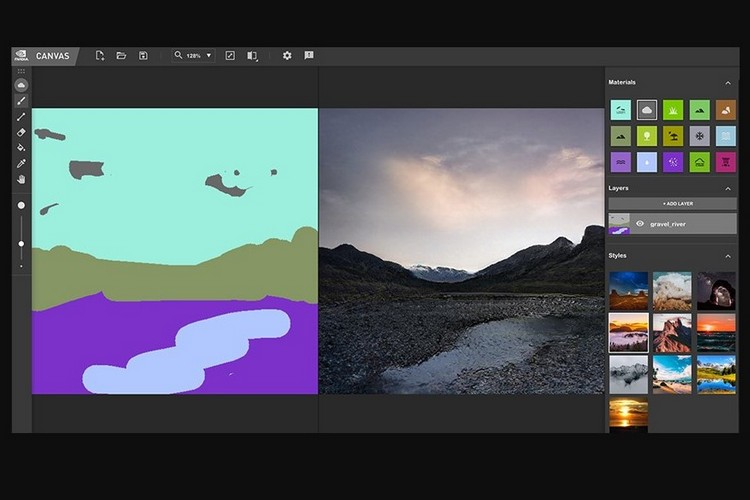
If you are a digital artist who needs to paint various natural environments, you might know the tedious and long hours of work that goes behind every creation. However, how would you like it if I said that you can now create mesmerizing images of natural environments with a few imperfect brush strokes? Pretty cool, right? Well, it is now possible, thanks to Nvidia’s new AI-based digital painting app.
Nvidia Canvas AI-based Digital Painting App
Dubbed Nvidia Canvas, the app uses artificial intelligence (AI) to convert a rough sketch into amazing landscape images with varied natural elements. So, if you want to create an image of a sunset over a mountain, you can quickly mark the areas where you want to put the ground, the sun, and the mountain, and leave the rest of the work to Nvidia.
Initially, it will feel more like painting in MS Paint. However, once you are ready with your rough image, the app will bring life to your landscape using advanced AI technologies. Moreover, you can use the tool’s advanced options to customize certain elements of your image and give it a different look. Plus, there are various styles of AI conversions that you can use to create the image just as you pictured.

Once you are done with your creations, the Nvidia Canvas app lets you easily export the image to Adobe Photoshop. From there, you can further refine the image or use it in of your projects.
Coming to compatibility, the app requires an Nvidia GPU to run on a system. So, to use the Nvidia Canvas app on your machine, you need to be running at least Windows 10 along with GeForce RTX, Nvidia RTX, Quadro RTX, or Titan RTX graphics card. As a result, AMD users, unfortunately, will not be able to run the app on their devices.
You can check out the official promo video right below.
You can download the beta version of the Nvidia Canvas app from the official website via the corresponding link.










