When Xiaomi announced the Mi Box, it was expected to launch with Android Nougat. While that didn’t happen, it was expected that there will soon be an OTA update available for the Android TV box. Now, finally, some users have been seeing beta versions of Nougat being pushed to their Android TVs. So, if you haven’t received any notification regarding Android Nougat for your Mi Box, don’t fret. In this article I’ll tell you how you can sideload the file, and update the Mi Box to Android Nougat:
Install Nougat on Mi Box
The update file that brings Android Nougat to the Mi Box is fortunately available for downloading freely. Before you can update your Mi Box, you’ll first have to download the “update.zip” file from here, and then copy it to a USB thumb drive. Once you’ve done that, you can proceed to installing the update on your Mi Box. Just follow the steps given below:
- First, turn the Mi Box on, and plug in the USB drive. Once the Mi Box detects the drive has having been plugged in, disconnect the Mi Box from power.
- Next, on the Mi Box Remote, press and hold the “Back”, and “Ok” buttons, and then connect the Mi Box to power.
- The Mi Box will boot into recovery mode. In the menu, use the remote to select the option that says “Apply Update from EXT“.
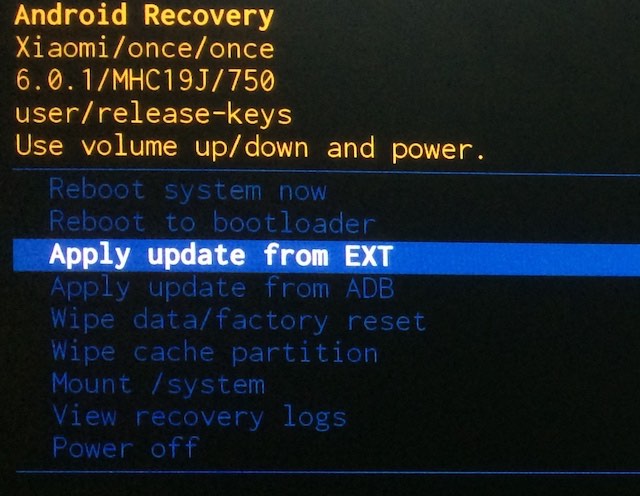
- Then, select “Update from udisk“.
- You will be able to see all the files inside the USB thumb drive, just select “update.zip”
- Mi Box will then start installing the update.
- Once the update has been installed, just select “Reboot system now“.
Changes in Android Nougat
When your Mi Box starts up, you’ll be running Android Nougat. Since this is not the stable release, there may be some bugs and issues. However, there have been no reports of anything major being broken. There aren’t even a lot of changes in this version of the beta build of Android Nougat for the Mi Box. Here are a couple of the changes you’ll see:
- The Settings Page has been revamped, and now follows the style that Android Nougat brought to mobile devices. However, it doesn’t make good use of the screen real estate on a large screen TV, which is weird. Maybe they’ll fix it in the upcoming builds.
- Users now have the option to customize HDMI-CEC settings from the Settings page.
- Live Channels also get Picture-in-Picture mode with the new update.
Things Not Working in Android Nougat TV Beta:
- HDR is not working in Netflix.
- Automatic refresh rate switching doesn’t work, either.
SEE ALSO: 12 Cool Android TV Tips and Tricks to Enhance Your TV Experience
Easily Update your Mi Box to Android Nougat
If you’re like me, and you just can’t wait to lay your hands on the latest updates, you probably don’t want to wait for installing the update on your Mi Box. Well, with these instructions you can easily install the beta build of Android Nougat on your Mi Box, and get to exploring all the new features of the (yet) unreleased Android Nougat for Xiaomi Mi Box. There are quite a bit of new things to explore, but there are some bugs as well, so make sure you know what you’re doing before you get to installing beta builds on your Mi Box.
So, have you updated your Mi Box to Android Nougat yet? Are you going to sideload the update file, or are you waiting for an official release of Android Nougat? Also, let us know about your thoughts on the new beta build of Android Nougat for the Mi Box, in the comments section below.
TV App Repo not work with this beta ? i have “building failed” when I want create shorcut
hello, thank you it worked. I am offered an update when I go into system update. should we do it or not? while before passing it under 7.0 nougat my system appeared up to date. I do not want to lose this 7.0 update if I do this system update. Thank you for your opinion
Install Update.zip was successful, RGB issue remains. Applying system update fails while installing. Now Android 7.0 on the system, but do not see the advantages.
For some reason the apps as installed from my USB do not appear in the apps list……
If anybody has a functioning solution to force RGB (old Philips TV set), I would be thrilled….
I got the update on a stick….and got into recovery mode…….and got to “update Udisk”…….but after that I can’t get to where it should say “update zip”….
I got the update on a stick….and got into recovery mode…….and got to “update Udisk”…….but after that I can’t get to where it should say “update zip”
Should be holding home and menu button.
Hi please I need help in any way. I have the mi box but had it updated to a nougat 1028 build and it’s constantly trying to update the July security patch. However since this is a 6.0 update, it will “not” work on a 7.0 build, but will continue to try updating that fix. I can’t stop it. Is there a detailed way I can revert to 6.0 please and or bypass that July security update?
7/1560 поставил не требует обновл. проверяю ради интереса как в телефоне
Will this update come with a “force RGB” to kill pink/green screen problem with older Sony/ phillips lcd tv:s??
Hi I am looking for solution how to update MiBox Mini to android 6 or 7. Any solution???
I tried the update on my MI Box MDZ-16-ab. When I select update from Udisk, I received message “E:failed to mount / udisk (No such file or directory)
try different flash usb and format: fat32
How can i set it back for android 6.0.1? Cause my box not work well after the upgrade to android 7.0 the controller not work when i want hard reset and also then have alot of bugs.
me to enay halpe
Hi Emanoel,
Were you able to roll back your android version to 6.0.1.
Could you please help me with it..
I side loaded nougat to my mi box. It has been working well, but there is a OTA update available. Every time I try to install it I get an error. Is there a way to side load the July 1st nougat update to my Mi Box?
I think this an update for Android 6 (marshmallow).
You should ignore until official release or update for Andorid 7 (nougat ).
How to downgrade?
I tried to downgrading to Android 6, but I got error.
Any hing please.
I need to downgrade because some apps not compatible with Android 7
MZ-16AB
Do you know if after update we need te re-set-up to wifi connection.
Or connection still connect?
How do I downgrade I don’t like this version.
Hi,
I want to try this update in order to get more options for HDMI-CEC management, just to be able for the box to control TV Set power up/down.
1/ Did the upgrade solve this problem ?
2/ Is downgrade still possible after upgrade ?
3/ Does the upgrade to this beta version will authorize upgrade to next offial ones ?
Thanks
1 sim 2 não e possivel fazer donwgrade 3 boa pergunta.
Rogério , conseguiu fazer o dowgrade ?
Hi there, is this upgrade suitable with the old Mi Box 2 (MDZ-09-AA) running on kitkat 4.4.2? Thanks.
could not get to work as described
Loaded up and really like it. All my apps were still there. The big plus for me was google live tv. It works great with my hdhomerun complete with guide and dvr. Pluto tv is pretty good for free too.
will this be a fresh install or will my apps and settings remain?
Typically this is just an upgrade, not a full wipe.
sir, Can I also update my Redmi Note 4 to Nougat?