Filters are an integral part of Snapchat. While Snapchat Lenses might have stolen the thunder of filters, the latter is still used by Snapchat users to highlight special moments, add color effects, and more to their Stories. If you have ever wondered how you could create your own Snapchat filter, this guide is for you. We have detailed the step-by-step process to create a Snapchat filter.
Make Filters on Snapchat (2022)
What is a Snapchat Filter?
Snapchat filters, not to be confused with Snapchat Lenses, are static overlays you can apply to your images or videos. It can be primarily classified into two types — Custom filters and Community filters.
As the name suggests, community filters are meant for the community, while custom filters are intended for personal or business use. Of these filters, there are moment filters and geofilters. Moment filters are general purpose filters available everywhere. On the other hand, geofilters are restricted to a specific region.
Community Filters are available for free, and anyone can create and submit one. However, Snapchat’s team will review your submission and accept them only when they are relevant. Meanwhile, you need to pay for custom filters, and they are best suited for special occasions such as weddings. They are available in a predetermined geofence that the user can choose when creating the filter.
How to Create Snapchat Filter on Web
1. Open Snapchat’s Create Your Own website (visit) and pick a template. Snapchat has several templates curated for different occasions like weddings, birthdays, graduation, to name a few. Choose the template you like and customize the color and add text to personalize the filter.
Note: You also have the option to import custom filters designed on applications like Photoshop. Keep in mind that the files should be in 1080 x 2340 pixel resolution and under 300KB in size. It should also be saved as a .PNG file with a transparent background. You can also use Canva or similar websites (more on this below) to design custom Snapchat geofilters.
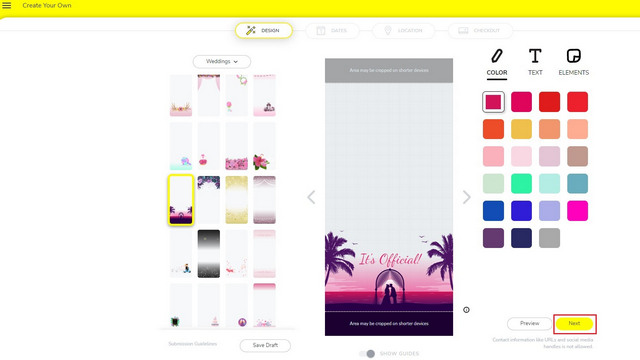
2. Pick the date and time during which the filter should be active. You also have the option to keep the filter active indefinitely, and you need to pay on an annual basis. Click “Next” to proceed further.
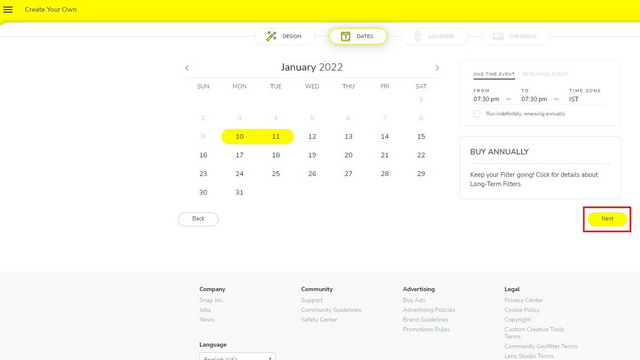
3. Now, mark the region on the map where you would like the filter to be active. Anyone can use the filter as long as they are in the region you specify here. After marking the geofence, click “Checkout” to complete the payment.
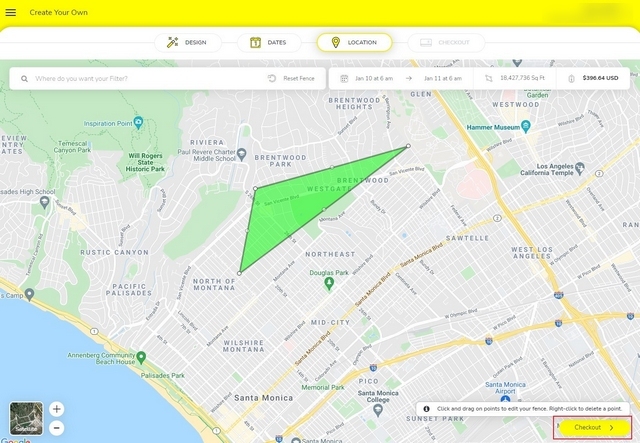
4. As a final step, you can choose the filter type (personal/ business) and complete the payment to create your custom Snapchat filter.
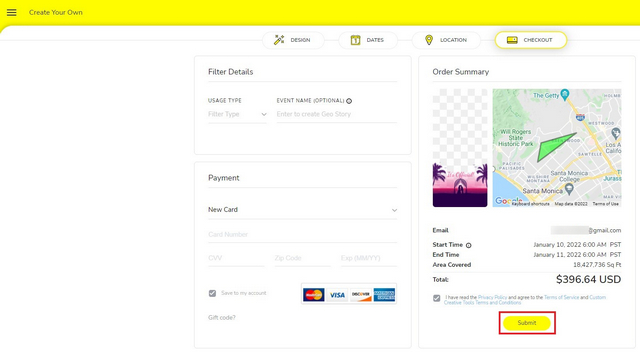
Design and Import Custom Snapchat Geofilters
While there are a lot of photo editing apps and services out there, we will be using Canva for this demonstration. We have also added the best Snapchat geofilter makers you can check out in the next section.
1. Visit Canva or similar services and design your Snapchat geofilter. You can either rely on one of the existing templates or create one from scratch. After designing the filter, press the “Download” button at the top-right corner to download the PNG file in 1080 x 2340 resolution.
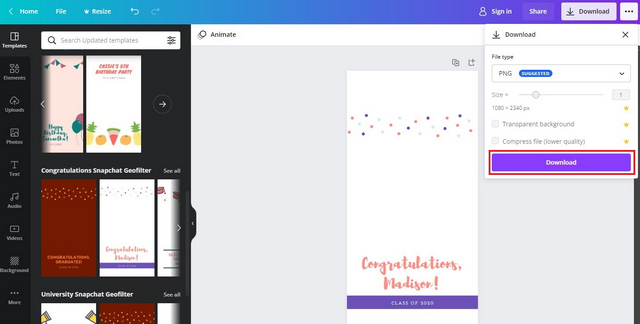
2. Now, go to Snapchat’s Create Your Own website (visit), click the yellow “Upload” button, and choose the PNG file you designed.
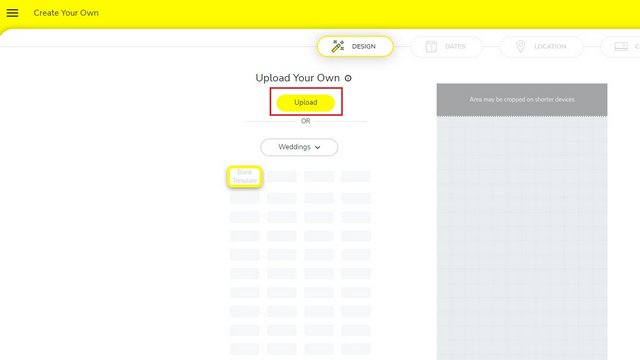
3. You will now see your Snapchat geofilter in the editing interface. Here, you can add additional text if you prefer or click “Next” to set the duration and region of the filter. Then, you need to complete the payment. You can check the previous section for instructions to configure the duration and geofence of the filter.
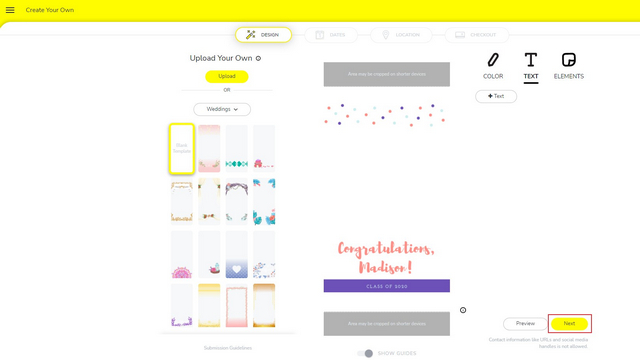
Best Snapchat Geofilter Maker Websites
Canva
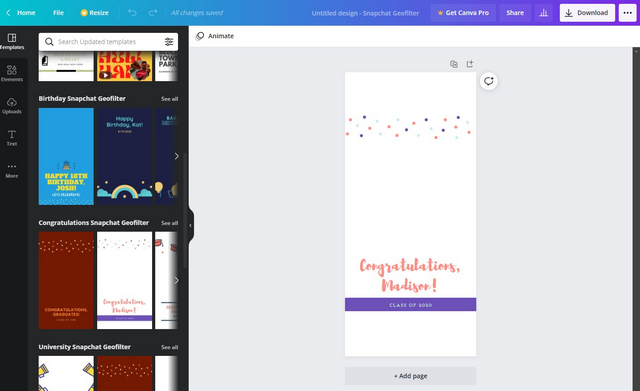
Canva’s vast templates library makes it possible for anyone to create custom Snapchat geofilters for events without having a lot of expertise in designing. You can pick a template you like, modify the text, add images or icons if you like, and download it as a PNG file. The template should be transparent so you can use it as the filter. But keep in mind that the option to download the template with transparent background is a premium feature, and you will have to subscribe to Canva Pro for that.
Try Canva’s Snapchat Geofilter Maker (visit)
Adobe Creative Cloud Express
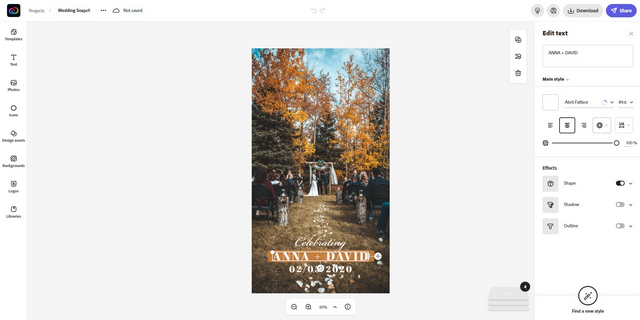
Adobe’s recently-launched Creative Cloud Express is another option you can consider to create Snapchat geofilters. Like Canva, you get a variety of templates here. However, the templates are not as organized as what you would find on Canva. Another caveat is that most templates that you would want to use are present behind a paywall through Creative Cloud Express membership. That said, Adobe offers a month’s trial that you can utilize to download the filter.
Try Adobe Creative Cloud Express (visit)
SnappyInk
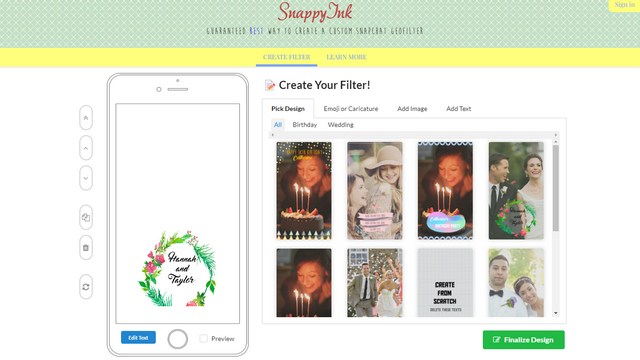
If you are looking for a free option to create custom Snapchat filters, SnappyInk is what you should consider. The website here is primarily focused on birthday and wedding filter templates. It even lets you quickly add emojis or caricatures to the filter. You also get a preview of the filter and can easily visualize how the filter would look in action. As mentioned above, you can use SnappyInk for free, but you will have to sign up with your Facebook or Google account or register to download the filter.
Try SnappyInk (visit)
Fotor
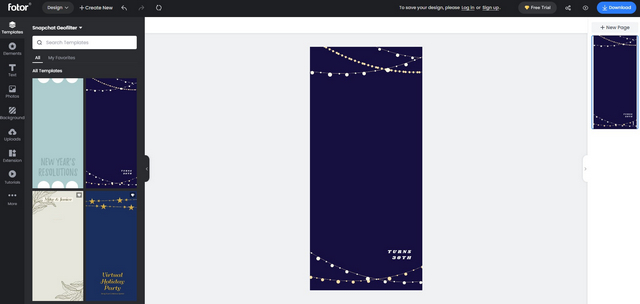
Another option worth considering is Fotor. Fotor’s template gallery has a template for almost all occasions you can think of. However, the website adds a watermark to the template, and you will need the premium version to remove the watermark. Having said that, there is a free trial you can use to download the filter.
Try Fotor (visit)
Frequently Asked Questions
How to make a wedding Snapchat filter?
To create a Snapchat filter for a special occasion like a wedding, you can visit the company’s filter creation website and use one of the wedding templates.
Is making a Snapchat filter free?
Creating your own Snapchat filter for private events is not free. On the other hand, you can create and submit community filters for free. Community filters will undergo an approval process before it is available to everyone.
Can anyone make a Snapchat filter?
Yes, anyone can make a Snapchat filter as long as they have an active account. We have detailed the steps involved to make Snapchat filters in this article.
How to Make Snapchat Filter on iPhone?
Snapchat used to allow users to set up geofilters on iPhones. However, the feature has since been removed, and it is no longer available on mobile. If you’re interested to create a Snapchat geofilter, you can follow the instructions here via Snapchat web.
Create Snapchat Filter for Special Events
Creating a Snapchat filter will help make special occasions memorable, especially if you are an avid Snapchat user. You can also widen the stories you share using your shiny new filter by switching to a public Snapchat profile. For more such tips, do not forget to look at our in-depth article on the best Snapchat tips and tricks.



















J
Notice how frustrating snapchat can be bit