When it comes to premium true wireless earbuds, Apple AirPods continue to be everyone’s first choice. But even the Apple AirPods lower their sound output automatically to safeguard your ears. However, there may be instances where there is a genuine low volume issue with your AirPods, like they not being loud enough or having limited sound output. And if you are facing this issue, you have come to the right place. Below, we have curated a list of solutions to make your AirPods volume louder.
Things to Remember Before You Proceed
- Make sure there is enough charge on your AirPods or AirPods Pro.
- Make sure the volume level of your AirPods is turned up to maximum.
How to Make AirPods, AirPods Pro, and AirPods Max Louder
There can be numerous reasons your AirPods are not producing adequate sound output and have the low volume issue. And because it is your iPhone that controls the AirPods, the low sound issue is often related to your iPhone settings rather than the AirPods itself. Here’s a complete list of tried and tested troubleshooting steps to make your AirPods louder:
1. Turn off the Volume Limit and Sound Check on iPhone
Sound check is a feature that automatically adjusts the loudness level of music when you are playing a song on Apple Music. For louder volume on AirPods, you can turn off this feature. Here’s how.
1. Go to Settings -> Music on your iPhone.
2. Now, locate and tap the Sound Check toggle to turn it off.
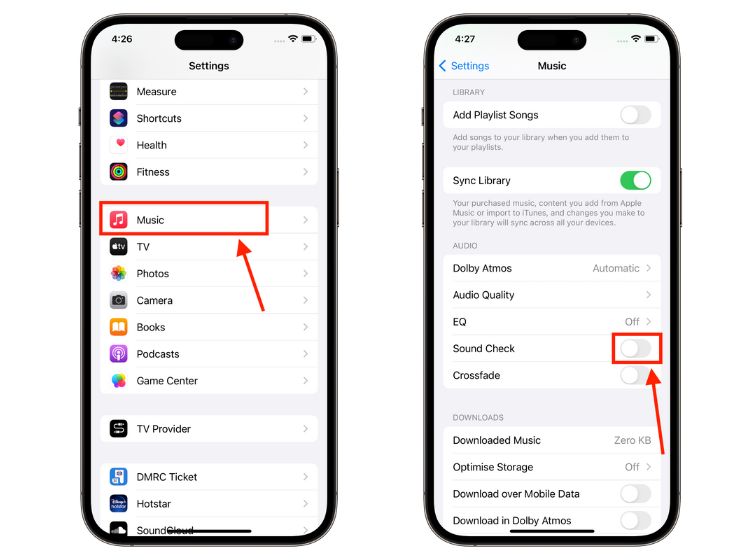
2. Always Use the Right Ear Tips on AirPods
Using the correct-sized ear tip with your truly wireless earbuds to get the best possible sound output is always a nice idea, and the AirPods Pro are no different. Fortunately, with AirPods Pro, you can take the Apple Ear tip fit test to determine which AirPods Pro tips are the best for you. Here’s how to find the best AirPods Pro ear tips size.
3. Turn Off Low Power Mode
There is a high possibility that the Low Power Mode on your iPhone might be reducing the volume of your AirPods to save your iPhone’s battery. So try turning off the Low Power Mode on your iPhone and observe the difference in the AirPods sound output.
1. Launch the Settings app and move to the Battery section.
2. Now, toggle off the Low Power Mode here.
4. Calibrate the AirPods
One of the many reasons your AirPods are not loud enough is that they are not in perfect sync with your iPhone. For instance, the level of full volume could differ for the AirPods and the iPhone, which can be the reason for the low volume issue on your AirPods. Here’s how to calibrate the volume of your AirPods:
1. Connect the AirPods to your iPhone and wear them.
2. Now, turn the AirPods volume to zero using the Volume Slider in the Control Center.
3. Disconnect the AirPods but keep wearing them, then turn off the Bluetooth.
4. Now, play some music via iPhone speakers and again lower the volume to zero.
5. At last, turn on the Bluetooth, reconnect your AirPods, and adjust the volume as desired.
5. Turn Off Equalizer on iPhone
Your iPhone comes with a built-in equalizer for the Apple Music app. You can try disabling the equalizer to get unfiltered sound output and here’s how:
1. On your iPhone, go to Settings -> Music -> EQ.
2. Now, select the Off option to turn off the EQ.
6. Disable Headphone Safety on iPhone
Headphone safety is a feature that protects your ears from loud sounds by adjusting the sound level and keeping the loudness in the prescribed decibel range. Low volume issue in AirPods can be fixed by disabling the headphone safety feature on iPhone.
1. Launch the Settings app on your iPhone.
2. Then, select the Sound & Haptics option.
3. Here, go to the Headphone Safety section.
4. Now, toggle off the Reduce Loud Sound feature.
7. Turn On/ Off Noise Cancellation on AirPods Pro
Apple has reserved the Noise Cancellation mode only for AirPods Pro and AirPods Max, and toggling between this and Transparency mode might help make your AirPods louder. Learn how you can turn on/off noise canceling on AirPods via the linked guide.
8. Adjust Volume Level Between Right and Left AirPods
There’s the possibility that the volume level between your left and right AirPods is inconsistent, and that’s leading to the low volume issue on your AirPods. Here’s how you can calibrate it.
1. Open the Settings app and move to Accessibility -> Audio/Visual.
3. Now, move the Balance slider to the middle to keep the sound balance between the left and right earbuds.
9. Clean Your AirPods
When you use your AirPods for a prolonged period, the grills of your earbuds accumulate wax and dirt, which hinders the adequate sound output. In this case, I suggest you do the same by following our guide on how to clean AirPods. Once cleaned, you might start experiencing increased volume on your AirPods.
10. Update AirPods Firmware
It’s always a nice idea to keep your AirPods up to date with the latest firmware installed, as in some instances, your AirPods may provide a low sound output due to a software bug. Here’s how you can update your AirPods or AirPods Pro.
11. Reset AirPods
Like every other piece of tech, your AirPods can sometimes misbehave and not work up to the level you want. And if you have already tried every solution we discussed above and are still not able to make your AirPods louder, factory resetting your AirPods might help. Here’s how you can reset Apple AirPods, AirPods Pro & AirPods Max.
How to Adjust the Tone Volume on Your AirPods
If you are not able to hear the sound effects played by AirPods during connection or disconnection, you can adjust the tone volume via your iPhone, iPad, or Apple Watch. Here are the steps:
Using iPhone or iPad
1. Connect the AirPods to your iPhone and wear them.
2. Go to the Accessibility settings and then tap the AirPods option.
3. Now, scroll down and adjust the Tone Volume per preference.
Using Apple Watch
1. Connect the AirPods to your Apple Watch and wear them.
2. Launch the Apple Watch Settings app, then tap the Accessibility settings.
3. Now, select your AirPods and adjust the Tone Volume per preference.
And that’s it. These are the methods you can use to fix the low volume issue and make your AirPods louder. It is also important to note that sometimes a specific music streaming or a track produces low sound volume, not your AirPods.
Simply pull down the Control Center and use the volume slider to increase the volume on your AirPods. And if you own the AirPods Pro (2nd Gen), you can swipe up on the stem of any AirPods to increase the volume.
It may be possible that your AirPods are not in sync with your iPhone, and in that case, try calibrating your AirPods.