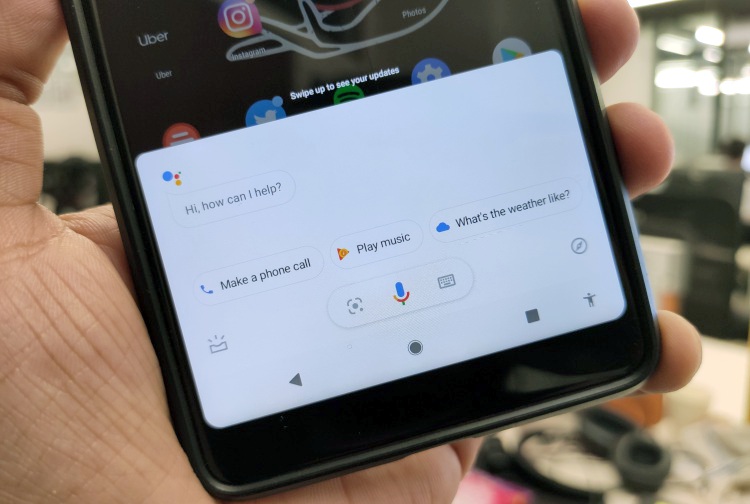
Google Assistant has always offered you the ability to read aloud messages received in a Google-owned messaging service. Yeah, you could have asked the Assistant to read you messages and it would just take SMS and Hangouts into account. Third-party messaging apps like WhatsApp or Telegram, which are in use by a larger userbase wasn’t supported by Assistant until today.
Google Assistant is now capable of reading any and all messages from the vast variety of third-party messaging apps. Take your pick – WhatsApp, Telegram, Discord, Slack or any other app, the Assistant can now read aloud messages you receive for these apps. It can even help you reply to them without even picking up the phone.
To make this feature work, you will first need to grant “notification access” to the Google app. You can head to your device’s Settings and search for notification access, toggle the button next to Google to allow the app to read your incoming notifications.
Now, you can invoke the Google Assistant and ask it to read your messages. The app will no longer confine itself to Messages and Hangouts. It would read aloud the last messages from WhatsApp or Telegram as well. Google tells you the app from which it’s reading the messages, show its icon on the left, and a reply button on the right in a card.
You can choose to tap the app icon to jump straight to that chat window. Else tap on the reply button and you can either type or dictate your message to Google Assistant. It’s so simple and handy, ain’t it? The Assistant will display the reply in a new card and confirm it’s sent the message as well.
If you have messages from more than one app, the Assistant will show a carousel of the messages and read them aloud one after the other. Also, it only reads out texts and will simply tell you when a message contains an image or video attachment. So, you can see for yourself that Google Assistant has gained yet another feature to make it even useful.