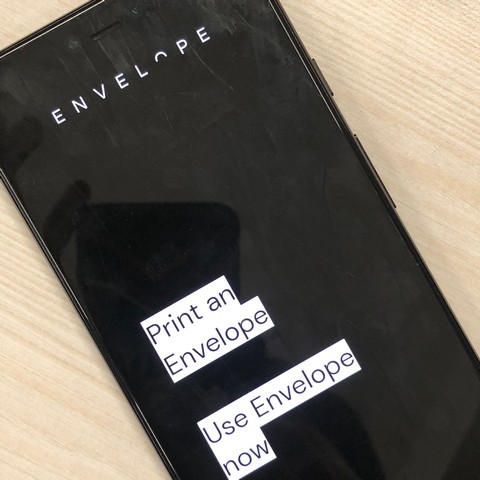Apart from previous digital well-being apps like Morph, Unlock Clock, Postbox and We Flip, Google is trying to cut down smartphone addiction in youths and young adults with 3 more digital well-being experimental apps for Android users.
I installed the apps on the Pixel 3 XL to test them out and I found them quite interesting. So let’s dive into a few details that I wanna share.
1. Envelope
In a word, this app is “unusual”. The app is not yet available in the Play Store, but you can get the APK file (link below). Envelope is designed to cut down your smartphone usage by converting your “smartphone” into a “dumbphone”. Remember the Palm Phone? Envelope turns your smartphone into a feature phone like the Palm Phone.
Now the “unusual” feature of this app is that it provides you with a PDF which you can print and make a physical envelope to put your phone inside. As of now, the physical envelope is only made for the Pixel 3A. This envelope features a printed num-pad on the front and just a single cut for the single lens of the Pixel 3A. I could not test out the physical envelope, but if you are rocking a Pixel 3A, you can download the PDF right from the app and check it out yourself.
Download Envelope (Not Rated)
2. Activity Bubbles
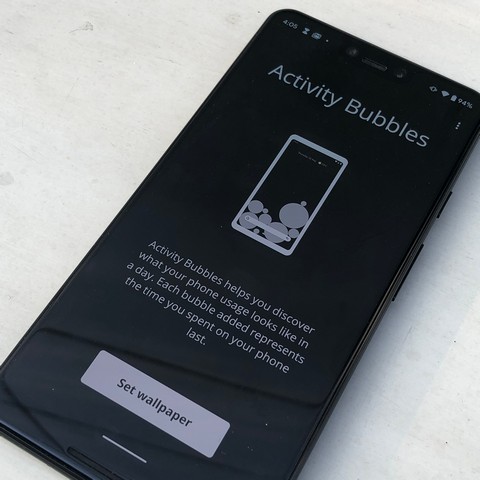

Activity Bubbles is simply a live wallpaper app which shows a visual representation of your smartphone usage right on your home screen, but with a twist. When you set the wallpaper, at first it will show a plain black screen. Now just lock your phone and unlock again. As soon as you start using your phone, a white bubble falls from above the screen and settles at the bottom. The catch of the app is the size of these bubbles.
The bubbles represent the amount of time you spent fiddling with your smartphone in your previous session. The more time you spent, the bigger will be the bubble. So at the end of the day, you will be able to see a bubbly wallpaper which will also show the cumulative time you spent using your device.
One imperfection of this app is that it is not at all customisable and users made that clear with the reviews on the Play Store.
Download Activity Bubbles (Rated 4.0 ⭐ on Play Store)
3. Screen Stopwatch

The Screen Stopwatch is pretty similar to the previous app. This is another live wallpaper app that shows a stopwatch covering the home screen. This also has a plain black backdrop showing the hour at the top, minute in the middle and the bottom shows the seconds. This app constantly ticks as long as the screen of your device is on, showing the amount of time you are spending using the phone.
The watch will stop ticking as soon as you lock the device and will keep the record until you unlock your device again. So unlike the Activity Bubbles, instead of the visual representation, this app will give you the actual amount of time you spent fidgeting or working with your phone.
One flaw of this app is that, as it is constantly updating the time, it affects the battery performance of the device heaily.
Download Screen Stopwatch (Rated 4.0 ⭐ on Play Store)
So these are the new Google Digital Wellbeing Experiment apps. You can use these to monitor the amount of time you spend staring at your smartphone screen. These apps might help people to be more active, social and clear-minded. So, what are you waiting for? Go ahead and try them out.