Following Snapchat Stories, almost every social media platform brought Stories in some way or the other on their platform. From Instagram to WhatsApp and now Twitter, Stories are making their way and becoming a more mainstream way to instantly consume content on smartphones. However, if you are put off by Fleets on Twitter (Twitter’s equivalent to Stories) and want to disable it straight away then you have come to the right place. Here, we show you how to disable Fleets on Twitter in a simple 3-point guide. So without further ado, let’s begin.
Disable Fleets on Twitter
1. To disable Fleets on Twitter, you will have to mute each Fleet on Twitter. Once you have muted all of the Fleets, Twitter will stop showing the Fleets bar on the top. To do so, tap and hold on a Fleet and choose “Mute @TwitterHandle”. Next, select “Mute Fleets”.
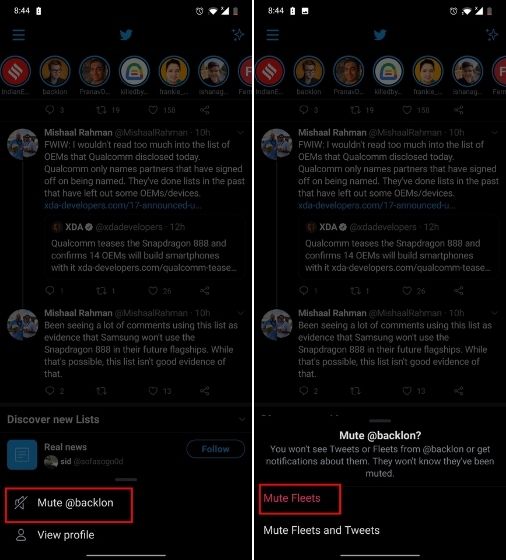
2. Once you have muted all of the Fleets, the Fleets bar on the top will simply disappear from Twitter. Note that, unlike Instagram, Twitter does not grey out Fleets from muted accounts, instead it completely removes them from the homepage.
3. To re-enable Fleets on Twitter, you need to visit the profile of the muted Twitter Handle. On the profile page, simply tap on “Unmute”. That’s it.
Turn Off Twitter Fleets on Android and iOS
So that is how you can disable Twitter Fleets from both Android and iOS devices. Currently, Twitter does not have a native option to disable Fleets. However, you can use this method to immediately turn off Fleets on Twitter. I know this is not the most effective way to disable Fleets, but as of now, there are not many options available right now. You can also try other Twitter clients to stay away from Fleets. Anyway, that is all from us. If you have any questions then do comment down below and let us know.
Thank you. Fleets are really annoying, and unfortunately after following your instructions, I’m left with an empty bar that does not go away.
Really disappointed that I can’t get rid of that bar – wasted screen real estate. I guess I’ll be looking for a different client.
hey you could also load an apk from an older version, i installed a version from september and it does not have the fleet feature 🙂
only downside is you do not have updates in the future :/