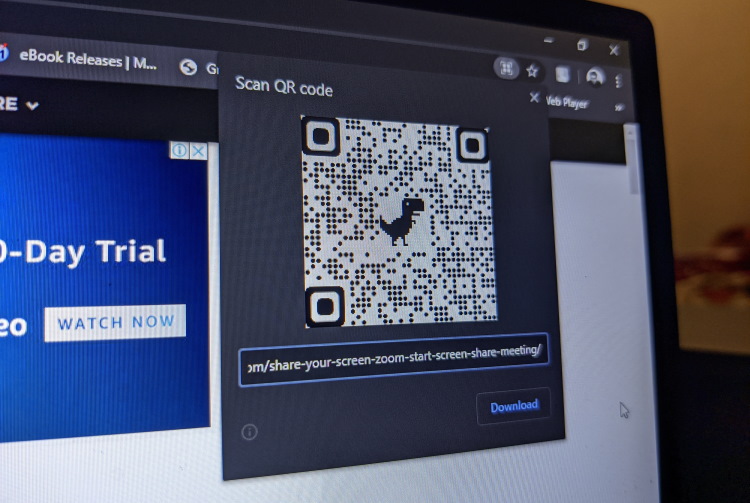
Google Chrome already allows you to easily share webpages among your own devices. But, what if you want to share a webpage with someone else? I know, you can simply copy and paste a link to share it with your friend. Google Chrome, however, has been working on a new QR code-based sharing feature for some time now. And now, this feature has gone live in the latest Chrome Canary build.
Before we move ahead, let me clarify that the feature isn’t accessible right away. You will need to know about Chrome flags, how to access and enable it to get the QR code sharing feature up and running. You can read all about Chrome flags right here.
How to Enable QR Code Sharing in Google Chrome
Note: I tried out this feature on Google Chrome Canary (build # 84.0.4117.2) on a Windows 10 machine and it worked fine.
1. Open Chrome Canary and type “chrome://flags” in the address bar.
2. In the search bar on the Chrome flags page, type “QR” and enable the “#sharing-qr-code-generator” flag from the drop-down next to it.
3. Relaunch your browser and voila, you are ready to share web pages using QR codes.
You will now see a ‘QR code’ icon in the address bar, next to the bookmark (star) icon. Tapping this icon will reveal a QR code for the current web page, complete with a well-known Chrome dino. You can also right-click on a web page and select the ‘Generate QR code for this page’ option to see the QR code pop-up on the top left.
First reported by Android Police, this feature has been in the works for a few months now. It was first spotted back in December but it wasn’t working back then. Now, it is but it is still not perfect. You can view QR codes and scan them using your phone – via any QR code scanner or Google Lens.
The option to download the QR code, however, doesn’t seem to work right now. So yeah, you cannot download the QR code (saved as a PNG file) and share it with friends just yet. This feature is only available on desktop right now and shows up under the ‘unavailable’ tab in Chrome Canary for Android.
The QR code sharing feature has only made its way to Chrome Canary, which means the feature is almost ready and should show up in the stable channel soon.
This feature is not working in windows machiene..i enable this chrome extension couple of days ago but when im clik on the qr code it turns black and nothing shows
A new Chrome Canary build was pushed out today. pls update and recheck 🙂