Gone are days when creating a short film or documentary was a task of technical expertise and one should be quite a professional to deal with editing and related tasks. Now, however, after dawn of all these revolutionary technologies and their day-to-day applications, video editing too has become an easy-to-accomplish task, if you know which video editors you should use. A huge number of video editing software available in industry — both paid and free —, it will be probably a tough task for you to choose one editing tool from the list and then to accomplish your editing task!
In this post, however, understanding this issue, we have prepared a list of top 15 video editing tools. We shall check out note-worthy features, supported platforms and pricing of each video editing tool that is listed.
1. AVS Video Editor
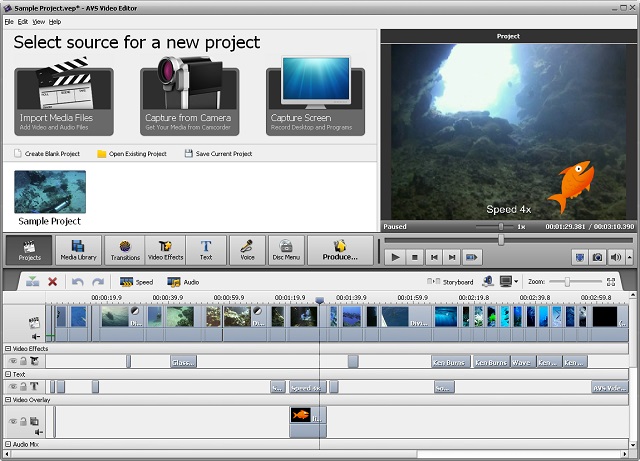
AVS Video Editor can be the first choice of yours when you are looking for an easy to use, professional-quality-rich & quick video editor for your Windows computers. AVS Video Editor, developed by Online Media Technologies, offers a number of notable features such as a huge amount of effects, support for Blu-ray videos, multilingual support, ability to share videos directly through platforms like Facebook, Flick and MySpace and useful features such as stabilization. Considering these, VPS Video Editor is one of the best video editing software for Windows.
- Supported Platforms: Windows
- Supported Input Formats: AVI, MP4, MKV, FLV, AMV, 3GP, MPG, DAT, VCD etc.
- Supported Output Formats: AVI, MP4, WMV, SWF, FLV, MPG etc.
- Price: All software from AVS is available as a bundle for $59, but you have an unlimited trial version.
- Key Features: HD Support, Non-destructive Editing, Single Video Track, Dual Audio track.
2. Adobe Premier Pro
Adobe Premier Pro is an immensely-popular, timeline-based video editor that is available for Windows and Mac. In a condition that you are ready to spend, Adobe Premier Pro will be an awesome video editing tool, particularly when we consider features such as Integration with After Effects and Photoshop, top-notch video masking features, superb transitions etc.
- Supported Platforms: Windows, Mac and Cloud
- Supported Formats: Almost every popular video format
- Price: Different plans (individual and combo) are available through official site of Premier Pro
- Key Features: HD Support, Multi Track editing, storyboard mode, unlimited audio and video tracks, linear timecode display and NDE.
3. Final Cut Pro
Final Cut Pro is the video editing tools that has helped filmmakers to edit some of your favourite movies including The Social Network and The Girl with the Dragon Tattoo. Being a video editing software developed by Apple Inc, Final Cut Pro has a number of noticeable features such as an impressive user interface, quite useful keyboard shortcuts & lots more. So, if you afford video editing in your Mac, Final Cut Pro is the best video editor for Mac, we assure.
- Supported Platforms: Macintosh
- Supported Input Formats: Any video format that is compatible with QuickTime
- Supported Output Formats: Any video format that is compatible with QuickTime
- Price: $299
- Key Features: HD Support, Non-destructive editing, storyboard mode, up to 99 video tracks and 99 audio tracks
4. Sony Vegas Movie Studio
If you want to create stunning videos without consuming that much system resources, Sony Vegas Movie Studio will, most probably, be the best tool for Windows PCs. Sony Vegas Movie Studio is actually the minimized version of Sony Vegas Pro and it is meant for passionate professionals, who would find the simple interface, variety of features along with support for additional elements such as transitions, text, video stabilization, realtime effects etc. Altogether, its features make Sony Vegas Movie Studio an all-in-one solution for professionals who do not want to spend much.
- Supported Platform: Windows
- Supported Input Formats: MP4, AVI, WAV, WMV, QuickTime, MPEG-4 etc.
- Supported Output Formats: AVI, MP4, MPEG-4, WMV, WAV etc.
- Price: $49.95 (Trial version is available)
5. Lightworks
We’ve seen different video editing softwares for different platforms, but Lightworks is the only video editor that does have support for Microsoft Windows, OS X and Linux. Some un-matchable features of Lightworks include dedicated & powerful support for background I/O, dedicated keyboard to enhance video editing experience, multi-cam editing as well as an impressive set of realtime effects that will come in handy when it comes to professional video editing. The list of features also includes dedicated web export option, background export, import and rendering etc.
- Supported Platforms: Windows, Mac and Linux
- Supported Input Formats: Almost Every Video Format including High Definition ones
- Supported Output Formats: Almost Every Video Format including High Definition ones
- Price: Lightworks is free to download, but it has a Pro version as well
- Key Features: HD Support, Non-destructive editing, storyboard mode, unlimited video tracks and audio tracks, Linear timecode display
6. Sony Vegas Pro
Sony Vegas Pro can be called the BIG BROTHER of Sony Vegas Movie Studio, as it offers enhanced features and it will need you to pay more. Sony Vegas Pro brings a number of intuitive yet productive features such as powerful effects, support for iOS devices through corresponding application, stereoscopic 3D editing, enhanced audio control, support for 4K video, multi-track audio environment, impressive media management, DVD Layout and Design along with one option to preview what you have done. Of course, Sony Vegas Pro will be the best video editing software for those professionals who are ready to pay.
- Supported Platforms: Windows
- Supported Input Formats: AVI, MP4, WMV, WMA, OMA, OGG, AAF, AIF etc.
- Supported Output Formats: MP4, WAV, WMV, MVC, MP3 etc.
- Price: $599.95 (Trial version also available)
- Key Features: HD Support, Non-destructive editing, unlimited video & audio tracks, linear timecode display.
7. Cinelerra
Cinelerra is a video editing tool that lets Linux users edit videos in an intuitive manner that no previous experience is required. Written in C++, Cinelerra offers powerful features that are quite simplified by means of the simple UI it has. You can download Cinelerra for almost every Linux distribution and the tool will be quite useful, we bet. UI Cinelerra has three sections that help editors do their job neatly — Timeline, Viewer, Resource Window and Compositor.
- Supported Platforms: Linux
- Supported Input Formats: Almost every Video Format, including HD
- Supported Output Formats: Almost every video format, including HD
- Price: Free
- Key Features: High Definition Support, Non-destructive editing, Multi Track editing, unlimited video and audio tracks, linear timecode display.
8. Pinnacle Studio
Pinnacle Studio is a widely used video editor available for Windows devices and it is a scaled-down version of a fully-fledged video editor from same developer. Through a number of impressive features, such as drag and drop editing of HD video, timeline-based editing up to 6 tracks, DVD authoring, title and overlay creation, free training, ability for adding sounds and music, collection of royalty-free tracks, a huge collection of transitions & effects, Pinnacle Studio has ensured top position when someone is looking for an effective video editing software for Windows.
- Supported Platforms: Windows
- Supported Input Formats: AVI, MVC, QuickTime, MKV, HDV etc.
- Supported Output Formats: DVD, MPEG-4, MP4, QuickTime, MKV and some device-based platforms
- Price: $59.95
- Key Features: High Definition Support, Non-destructive editing, Multi Track editing, unlimited video and audio tracks, linear timecode display.
9. Corel VideoStudio
Corel VideoStudio comes from the same family of CorelDraw, the popular graphics suite. Powered by 64-bit power, Corel VideoStudio is something great, as the tool makes creative video editing a simple task for everyone. Also, when you purchase the ultimate version, you can get features such as variable speed in video editing, easier ways to create overlays and titles, multi-monitor support, DSLR enlarged mode, stop-motion animation etc.
- Supported Platforms: Windows
- Supported Input Formats: Almost every video format including dedicated formats for devices like iPad, DSLRs and Smartphones
- Supported Output Formats: Almost every popular video format, including ability to export files as to be quite suitable in popular devices
- Price: $79.99
- Key Features: HD Support, Non-destructive editing, storyboard mode, 6 video tracks and 4 audio tracks, linear timecode display.
10. iMovie
Here comes iMovie, yet another popular and immensely used video editor for Macintosh devices, which comes from Apple Inc. Being a tool from Apple Inc, iMovie can help you deal with video editing even while you are using an iOS-based device — let that be your iPhone, iPod or iPad. Although iMovie has a tremendous number of features, some of those include truly impressive collection of transitions, drag-based interface, iMovie Theatre that lets you watch movies from your Apple TV, ability to fine tune clips etc.
- Supported Platforms: Macintosh and iOS
- Supported Input Formats: QuickTime compatible with HD support
- Supported Output Formats: QuickTime compatible with HD Support
- Price: $14.99
- Key Features: NDE, HD Support, 2 video tracks and 4 audio tracks, linear timecode display and storyboard mode.
11. Pitivi
Pitivi is an open-source video editing software that is available for Linux-based devices and it offers an intuitive UI in a way that Pitivi can be your favorite in a few seconds. Although Pitivi offers more than enough features for all video editors, some of notable ones are simple yet effective video editing capabilities, hundreds of transitions, filters and effects, availability in multiple languages, precision-based video editing etc.
- Supported Platforms: Linux
- Supported Formats: Almost every modern video format
- Price: Free
- Key Features: HD Support, NDE, Multi Track editing, unlimited video and audio tracks, and linear timecode display.
12. CyberLink PowerDirector
PowerDirector from CyberLink is a consumer-focused software for video editing, and it comes with a simple UI that is capable of allowing any user get accustomed with the tool in seconds. From Professional looking animations as well as slideshows to stunning videos, CyberLink PowerDirector has an option for you; you can keep editing even when you are away from PC because CyberLink has published Smartphone applications for this tool. Apart from a number of transitions that are built it, you can get more from DirectorZone as well.
- Supported Platforms: Windows
- Supported Input Formats: FLV, AVI, 3GP, AVI, DAT, WMV, MPEG-4, MP4 etc
- Supported Output Formats: MVC, MPEG-4, MKV, WMV, QuickTime etc.
- Price: $74.99
- Key Features: High Definition support, NDE, 100 audio and video tracks, linear timecode display and storyboard mode.
13. Kdenlive
Kdenlive, built on MLT Framework, is a great solution when you are looking for an open-source video editing software that makes sense. Available for Linux, FreeBSD and Mac OS X, Kdenlive offers impressive features that are impressive when it comes to preparing stunning video results. Some other features of Kdenlive include rendering that you can pause according to your need, ability to apply special transition effects, multi-track editing feature etc.
- Supported Platforms: FreeBSD, Mac and Linux
- Supported Formats: MPEG2, MP4 and other popular video formats
- Price: Free
- Key Features: HD Support, storyboard mode, 2 video tracks and 4 audio tracks, linear timecode display, NDE.
14. ivsEdits
If you are looking for the best free video editing software in market, for Windows PCs, ivsEdits will be one of the finer choices you can make. Through its simple User Interface, ivsEdits can impress almost every editor as far as he or she does not want to spend much on video editing solutions. Some notable features of ivsEdits are multiple live inputs, multi-camera editing, various video effects, realtime video I/O, hardware integration etc.
- Supported Platforms: Windows
- Supported Formats: Most popular video formats
- Price: Free
15. Windows Movie Maker
Although simple, Windows Movie Maker can come in handy if you want to create videos without using that much of system resources. Through its ultra-simple User Interface, Windows Movie Maker will help you add transitions, set up tracks and export the video into a Windows-compatible media format — things are simple enough, we hope.
- Supported Platforms: Windows
- Supported Formats: Any Windows-compatible media format
- Price: Free
- Key Features: HD Support, Storyboard Mode, 1 video track and 2 audio tracks, linear timecode display.
SEE ALSO: 10 Mobile And Web Apps For Identifying Songs
So, we have finished our list of best video editing software to use in 2015 and we are pretty much sure that you will have some suggestions for us. Shall we wait for those through comments?
I bet noone is reading this, sadly for them, but the video editing software I found the easiest and most powerful was Camtasia studio 8. Greetings from a small 12 year old youtuber
-Shock
I use Final Cut Pro and IMovie, along with a stand alone edit unit called ScreenPlay.
I love Final Cut Pro, but I don’t like the rendering time that it takes away from me as I
create and use other effects. My dilemma is that the content that I create is mostly 2hour TRT
Total Running Time. I used ScreenPlay for that, because is it was simple drag and drop and your done…NO DOWN TIME to wait for it to render before the next task. However, simple a program it was, when finalizing it rendered/finalized in real-time. I have no problem with that. I use Final Cut Pro and LIVE to create commercials and add to ScreenPlay Edit machine. Because the company that makes this product is either NO LONGER in business or gone A-wall…because NO ONE returns my calls…I am forced to look for something simplistic and easy to use to do simple long play video loop.
Does anyone have ANY SUGGESTIONS?
I really need your help. My videos are 2-3hrs long and it takes WAAAAAY TOO much time to do it on Final Cut Pro. Or maybe I’m doing it.
ANYBODY???
I’m new to video editing, can someone please direct me a good and free software to use?
Blackmagic Davinci Resolve and FXHome Hitfilm Express are probably the best free NLE software you can get on Windows and Mac.
Davinci Resolve has become an industry standard when it comes to color grading, but they have recently become really good for editing (once version 14 is out of beta, I may actually switch to it from Adobe Premiere Pro). It does have a paid version, but you get almost every feature of the paid version in the free version. I recommend this if you want to get into videos that are not effects heavy but want great editing tools and state of the art coloring tools.
Hitfilm Express is unique in that it is both a video editor and a video compositor (basically Premiere Pro and After Effects put in one). The free version does lack a lot more features than the pro version, but mostly just effects (and there’s still a lot). They do offer add-on packs for purchasing (I do recommend you at least get the starter pack which is $10, but not required if you want to get started in editing). I recommend this program if you want to get into videos that use special effects, animation, and/or composite shots (like adding smoke, light flares, blood, lightning, and many other effects).
And I’ll go ahead and mention this one (since it’s very new and no one is mentioning it) and that is Avid Media Composer First. Media Composer has been around for a while and is the industry standard for editing (particularly in Hollywood). Films such as Star Wars The Force Awakens and The Martian were edited in Media Composer. Media Composer First is the free version of this software. Feature wise, it’s exactly the same, but with some limitations (the biggest ones being you can only have four video tracks and eight audio tracks, as well as only five bins). On top of that, it is very difficult to learn. Media Composer is very rigid and likes that you do things certain ways. But it is a very solid piece of software, with great tools, and if you’re looking to get into filmmaking as a professional, then I do recommend you get started learning this software.
where is hitfilm??
hitfilm 4 express
ivsEdits is full of Trojans as reported by Norton Internet Security!
I’m looking for a simple program that will take video segments and combine them seamlessly. All camcorders seem to have the stupid feature that splits your recording up every so often. When I put them together in MovieMaker, there’s a noticeable glitch where the two sections combine.
I thought Filmora was also in the top 15
You forget Edius from canopus
Which one of the above do you guys use for your YouTube channel??
You can use iMovie if you are using Mac, or use HitFilm Express 2017, both are free.
I was going to start video taping porn, and wanted to know what editing tool I needed to enhance the size of the penis. Sorry to be crude.
I’m using “muvee Reveal 12”. Very easy and productive.
hey can u give me the link of that softwere??
Strange, that you didn’t noticed Bolide Movie Creator. It is really light, cheap, but powerfull
I have been using Cyberlink powerdirector for the past 6 months, Now i want to go for better one. Suggest me please.
Ok, I arrived here, and I looked at the list. I looked at the software suggested in the top 1, and then did some research to see opinions.
Result: 80% of the users complaining of the frequent crashes, and the support doesn’t help them about the crashes. Is it really a top 1 with 80% of users unhappy with it? I won’t even bother looking at the other softwares and will look elsewhere…
I scrolled thorough the list myself and when I got to “Windows Movie Maker” (last one on the list) the list suddenly lost all credibility. Then I read that number 14 is full of viruses and trojans. This list was written by someone in college forced to write a web page listing the top 15 video editors they could find with a quick google search. I doubt they did any actual research into the usability, credibility or actual user feedback to make this list. They grabbed the first 15 software titles they saw or remembered and made a list calling it their top 15. I also will be continuing my quest for video editing software. I don’t mind paying a few hundred bucks if it is good quality and will last me a few years. I certainly don’t want free if its loaded with trojans or advertisements and malware. I actually doubt you will even see my reply but this is for anyone else that made it this far down the page of this train wreck of a list. Seriously, don’t use Windows movie maker… I’ve used it when I first started then I used real software by Corel but that version I have is old and not compatible with my HD camera but I never really was satisfied with Corel and wanted something with more features like chromakey, aftereffects, and some sort of tracking ability so I can tag a moving spot in a video to place something like a moziac or blur.
I want to know actually in which editing software supports text as math equation like differentiation, integration, root, power etc.. Please let us know.. I found only Microsoft Word but it is not video editing software.. Help..
I used to edit professionally. I now only occasionally need to chop some clips for friends. I have done extensive research and have settled on Corel Video Studio.
It is very intuitive and very cheap BUT also very powerful. I cannot ever see myself needing any more than Video Studio has to offer.
Also excellent live chat support. I had some issues with licensing after I reloaded from my original downloaded file. They stuck with me until everything was sorted to my satisfaction.
Thanks, Peter, for a well-written and logical recommendation for video editing. I am new to editing, but familiar with Corel products. Your referral makes sense; I will purchase the Corel prodoct. Kudos!
Which one would be best for making “documentaries” using lengthy go pro video, still pictures, music overlay, smooth transitions and voice recording overlay? I don’t want to have to use 5 different programs or waste time trying all of them. I don’t mind spending the money. Thanks for any feedback.
PLEASE READ: I bed everybody here not to use Pinnacle Studio. It is buggy, dumbed down and inconsistent. The program has caused me so much trouble that I wouldn’t recommend it to my worst enemy. Its is a genuinely awful program. Pretty much the most rage inducing piece of software I have ever had the displeasure of using.
one of the best softwares are availabes here. thanks to website.
lol you haven’t used Filmora then 😀 1000x WORSE!!!!!!
What would you suggest for someone who just wants to do very basic editing? Like cutting ends off a video or rotating a video stuck the wrong way? Im such a noob, and i don’t need anything fancy.
use movie maker
Windows Move Maker is no longer Free Why?
This Website best,cause they provide best software list for video editing .I like this website. Thank You
what’s the name of the website bro?
super brother
Blender
Hi,
Pls suggest me with some free video editing softwares for windows env that do below
1. Create video Where I can mix photos and add my voice to those
2. Upload big video and cut some portions of it and make new video out of those portions
Thanks in advance
hey, even i am searching for the same. did u find any?
dude thats kind of hard but you can scavenge video editing softwares and do free triles
You have a well appreciating content but the only thing you missed is their file size!