Handling digital documents has become a part of the daily lives of users. We have seen a lot of Document editing tools and most of them follow the WYSIWYG (‘What you see is what you get’) approach to Word formatting. In such type of Word formatting, a GUI based approach is established and users can see the end result while typing the content. That is one way of approaching Word Formatting. Another way is through the use of a Word formatting tool that makes use of the WYSIWYM (‘What you see is what you mean’) approach. LaTeX Editors fall in the second category and in this article, we list the best LaTeX editors that you should use in 2022.
Best LaTeX Editors You Should Use in 2022
Before we begin our article, let us first understand LaTeX editors. If you already know what they are want to skip to the list, you can use the table of content below.
What is a LaTeX editor?
Still don’t get what this is all about? In simple terms, LaTeX (pronounced Lay-tek), is a markup level text editing tool that separates the word formatting from the content entry task. Quite similar to HTML in its formatting, LaTeX is one of the most commonly used text editor in the academia. For people who have to deal with scientific papers and publishing, with a lot of mathematical equations thrown into the mix, LaTeX text editors are pretty much the industry standard.
These tools allow users to define formatting of text before hand through markup-level instructions and once the content is inserted, the document is ready to be exported as a PDF or any other file format. Mathematical equations are exceptionally handled by these editors and they were the primary reasons leading to its development in the first place.
Note: LaTeX editors aren’t meant for basic text editing. If that’s what you’re looking for you should check out some of the best text editors instead.
1. TeXmaker
If you like using open-source apps, TeXmaker is one of the most popular, open-source, multi-platform solution for LaTeX editing. This tool is available for all major platforms and possesses features that make a great case for any LaTeX text editor. To get started with TeXmaker, its configuration window allows users to set-up all the basic settings of their LaTeX document before starting work on it.
TeXmaker also allows users to set-up the spell-checking and other document layout settings through the ‘Quick start’ window. The ‘Structure View’ allows users to streamline their documents into separate sections, labeling each one in the process. Inserting Tables, Math formula, cross-references, pictures, etc is pretty straightforward with TeXmaker.
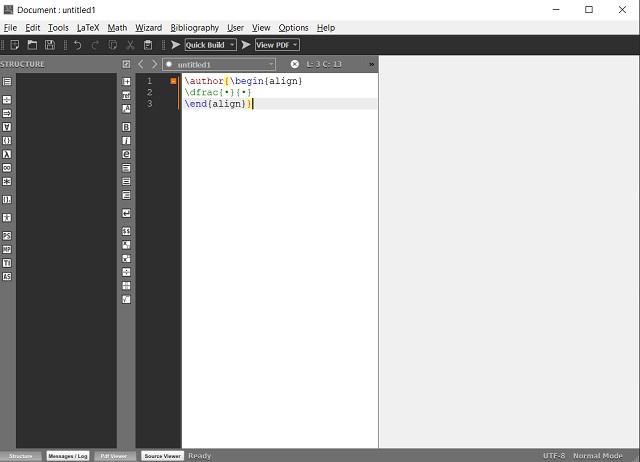
Once the groundwork of your document layout is set up using TeXmaker, the document can now be compiled to get it extracted as a PDF, HTML or ODF file format. Another key feature of TeXmaker is the way it allows users to track errors during the compilation stage.
All warnings and errors are displayed to let the user take the needed action regarding the same. Parts/sections of your documents could be easily folded/unfolded using TeXmaker. This tool is also great for creating a structured Bibliography section of your document. Keyboard short-cuts are abundant for TeXmaker and it makes the overall experience with this tool pretty worthwhile. Overall, TeXmaker is one of the best LaTeX editors for Linux, Mac, and Windows.
Key Features: Unicode support, Code folding, Spell-checking, Built-in PDF viewer, Auto-completion, 370 mathematical symbols and more.
Platforms Supported: Windows, macOS, and Linux
2. TeXnicCenter
TeXnicCenter is another great LaTeX editor specifically developed for Windows operating system. Since it runs on Windows, TeXnicCenter uses Microsoft’s MiKTeX typesetting distribution which makes it easy for Microsoft Word to process LaTeX documents. Also, TeXnicCenter is a free and open-source LaTeX editor so that’s great. Talking about the features, it has almost everything that you want in a LaTeX editor.
You have a powerful GUI editor with support for auto-completion and thousands of UTF-8 character encoding. Along with that, TeXnicCenter follows a master-branch navigator which makes it easy for users to navigate LaTeX documents.
What I love about TeXnicCenter is that it has pre-defined LaTeX snippets which makes it easy to create complex formula and documentation particularly for computer scientists. It goes without saying that TeXnicCenter has all the common features like syntax highlighting, bracket matching and spell checking. To sum up, if you are a Windows user, TeXnicCenter is one of the best LaTeX editors that you can use in 2022 and you don’t have to look any further.
Key Features: Integrated LaTeX environment for Windows apps, Auto-completion, Complete UTF-8 support, Document navigator, Library of LaTeX snippets, Syntax Highlighting, Spell Checking and more.
Platforms Supported: Windows
3. LyX
LyX is among the most popular LaTeX editors right now with support for many modern and unique features. It is an open-source editor and it’s available on a number of platform including Windows, macOS, and Linux. It emphasizes on the WYSIWYM writing approach with a simple GUI based interface. The app uses many flexible tools like integrated equation editor and reference indexing to create LateX documents seamlessly.
While many prefer LyX for mathematical documents, you can also create a structured novel or script using its advanced markup tools. Besides that, you have support for academic article referencing, link overlay and ability to create a master thesis using branched out nodes.
In addition, you can also author scientific papers with reference lists and citations. The automatic index creation is a unique feature that you will only find on LyX. With its advanced mathematical tools, you can visually drag and drop equations and edit them right there.
You also have access to many algorithms, theorems, and arrays of equations. Having said that, what I love about it is that how easy it’s to create LaTeX documents without worrying about formatting details or design attributes. Simply put, if you are new to LaTeX word processing and want to create scientific documents, opt for LyX and it will take you right home. It’s a solid LaTeX editor for Ubuntu, Windows, and Mac.
Key Features: Visual Mathematical Editor, Auto-completion, BibTeX support for creating a bibliography, Support for many graphic formats like complex graphs and tables, Huge library of mathematical formulae, Spell-checking, PDF viewer and more.
Platforms Supported: Windows, macOS, and Linux.
4. TeXstudio
TeXstudio is another open-source and multi-platform LaTeX editor, which is quite popular among the academia. This tool is based on the open-source TeXmaker which we just talked about. TeXstudio is pretty much an extension of the former mentioned tool and added further support and features to it.
While the entire interface might pretty much feel similar to TeXmaker, but additional features like Document Word count, frequency count analysis and more made it into an independent full-blown LaTeX editing tool itself.
Some of its key features are Syntax Highlighting, reference checking, multi-cursors and more than 1000 mathematical formula included with it. Citations form a major component of scientific documents and TeXstudio provides support for Link overlay helps a lot in that. The Assistant feature of TeXstudio makes it easy for anyone without the complete knowledge of LaTeX editors set up a file and place blocks of images or tables anywhere in the document.
Images can be dragged and dropped into this editor and Table Auto-formatter takes care of adequately formatting your created tables. These are the additional features to TeXstudio, in addition to the regular Structure viewing, Code folding, Spell-checking, Auto-corrections, Syntax highlighting and all the other features that TeXmaker possesses.
Key Features: Auto-completion, Insertion of Tables, Figures, Mathematical formulae, Spell-checking, Built-in PDF viewer, Syntax highlighting, Export to HTML and more.
Platforms Supported: Windows, macOS, Linux and FreeBSD.
5. TeXworks
TeXworks is a multi-platform, open-source LaTeX editor. It is a LaTeX editing tool that is based off another open-source LaTeX editor – TeXshop. It provides a GUI-based approach to LaTeX editing and features many of the key advantages found in the previous mentioned tools. The app features a built-in PDF viewer just like in the above mentioned tools, but this tool also possesses an auto-synchronization feature to it.
TeXworks features many of the key capabilities of a LaTeX editor like auto-completion, auto-correction, Unicode support and more. If only the basic bare bones of a LaTeX editor is required, It ticks in all the boxes perfectly.
This tool although does not feature many of the key features, its minimalist approach to LaTeX editing gets the work done without fussing much about its functionalities. Code folding, Insertion of graphics/tables, interaction with external editors and its powerful built-in PDF viewer and exporter makes this tool one of the best LaTeX editors that the academia often tend to consider.
Key Features: Code folding, auto-completion, auto-correction, Unicode support and built-in PDF viewer.
Platforms Supported: Windows, macOS and Linux
Best online LaTeX editors
6. Papeeria
Papeeria is an online LaTeX editor which is quite good with advanced tools and features. You can achieve all the LaTeX editing features online using its web-based UI. One of the key features of Papeeria is its huge library of templates.
Among these templates, there are technical paper layouts, Scientific magazines, journal articles, CV and more. You can simply choose one such layout and get started on editing your content without worrying much about the formatting associated with it.
Another great feature of Papeeria is that it allows users to collaborate on a LaTeX document. You can collaborate with other members on your LaTeX document and sync all the changes on either Google Drive, Dropbox or GitHub.
You can also build complex plots visually using its plot builder feature. Trusted by many academicians and scientists, Papeeria is a powerful LaTeX editor which can be accessed right from your web browser.
Key Features: Real-time collaboration, Document history, Google Drive, Dropbox and GitHub syncing supported, Huge library of templates, and more.
Platforms Supported: Web-based, Supports all major web browsers.
Pricing: Free (One active LaTeX project), $5/month (Ten active LaTeX projects)
7. Overleaf
Another great online LaTeX editing tool is Overleaf. Trusted by over 200,000 academia worldwide, Overleaf is a great LaTeX editing tool with all the features that make your document creations easy.
Overleaf comes with over hundreds of templates ranging from Lab report and Thesis to Resume/CV and formal letters. If starting over fresh isn’t something you’d consider, getting started with one of their many templates is an easy way to develop professionally formatted documents.
Among the key features of Overleaf are the ability to collaborate with your team members on technical papers or academia documents. This real-time collaboration brings transparency to the editing work that is being put in by all the authors involved in its development. Your final document could easily be shared to different social networks and Git account using your custom generated link.
Make this link as ‘Read-only’ or ‘Read-and-Write’ depending on the person you are sharing the document with. Mathematical formula insertion is one of the important aspects of LaTeX editors and Overleaf provides a real-time preview of your text as it gets entered. Its Error control and Notation support makes co-authors familiar with WYSIWIG editors easily take up to this tool.
Key Features: Real-time collaborations, Effortless sharing, Real-time previewing, Rich Text Editing, Easy error tracking, Document revision history and more.
Platforms Supported: Web-based, Supports all major web browsers.
Pricing: Free (Only One Collaborator), $15/mo (10 Collaborators), $30/mo (Unlimited collaborators).
8. Authorea
If you are looking for more web-based LaTeX editors, Authorea should be a great option for you. Authorea is a great online LaTeX editor, and possesses many of the great features offered by the previously mentioned tools. Ready-to-use templates, collaboration tools, document revision history, chat feature, auto-creation of references page, easy insertion of images, links, tables, etc., are some of its key features.
Authorea also supports many file formats including LaTeX, HTML, Markdown and more. Creation of an Index pages, exporting document as PDF, sharing it over social media, quick edit, toggle on/off comments and word count are some of the additional key features of Authorea that makes it one of the best tools for LaTeX editing right from the comforts of your web browser.
Insertion of mathematical formula, images and tables is pretty straightforward with Authorea. All in all, its features make Authorea an easy-to-use LaTeX editing tool with no steep learning curve associated with it.
Key Features: Simple insertion of Images, Mathematical formulae, tables and more, Collaborate, Cite papers, Auto-creation of Bibliography, Commenting feature and more.
Platforms Supported: Web-based, Supports all major web browsers
Pricing: Free (Can create up to 3 LaTeX documents; 10 if you are a student or educator), $10/mo (Unlimited LaTeX Documents)
9. Kile LaTex Editor
Kile is a user-friendly LaTeX editor by KDE. If you don’t know about KDE, it’s a highly respected international free software community that develops open-source software for users. So, all their software and apps including Kile are free to download and use. Kile editor is quite new to the Windows Store and it’s already making waves thanks to its graphical interface and interactive preview mechanism that allow users to readily see the results of editing.
The app is super-fast and allows you to view, compile, and convert LaTeX documents in seconds. Kile also comes with a huge assortment of templates and wizards that make starting new documents very easy. Other popular features of Kile include easy insertion of standard tags, easy insertion of citations and references when using projects, support for inverse and forward search, chapter support, quick preview, advanced editing commands, and more.
Key Features: Graphical interface, interactive preview mechanism, huge assortment of templates and wizards, quick preview, advanced editing commands, and more.
Platforms Supported: Windows, macOS, and Linux
Pricing: Free
Extensions for LaTeX
10. Vim with LaTeX-Suite
Vim is an open-source and very powerful editor. Vim-LaTeX is an extension for Vim that lets you edit and compile LaTeX documents. It brings a minimalist and powerful approach to text editing. Use Vim-LaTeX to bring the best of both the worlds into your document editing processes. The extension works with Vim version 6.0 or above.
The entire installation process is perfectly documented on their Sourceforge page, which you must definitely pay a visit. There is another standalone Vim software, known as the gVim that brings a GUI-based interface to the Vim document editor. Vim-LaTeX has been developed specifically for the programmers and it is so highly configurable that it can function anyway, ranging from a simple notepad to all kinds of text editing and also editing of configuration files.
Key Features: Visual editing, Mode mapping, Compiling, Error tracking, Code folding, Customized templates and more.
Platforms Supported: Windows, macOS, Linux and Unix-based systems.
11. LaTeX Workshop for Visual Studio Code
One of the biggest strengths of Microsoft’s Visual Studio Code is the presence of a robust community that strives to add more features to the open-source code editor that is arguably the best in its segment. Thanks to an extension named LaTeX Workshop, you can leverage the power of Visual Studio Code to edit your LaTeX documents.
With LaTeX Workshop, you can build LaTeX to PDF, reverse SyncTex, utilize Intellisense for smart completions of bibliography keys and labels, and see errors and warnings in the log parser. Moreover, you can use snippets and shortcuts to quickly access commonly used LaTeX commands. If you’re interested, you can find the installation & setup instructions right here and grab the extension below. LaTeX Workshop helps VSCode users edit LaTeX files while staying on their editor of choice.
Key Features: Syntax highlighting, Code completion, Code folding, Spell checking, SyncTeX, output viewer, autosave, and more.
Platforms Supported: Windows, Mac, Linux
LaTeX Editors for Android and iPhone
12. VerbTeX
While most often you’ll be using LaTeX editors on your PC or Mac, there are times when you’re on the go and can’t really access a computer. In such a situation, if you have to make some urgent edits, you can check out an app like VerbTeX which is a really good LaTeX editor for Android and iPhone. It comes with features such as syntax highlighting, support for local and cloud mode, code-completion, hotkeys, and more. You can also use custom template files to get a jumpstart on your LaTeX project.
The app is free, but if you’re the kind of person who needs LaTeX editing on their smartphone as well, chances are you won’t mind paying the $9.99 asking price for the Pro version of the app with more features.
Key Features: Code completion, local and online modes, syntax highlighting, etc.
Platforms Supported: Android, iOS
Frequently Asked Questions
Q. Is LaTeX a coding language?
No. LaTeX is a high-level, descriptive markup language. That said, you can leverage the power of packages to enhance the capabilities of LaTeX. While you might manage to complete tasks through this approach, it might not be the ideal or efficient way to solve a problem.
Q. Can we convert LaTeX to Word?
Yes. There are tools to convert LaTeX documents to Word. However, a more convenient way would be to convert the document as PDF using one of the aforesaid LaTeX editors, followed by converting the PDF to Word.
Q. Can you convert PDF to LaTeX?
Yes. You can use one of the convertors to change a PDF document to LaTeX. The accuracy of the output may depend on the content quality and formatting of the PDF document.
Q. Which command is used for current date in LaTeX?
You can use the command ‘\today’ for adding the current date to your LaTeX document.
Use These LaTeX Editors to Write Your Next Paper
That ends our list of the 12 best LaTeX Editors that you should be using in 2022. We have not only include LaTeX Editing app but also online LaTeX editors along with LaTeX plugins, as well as LaTeX editor for Android and iPhone. So, you see, you can choose the one that fits your needs. Do check out the list and let us know which is your favorite app to edit LaTeX among the all. Meanwhile, if you’re simply looking for something that can replace Word, Powerpoint, etc, you should check out our list of Microsoft Office alternatives.
When you talk about TexnicCenter in paragraph 2 you say “Microsoft’s MikTeX typesetting distribution which makes it easy for Microsoft Word to process LaTeX documents”. What do you mean? Just to be clear, MikTeX is a TeX distribution that works under windows (and Linux and MacOS) but has nothing to do with Microsoft and Microsoft Word.
You are right, he has made a mistake in writing it.
A very helpful compilation
Awesome reviews! Thanks a lot, Srikanth! You’ve just saved months of trial and errors. Thx for saving my precious time! 🙂
I use much pstricks, so do these editors can be configured to use latex dvips and then ps2pdf ? thank you for the suggestions
Simon – If you are in mathematics or several of the hard sciences or engineering fields, LaTex (an extension of TeX) was a great advancement over the alternatives and still offers a lot of advantages. Journals can provide their own style sheets which enforce their own layout rules. WYSIWYG systems require the author to do a lot more fussing with equation add ons and stuff like that. I own low print run books where people hand drew equations and diagrams on multilith masters.
I admire LaTeX, but every time I try to use it it reminds me that typesetter is a profession and if you need your work to be typeset or published to the highest quality (which TeX/LaTeX unarguably is) then it’s best to have it done by someone whose job it is to do that and almost nothing else! I’d rather focus on the content, which is a big enough job in itself, and even though I appreciate the beautiful results LaTeX produces, it’s never been viable/feasible or attractive to me to devote the resources required to overcome its rather steep learning curve.
Perhaps economic pressures have made the typesetter a dying breed, but I think that’s sad because it only contributes to a decline in quality when writers/researchers are asked to do EVERYTHING; except the very best, that is, of which I’m most certainly not. Another thing, LaTeX is really only intended to be shared in its rendered form except to a typesetter/publisher familiar with the code. Documents are unreadable from their code-base without processing/rendering. A tiny minority of people are able to accept LaTeX files and work with them, so for everyone else, LaTeX doesn’t work as a general-purpose, editable file-format. Even if you send a LaTeX file to someone competent in reading and processing it, there’s no guarantee that it will compile without error or exactly as you intended on their system.
LaTeX is like a fine wine in what it produces, but for many reasons it will remain within the realm of academia and journals or other quality book publishers. Having said that I still like to play around with it sometimes and if I don’t need to share an editable file-format it’s nice to impress someone with a clearly LaTeX-rendered document, especially when they don’t even know what LaTeX is! I think that’s what these software are for, but I find the majority of them to be pretty mediocre unfortunately and barely worth the effort over a plain-old text editor and command-line processing.
The best LaTex editor is Scientific Workplace version 5.5 by McKichan software.
It is the best editor for mathematicians, for it offers in-place editing of mathematical formulas, you get what you mean. Knowledge of the source code syntax is not necessary at all. Just install, figure out the menus and compilation and you may be running in one day and remain ignorant of LaTex assembly language for ever.
The non-sensic “editors” of the source code, listed above, require one to do all the calculations and derivations on paper and then only the final results may be transferred to the paper. Simply edition of the source code is much slower that writing by hand on paper.
However SWP5.5 permits one to type quickly all long formulas in the editor, faster than by hand. All the derivations and transformations may be done in the editor. It can calculate derivatives and integrals. This is much faster that working with paper. If one needs to discuss the math formulas with someone else – then one may produce at every time a pdf.
Everything else is incomparable in this aspect to SWP5.5. For example, Microsoft, blinded by the object oriented paradigm, requires one to open a separate window for each formula and this window obscures the context.
All the “best” editors mentioned in this review are in the stone age in comparison to SWP5.5.
The customary user who uses visual basic and claims to be better than C ++. Ridiculous. SW is a toy to take notes, it is not a LaTeX editor. No one would print the pdf produced by SW. If you need to write down formulas and send them to your colleagues, that’s fine, but LaTeX is not just for that.
Your myopia in not understanding the difference between scribbling two formulas and writing an authentic text is disheartening.
Also for those who use LaTeX the time to write each formula is the same as using the SW interface. If you are not able to learn LaTeX, avoid propagating nonsense.
Not clear to me what you mean that the SWP is not an editor… I have used it from 1996(?)… The efficiency for scientific work, having (Maple/Mathematica/…) embedded, was/is great, you saw what you were typing…
Right, not really WYSIWYG but again – for a real work – fantastic. I was not very happy with version 6.0.
As for a final output – simply taking, modifying text in any text editor (removing not needed SW stuff) and happily compiling in any (weaker) editor.
Scientific Workplace is not free. It is rather expensive. If you know how to code latex, why waste the money to buy Scientific Workplace?
As a post-grad student at LMU in Munich, I’ve been using the LaTeX Online Editor for everything: term papers, articles, correspondence. It’s perfect. It was free for me to create a test account (latexonlineeditor.net) and I didn’t need to install anything. I’m clueless about LaTeX and still find it easy to use. They provide support when needed.
CoCalc.com also has an online latex editor.
I was a happy user of Kile (in Ubuntu) for a long time. Then I moved on to Texmaker and finally settled for Texstudio!
Texstudio is the best with many features including SyncTex.
I like TexStudio, kile, Texnicenter and, currently, VS Code. Great blog.
The ONLY true wysiwyg latex editor out there, is, from my quite extensive experience, Bakoma.
This is simply put a magical tool, that allows you to edit in real time, and on the DVI file itself (!) your document (as well as the .tex source if you wish).
It is not free, and does have some small bugs here and there, but it outperforms on almost every level all other (semi-)WYSIWYG Latex editors I’ve seen.
I forgot to mention that the LaTeX Online Editor also let’s you input LaTeX commands/code. E.g. math formulas. So no limitations for current LaTeX users.
Disclaimer: I’m the developer of VerbTeX (LaTeX editor for iOS, Android and Windows).
Also I’m missing a section for mobile editors like apps for tablets for Android or iOS. I guess a lot of people often do not want to use a PC or Mac just to read through their work. This is where mobile editors come into play. They allow you to view and edit your LaTeX projects on your tablet or even your phone (if you dare).
you are forgetting LyX. I think LyX is the best choice for writing latex docs without knowing much of latex. This can be awful for purists, but it is a solution for many people looking for a pragmatic approach to latex writing. Also, the final latex documents are quite clean and can be easily edited.
I feel good with ‘TexStudio’ + ‘MikTeX’ in Windows.
2nd paragraph.
Should be “LaTeX (pronounced ‘lay-tek’)”
, not (spelled …)
????
Yes, the best of all is Atom with LaTexTools Package!!!
which tex editor supports latex2e?
all.
For years I’ve used first vi (yes, clean vi), then emacs. In last years I used TexMaker, Kile and TexLipse.
Texmaker is good but I had problems with Xelatex and UTF8.
Kile is very good, works in linux and in Windows (YES!). But sometimes stuck (in windows) in some situations.
Recently I’m using Atom with LaTeXTools. If you know latex and learn the basic commands, it’s amazing. Has some functions (that others might be have) like:
* snippets: you can have some kind of templates that you can expand later.
* environment completion: if you have written the \begin, you can write the content, and then with a command complete the environment.
* ref expansion: when you put a \ref, a menu with the labels is displayed.
* cit expansion: the same with bib.
* synctex works well with Sumatra in windows. I suppose that must works fine with evince in linux.
As drawback, if you use a lot of plugins, might be slow at start and the first save.
Now I’m searching a collaborative latex editor that can be installed in the network (not a remote service).
I’m not agree with WYSIWYG beacuse a lot of things only are in menus and this take a lot of time, every use. Also, sharing the document with people that not use WYSIWIG editors is complicated (to my knowledge). I’ll receive documents written in LyX and there are terribles.
Bye
WYSIWYG + latex = TEXMACS
TeXmacs is an unsuccessful attempt to implement a wrong idea.
I’ve been using MS Office WYSIWYG Word and MathType to write hundreds of documents ever since Gates was in diapers. None of the above WYSIWYM editors, and I’ve tried most of them, can hold a candle to MS Word and MathType when it comes to creating documents on the fly. In the process of transferring ideas from my head to the page, I must continually have visual access to the WYSIWYG document I’m editing to insert and move stuff around. Staring down at meaningless, garbled LaTeX code does not help the creativity process at all. And jumping back and forth between raw and compiled versions is also counter productive.
What I need is a WYSIWYG editor like MS Office and MathType without all the bells and whistles, where I can be creative with my first drafts. Then let me use one of the above WYSIWYM editors to polish up the final LaTeX version. LyX and BaKoMa are a waste of time. Give me a WYSIWYG editor with 95% of what I need to create and polish rough drafts in hidden LaTeX code, and I’ll be happy to use one of the WYSIWYM editors to polish up the final LaTeX code.
If you mean it that you want it to be WYSIWYG, then I think what you want is WordPad – similar to Word except fewer features. But if you just want to see the text, and not exactly where it will be on the page when you print it, then OneNote or Evernote (a free version of OneNote that I’m using now) would probably hit the spot for you.
Latex is the tool for scientific books, academic papers, that include maths, physics, chemestry equations etc. Most valuable than WORD because of consisting formating of paragraphs, titles, abstracts, indexes, lists, tables etc. You can name an equation an reference it later consistenly, no need to use a number that will eventually change.
Latex is perfect for index of contents, index of tables, index of images, glosarys, (no need to refresh tables) any of those. Latex has the ability to split large books into chapters and consistenly ensamble all of them in a well formatted document, specially made for printing and publishing.
If you want to write your homework, simple documents with images, letters, when nobody cares about a formatting inconsistency, numbering error, keep using MS Word.
1) All these functions are available in MS Word. Don’t ask me, ask microsoft experts.
2) 99% latex users use latex because they are required to.
3) 99% people say XXX is better (or best) just because s/he is good at it and s/he is unwilling to learn something else.
Ad 1) Untrue. Word is still lacking a lot of LaTeX functionality And there are further drawbacks of Word: lousy justification and hyphenation algorithms, inferior handling of microtypography, can’t use certain features of opentype fonts, files produced are in a proprietary format and thus potential (and in many cases actual) data graves (owing to changing formats, elimination of backwards compatibility and the like), it’s still lousy handling complex documents …
Ad 2 and 3) Where do the figures come from?
MS Word improved a lot and supports some LaTEX commands in the equation mode. I suggest it inexperienced users for small documents likes articles. But when it comes to large documents like a thesis, it sucks.
I’m forced to use MS Word at work. The so-called LaTeX support is a cruel joke. I have many equations with logs. \log often magically loses the backslash when the file is saved, so I get an italic l o g. Sometimes equations just become totally garbled with weird characters. Sometimes, a piece of the equation just doesn’t render.
I have used win edit and tex works in windows…. but my vote goes for texStudio in ubuntu. TexStudio is really great editor.
Hi, i am surprised by the absence of Emacs that is very efficient to manage large projects with auctex, reftex, spellchecker, event with wysiwig features (useless IMHO).
Nice work anyways
Emacs is a glaring omission from the list. Its latex-mode does syntax colouring, and there is a wealth of cooperating modes (eg bibtex-mode) for all the ancillary activities in writing and maintaining a document. The fact that it also has modes for just about everything else is a big plus point, as you only have to learn one editor, not multiple editors. As it’s programmable, it can be extended any way you want.
I read this paragraph completely about the difference of hottest
and earlier technologies, it’s amazing article.