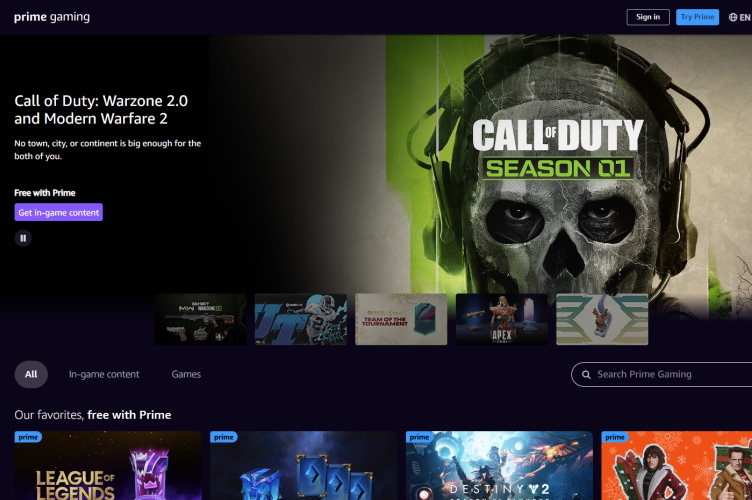
After years of omission from the market, Amazon Prime Gaming is finally available for gamers in India to enjoy. This perk comes bundled with the existing Amazon Prime subscription and gives gamers access to various free in-game rewards on PC and free games from time to time. Here’s everything you need to know about Amazon Prime Gaming in India:
Amazon Prime Gaming in India: All You Need to Know
Amazon accidentally leaked that it will launch Prime Gaming in India, which many users pointed out on social media earlier this week. The company promptly took down the listing, giving birth to speculations, which have officially been confirmed today. Originally, when Amazon Prime Gaming launched in India earlier this year, it offered in-game rewards for mobile titles like Free Fire, COD Mobile, and others.
Amazon users who currently have an active Prime subscription get the service for free, with no additional charges. With Prime Gaming, users get many benefits, such as well-known full-length gaming titles for PC to claim and keep forever. Additionally, Prime Gaming offers in-game benefits for well-known games such as League of Legends, Madden NFL, Apex Legends, and more.
While international users also get one free prime subscription per month to subscribe to their favorite Twitch streamer, that service is currently unavailable in India.
How to Claim Free Rewards and Games via Amazon Prime Gaming
That said, let’s take a look at the process to access Amazon Prime Gaming in India and use the service to get free in-game rewards or free games like Quake. Here are the steps you need to follow:
1. Head over to the official Amazon Prime Gaming website using the link below.
2. Make sure to sign in to your Amazon Prime Account. Users who currently do not own Prime Subscription can try it out by choosing the “Try Prime” option in the top-right corner of the page. But those who have a subscription and are signed in will find an “Activate Prime Gaming” button at the top right.
3. From here, you can click the “Get in-game content” button on the game you play and follow the on-screen instructions.
4. To claim the free reward or game, you will need to link your respective game client account with Prime Gaming.
5. Once you successfully link your game account to Amazon Prime Gaming in India, you will find your free reward in the game. And that’s all. Easy, right?
For certain games claimed, users will need to download the Amazon Games app (Free) on their Windows PC to play the title. Prime Gaming comes included with an Amazon Prime subscription, which is priced at Rs 179 per month or Rs 1499 for an annual subscription in India. Indian gamers can try the service out for free through the Amazon Prime subscription trial.