OnePlus 5T was recently unveiled, and with it came a ton of new features. While the highlights of the device are definitely the 18:9 screen and an updated camera, another notable feature introduced with the 5T was Face Unlock. In its attempt to challenge iPhone X’s Face ID, OnePlus has brought out Face Unlock to their flagship device, which is blazingly fast. If you’re someone who admires this feature, and would love to have it on their device, read on, as we show you how to get OnePlus 5T’s face unlock feature on your Android device:
Get OnePlus 5T Face Unlock on Your Android Device
Note: The following method makes use of Smart Lock that was introduced in Android Lollipop (5.0). As such, the method works only on devices running Android Lollipop and above (5.0+). Also, make sure to set up a screen lock using a PIN, Pattern, or Password. I tried the method on my Moto X Play running Android 7.1.1, and the method worked just fine.
- To start off, head over to Settings -> Security -> Smart Lock. You’ll be required to enter your PIN/Password to proceed, so do that.
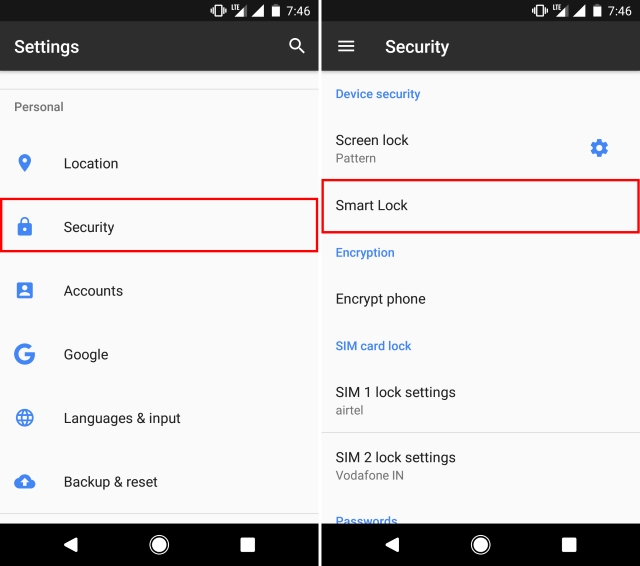
- From the list of Smart Lock settings, tap on “Trusted face”.
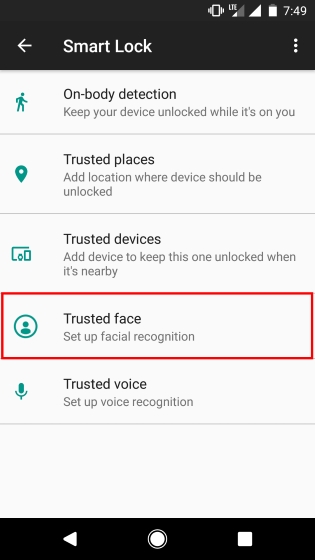
- In the screen that follows, tap on “Set up”. You’ll now be shown instructions on how to add a trusted face. Tap on “Next” to continue.
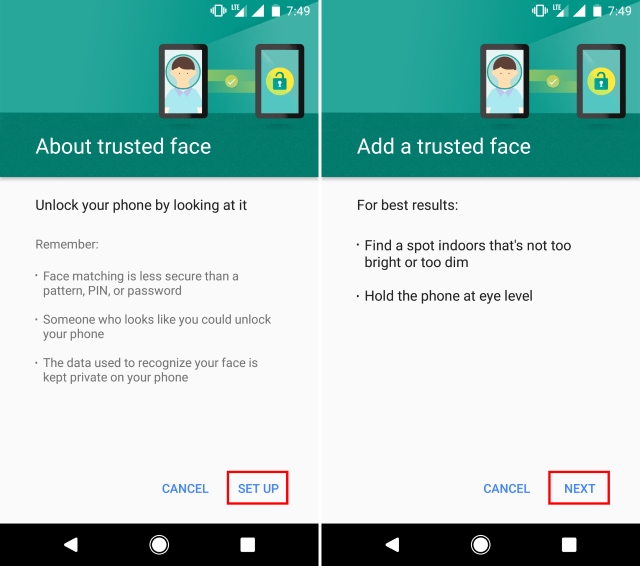
- The device will now start to register your Face ID. Simply position your face inside the marked circle while the device registers your face. Upon successful completion, you’ll get a screen as shown below.
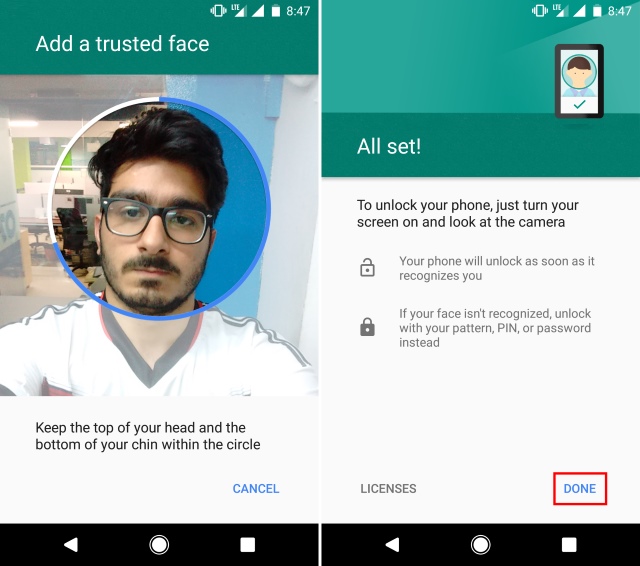
- To use Face Unlock, simply hold up your device to your face level in the locked mode. As you can see below, the icon on the bottom of the screen changes from “recognizing face” to “unlocked”.
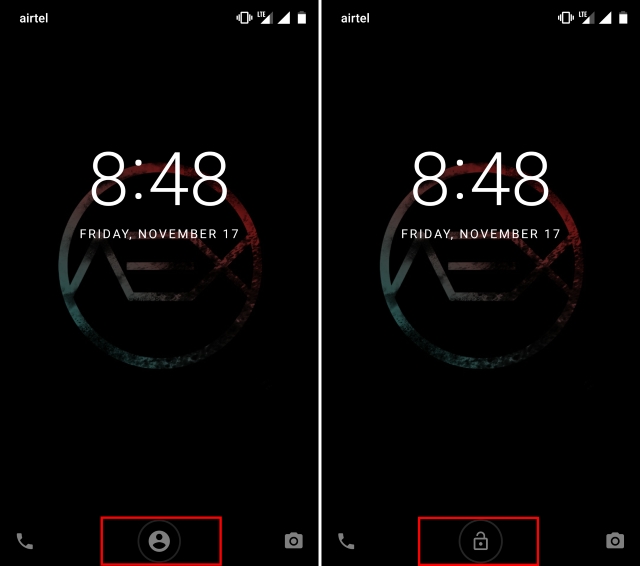
While this may still not be as secure as OnePlus 5T’s face unlock, it is still a nice way to have the same feature on any Android device. Also, unlike the 5T which directly bypasses the lockscreen, this method only unlocks your device. You will still be required to swipe-up to unlock the device.
SEE ALSO: Like the OnePlus 5T Wallpapers? Download Them All Right Here
Unlock Your Smartphone With Your Face
The Face Unlock was one of the biggest surprise features of the OnePlus 5T. While nobody really expected it, it sure turned out to be a welcome addition. Although it may not be as secure as Apple’s Face ID, it certainly is blazingly fast. Thanks to the above method, you too can experience the super-fast face unlock. I know I’ve been using it for a long time now, and here’s your chance to use it too. Let us know in the comments section if you liked the above trick.



















#MeToo 😀
Cant find it in ASUS!✌
Thanks Redmi note 3 works 🙂 I am running Resurrection Remix I thought I can’t do it but it works well
I hate sticking my finger on the back specially if it’s wet
I am using this on my cheap lenovo a6600 plus with a bad front camera but works well in good lighting conditions…
Unlocking the phone is one thing, but getting u to the main screen with unlock is an other thing, the second option is what is lacking on the trusted face option.
Hahaha Android brought the Face Unlock way back than iPhone ????????????
This option is disabled in 3T by the administrator. How to unlock this
This feature was available with android L, why it is given name with oneplus 5t??
This feature was available with android L, why it is given with oneplus 5t??
I own an Honor 6X running Android 7.1 and no such feature is available.
I cant find it on my samsung galaxy s7
Please someone tell me that is it possible for Mi note 3? If yes then tell us the process for that .
Clickbait! That’s nothing new! There’s nothing like ‘OnePlus 5T’s face unlock’ in this. It’s almost in every other android device. I thought some apk or something was released. Get your title right!
Me too. I’m also thought about apk. This feature is available from Android 4.0 Ice Cream Sandwich. I used face unlock feature in Sony Xperia U. But that time face unlock feature very bad with such low resolution front cam.
It can be easily fooled!
Guys how to do for mi device please tell
OMG, I thought Android users are smart, and they don’t even know Google’s Smart Face Unlock feature which has been there since around Jellybeans or Icecream-sandwich (Android 4) ? And if your phone is rooted there is also an awesome xposed module named Instant Face Unlock which immediately unlocks your phone not requiring any swiping gesture after facial recognition… And you telling me people are actually getting to know this ages old feature after launch of Oneplus 5T? People are crazy…
Hey, creator of the module here. Thanks for calling it awesome bro 🙂
We need to swipe up the lock screen in this method. While 5t is a lot different. Please do mention in detail to the viewers
How can we do with Redmi Note 4? Please reply.
Where to download
How to get this in miui 9?
I cant find it on my redmi note 4