The best thing about Android is that it is open source, which allows developers as well as manufacturers to provide their own skins on top of the AOSP code. While most of these skins add tons of useful features to one’s devices, at times it also comes at the expense of few basic features. One such feature is multi-user support. Google includes the user accounts feature as a part of the AOSP code, that allows you to share a phone with someone you know. It’s similar to having multiple accounts on a computer. As such, some OEMs like Samsung and LG choose to remove this feature from their custom skins. Well, don’t worry, for if you own a device that doesn’t have the option to create multiple users, read on, as we tell you how to enable multiple user accounts on any Android device:
Enable Multi-User Support By Editing The Build.prop File
Note: I tried the following method on my rooted Samsung Galaxy S8 as well as on my unrooted Samsung Galaxy S7, and it worked just fine.
- To start off, you’ll need to modify the build.prop file on your device’s /system partition. If you have root access, download and install the BuildProp Editor app (free) and grant it root permissions. Alternatively, if you don’t have root access, read our guide here on how to edit the build.prop file without root access.
- Now, open up the BuildProp Editor app. In the top-right corner, tap on the “pen” icon to start editing the build.prop file.
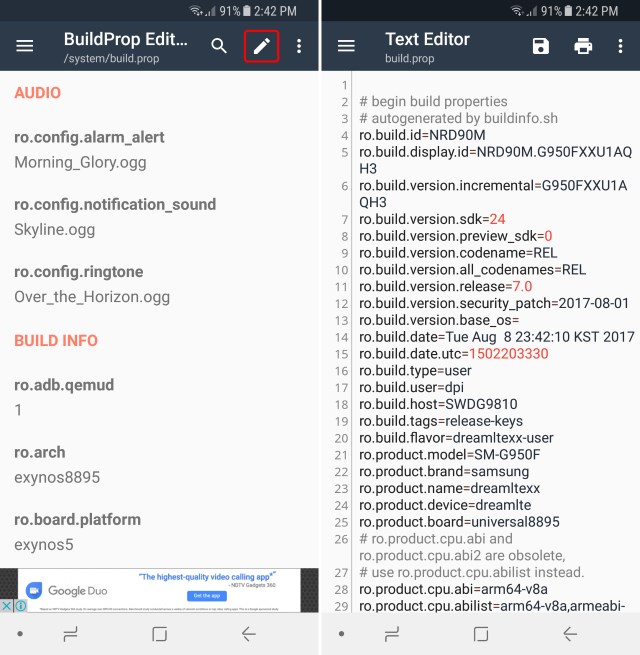
- Now that your build.prop file has opened up in editing mode, scroll down to the very bottom and add the following two lines:
fw.max_users=3fw.show_multiuserui=1
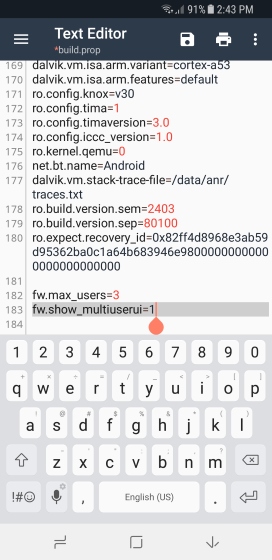
- Once you’ve done that, tap on the save icon in the top-right and select “Save & exit”.
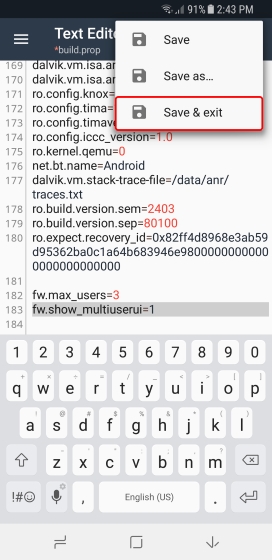
- And that’s it. Reboot your device for the changes to take place. You should now have multiple user accounts feature in the Quick Settings page in your Android device.
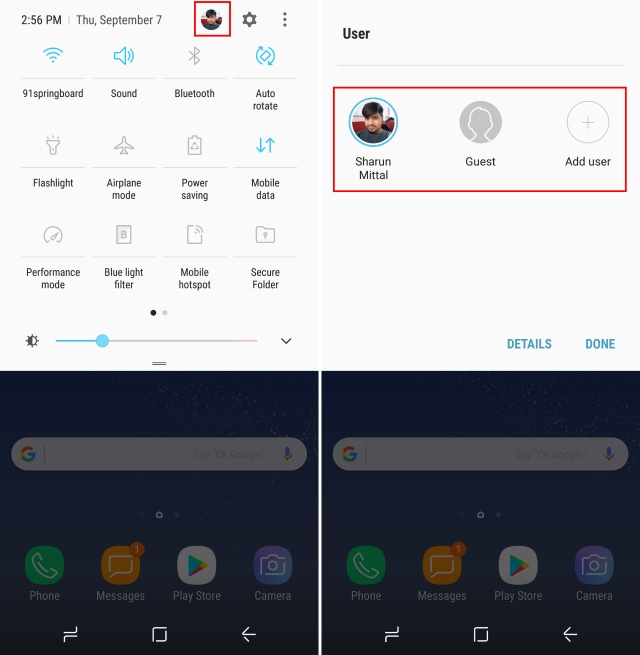
SEE ALSO: How to Add Brightness Slider on Status Bar in Android
Enable Multiple User Accounts on Your Android Device
Multiple user accounts is a rather handy feature to have on your Android device as it allows you to easily share your device with your friends and family while restricting them to access your personal data or tamper with your settings. While multi-user is part of the AOSP code, many manufacturers choose to remove them from their custom builds. Nonetheless, modifying the build.prop file should easily enable the feature back onto your device. In my opinion, multiple user accounts is a great feature to have on your device. What about you? Let us know your thoughts on user accounts in Android in the comments section below.
This tutorial was first posted on XDA Developers. We tried it out and it works without any problems.



















Hi whenever I put on maximum battery saving the way I put apps in the other user gets mixed and when I don’t put maximum battery saver on it does not mix the apps How do I fix this
Worked for me, right on the first try after reboot. Cool!
Something went wrong when I tried this. My Samsung S8 keeps rebooting repeatedly. After system reboot I only see the Samsung logo before it restarts again. I have tried to restore the original build.prop-file, but I does not seem to help. I have tried factory reset in TWRP, but it fails. What to do?
it did not work for me either. I have a samsung N8
Hi, i tried your method to enable Multi-User support by editing the Build.prop file using BuildProp Editor app, but this method didn’t worked for me. I have Lenovo K5 Plus with root access.
Please tell if there is another method working for my phone .