Google just started rolling out its new Gmail UI with a brand new material facelift, dedicated tasks pane, integrations with apps like Keep, along with new features such as a new confidential mode. Google is rolling out the changes in phases, so if you want to try it out right now, here’s how you can do it on your personal, or GSuite account.
Enable New Gmail UI on Personal Gmail Account
To enable the new Gmail UI on your personal account, simply follow the steps below:
- Sign in to your Gmail account, and click on the ‘gear icon’ in the top right corner of your mailbox.
- Here, you’ll see an option that says ‘Try the new Gmail.‘ Click on it, and you’ll be taken to the new Gmail UI.
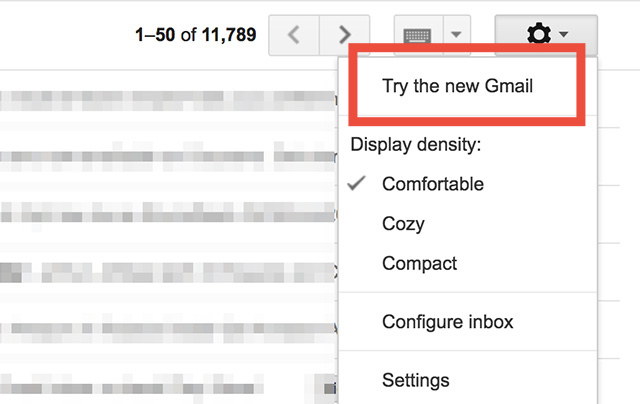
If you want to go back to the regular old Gmail client, you can always click on the gear icon and then click on ‘Go back to classic Gmail’ to revert back to the old UI.
Enable New Gmail UI on GSuite Account
To enable the new Gmail UI on your GSuite Account, you will need to ask your administrator to enable it from the Admin Console. If you are the administrator, you can follow the steps below:
- Head over to the Admin Console and under the setting ‘New Gmail Early Adopter Program’ change the selection to “Allow my users access to the new Gmail UI and features.“
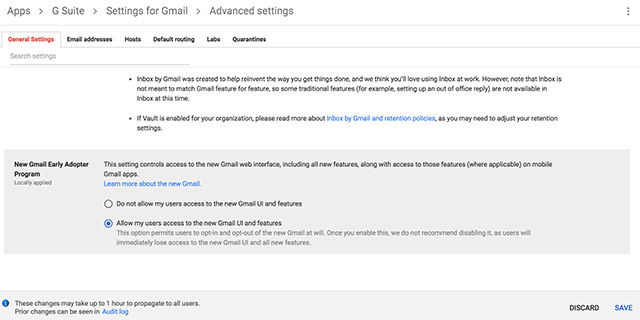
- Once you’ve done that, users in your GSuite set up can simply click on the gear icon in their mailbox, and select “Try the new Gmail” to test out the brand new UI.
Here’s how the new Gmail UI looks like:
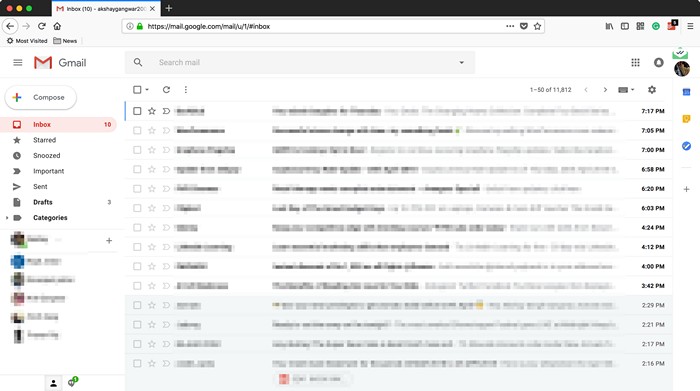
SEE ALSO: How to Enable New Material Design Theme in Chrome on Windows
Start Using New Gmail UI Right Now
With the steps mentioned above, you can enable the new Gmail UI for your personal and work accounts and check out all the new features that Google has brought to its email service. So, what do you think of the new Gmail look? Do you like it, or do you think the old UI was better? Let us know your thoughts in the comments section below.



















totally not readable – and even heavier than the previous one….
And as everything from google – You are forced to fallow one true path….
In Gsuite only users are getting New UI but admin not getting how to enable for admin.
I like the new UI it’s Awesome 😉
That’s Awesome that you told where to enable it.. Ssly I am telling you I searched the whole internet after watching your video on YouTube.. then after several days I got a spark, that let’s check on their website.. and VOILA it is here.. Informative, direct, clear, I’m happy with that.. 😉
Is this updated gmail also available for phone version ?