There are times when we want to share a wired internet connection to others through our Windows PC and this is when we need a capable WiFi hotspot software. Thankfully, we have Connectify for Windows, which is so much more than being a simple internet sharing software. While it shares your internet connection flawlessly and securely, it also brings so many advanced features like File sharing, Bridge, Dispatch and more, which are unmatched by its competitors. But like every other software or tool, it comes with its share of problems and those problems can make us look for an alternative.
Why we need a Connectify alternative?
Connectify is a very feature rich software and there’s no doubt it’s the best WiFi hotspot application but as we mentioned, there are a few issues. While Connectify comes in a free “Lite” version, it is very limited and the paid versions dubbed Connectify PRO and MAX respectively start at $35 and $50 respectively, which might be a bit steep for some.
Another issue is using Connectify can be a little complicated at times due to the great number of features built right into it. We love some of its alternatives due to the simple reason that they are way easier to use. If you want advanced features, there’s no match for Connectify but if you are looking for a simple WiFi hotspot software, then you should look at some of the great Connectify alternatives for Windows we have found.
Best Connectify Alternatives to Share Your Internet
OSToto Hotspot (Free)
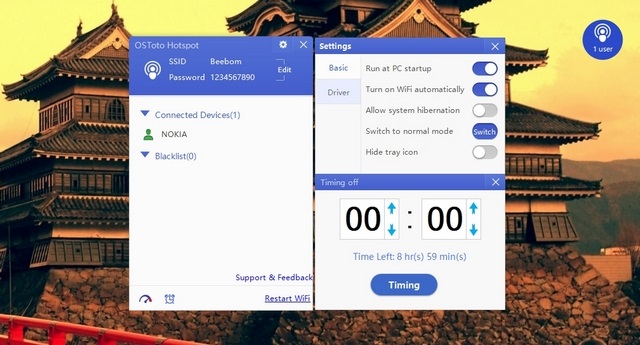
You must be aware of OSToto Hotspot (Yes, we don’t like the name either!) from its older name 160WiFi. While the name has changed, it remains a great WiFi hotspot software. It comes with a simple interface, which lets you start your WiFi hotspot with a single click. The software shares a secure internet connection, thanks to its usage of standard WPA2 PSK password security. Other features include ability to blacklist devices, set time when you want the hotspot to turn off, allow hotspot to run even when you hibernate the PC and more. The best thing about OSToto Hostpot is it’s totally free and there are no ads either.
Download OSToto Hotspot (Free)
Compatibility: Windows 10, 8.1, 8, 7, XP, Vista.
Baidu WiFi Hotspot (Free)
Baidu WiFi Hotspot software is another great Connectify alternative, as it has a great mix of simple and advanced features. The good thing is the advanced features never hinder the experience here, unlike Connectify. Apart from sharing your internet connection quickly, the software also lets you send and receive files from a device that’s connected to the WiFi hotspot, which is a pretty handy feature. Baidu WiFi Hotspot is fast, smooth and it’s also free.
Download Baidu WiFi Hotspot (Free)
Compatibility: Windows 10, 8.1, 8, 7, Vista, XP.
Thinix WiFi Hotspot (Paid)
Thinix WiFi Hotspot software is a great internet sharing software, which along with simple internet sharing brings a few cool intuitive features. As with any other WiFi hotspot software, it lets you configure the hotspot the way you want. Along with that, you can prioritize devices, so if a device of yours is streaming a video, you can give it a higher priority in the settings, so that there are no hiccups in playback. Thinix offers you a free trial for a week in which you can use the hotspot for 15 minutes every day. For unlimited usage, you can get the paid version for $12.95. Even though Thinix’s official website says the software only supports Windows 7 and 8, we tested the app on Windows 10 and it works fine.
Download Thinix WiFi Hotspot (Free trial for a week/ Paid version starts at $12.95)
Compatibility: Windows 10, 8, 7.
Virtual Router Plus (Free)
Virtual Router Plus has been a popular WiFi hotspot software for quite a while now and even though the developers don’t seem to be actively updating the app anymore, it still gets the job done. It is the most simple WiFi hotspot app you will ever come across. The software has no additional features and it’s not really a bad thing as long as you only want the WiFi hotspot feature. You can configure the name and password of the hotspot and you can start or stop it, that’s it. Virtual Router Plus should be fine with a lot of people, who only want a stable WiFi hotspot software. While the Virtual Router Plus website says it only supports Windows 7 and 8, we tested it on Windows 10 and it works as it’s supposed to, so no worries there.
Download Virtual Router Plus (Free)
Compatibility: Windows 10,8, 7.
LionScripts WiFi Hotspot Creator (Free)
LionScripts WiFi Hotspot Creator is also a very simple WiFi hotspot enabling software. The software comes in two versions. One is a free version with ads and other is a paid version, without ads. As we mentioned, the software is pretty simple with only options to configure the name and password of the WiFi hotspot. There are also options to start hotspot with or without opening the software. Just like other hotspot softwares, the website shows support for Windows 8, 7, Vista and XP but we ran it on Windows 10 and it runs fine.
Download LionScripts WiFi Hotspot Creator (Free version/ Ad-free Paid version $11)
Compatibility: Windows 10,8, 7, Vista and XP.
MyPublicWiFi (Free)
MyPublicWiFi is one of the oldest WiFi hotspot softwares around and not much has changed in the software but it still works. While the software does share your internet with ease, it also brings some cool advanced features that might come handy. The software lets you block any user’s access and it also allows you to block features like file sharing over WiFi, which might eat up your bandwidth. MyPublicWiFi also features a URL logging feature, which as the name suggests logs all the websites visited from your WiFi hotspot. Overall, MyPublicWiFi continues to be a great WiFi hotspot software and it remains free to use.
Download MyPublicWiFi (Free)
Compatibility: Windows 10, 8, 7, Server 2008.
Bonus: Windows 10’s WiFi Sense Feature
Windows 10 has introduced several new features and some of them aren’t really well known, one of them is WiFi Sense. WiFi Sense is hidden away in Windows 10’s Settings->Network & Internet->WiFi->Manage WiFi Settings. It lets you share your WiFi network to your contacts (Outlook, Skype or Facebook) without sharing the network’s password. It’s a fast, secure way if you want to share your WiFi to your friends and family. It’s important to note here that people with only Windows 10 or Windows Phone devices will be able to connect through WiFi Sense.
SEE ALSO: 35 Best Windows 10 Apps to Use
These are the best Connectify alternatives available and they all support the latest Windows version, that is Windows 10. So, you should definitely give them a try and let us know which WiFi hotspot software you liked the most.
which on is best free hotspot
Very helpful article. OSToto worked for my needs however it looks NOTHING like the picture you show of it here. The interface is completely different in my version, and there are only 3 options in the settings menu. That disappointed me because I was really looking forward to being able to keep the connection going even while my computer was asleep. :/
Very helpful article. OSToto worked for my needs however it looks NOTHING like the picture you show of it here. The interface is completely different in my version, and there are only 3 options in the settings menu. That disappointed me because I was really looking forward to being able to keep the connection going even while my computer was asleep. :/
Please mac a similar list for Mac OS X users. It will be extremely helpful
hey,nice work buddy you did well…
this article is very useful for me i always connect to you stay bless…..
wish your sucess………
thank you for helping me 🙂
for those who use PPPoE what software do you recommend?
Hit start button and type mobile hotspot, it’s built into Windows 10.
Wildtypitch, Wow, didn’t know that! Good job Microsoft
Yes, and it does ot work. At least not for me.
Thank You