When you buy any smartphone, one of the biggest question arises in your mind is “How’s the battery life on the phone?” Almost 99% percent of the android smartphone users complain about the battery life on their smartphone unless they use phones with massive batteries like the droid Razr Maxx HD (3300 mAh) or Note 2 (3100 mAh). Charging the android phones every day is common among android users under adequate usage. But with time, the battery life tends to decrease substantially.
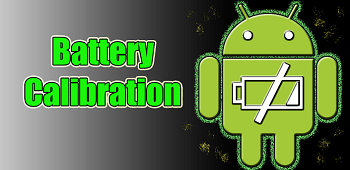
Many users see a sudden drop in the battery life of their handsets, many of them experience sudden drop of 10 to 20 % in battery without any reason. The most common reason behind sudden drop in battery life is flashing the ROM while upgrade or using any other custom ROM.
Android phone users who see much drop in battery life even though the fact that their smart phone is less than a year old might need to calibrate the battery again to meet the same performance.
Here are 2 simple methods for non-rooted users to calibrate their battery manually or using app. Most users notice a difference in battery life after battery calibration.
1. Battery Repair (Doctor Boost)
Battery repair is maintenance and battery repair app that works independently from the recharging of the battery. The app carries recharging process that is concurrent to the maintenance process giving a boost of 2 -8 hours once the process is over. This app is used occasionally to calibrate the battery. Here’s how you can calibrate the battery using battery repair.
1. Allow the battery on your phone to drain unless it reaches almost 3-4 %.
2. Open the app and follow the instructions and allow the app to complete its maintenance and repair process.
3. The app could take several hours to complete the process, once completed your battery will be calibrated.
Developer: Ynfo Apps
Availability: Paid on Google Play
2. Manual Calibration of the Battery
This way of battery manual calibration uses the discharging and recharging or the charge cycle of the phone to keep up fluidity of the ions. Do Note that this method may or may not guarantee success (dependent on company models) but HTC phones do get calibrated successfully using this method. Don’t try this method often, using this method often can damage your phone battery, do it at your own risk, its your choice whether to use this method or not.
1. Let the phone battery run out of charge, wait until it turns off because of low battery.
2. Charge the phone fully without turning on your phone.
3. Once it is fully charged, turn it on and leave it untouched for 30 minutes.
4. Again plug in the charger and allow it to charge for another 30 minutes, don’t use it in between.
5. Once the battery is fully charged, unplug it and your battery is now calibrated.
Image Courtesy: Google Play
SEE ALSO:
Manage Your Trip Experience and Contacts With These 2 Android Apps
Make Android App Without Coding in Minutes
[…] Calibrate Battery on Android Phones to Increase Battery Life […]
[…] Calibrate Battery on Android Phones, Increase Battery Life […]
[…] How to Calibrate Battery on Android Phones […]