In an era of revolutionary technological advancement, Cameyo has taken an innovative initiative in the field of application usage. Not only an advanced thinking suitable with the age, but a concept that has revamped the entire process of Windows application usage. Gone are those days when your system would be jam-packed with associated files of installation. Windows applications are accompanied by associative component files, multiple installation folders, registry keys as well as DLLs that eventually clog your system and its performance.
Take a break from the backdated installation process with ingenious application virtualization, a prodigious drive from Cameyo. With Cameyo application virtualization technology in hand, your apps are now absolutely portable. Once your app is packaged by Cameyo, it will no longer require installation or configuration, no matter if you are trying the app for the first time and want to get it transferred from your desktop to laptop.
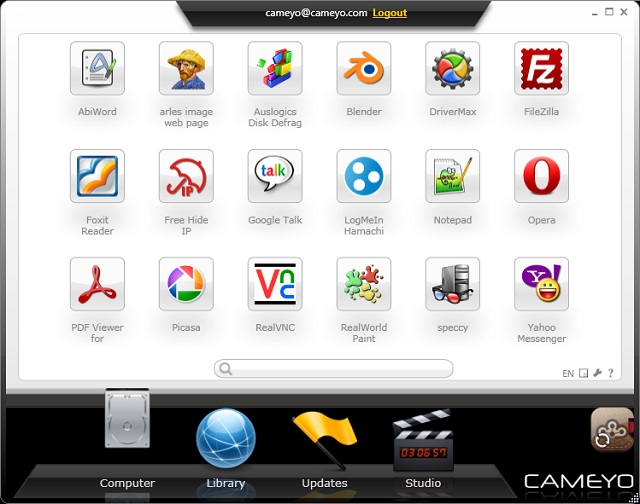
Cameyo brings in a world of outright ease and flexibility, eliminating the installation process of apps:
Enhanced PC Performance
If you want to keep your system robust and clean without those bulk application .exe files and dozens of associative registry keys, DLLs etc, then nothing can be smarter and easier than Cameyo powered apps. Cameyo isolates the apps from your system using advanced sandboxing technology, wherein all application’s modifications remain within a virtual repository and cannot affect the performance of your machine.
Comprehensive Portability
Portability of your essential as well as favorite apps is now at your fingertips. Directly access your exclusive archive of essential apps from the cloud through a browser, a USB disk-on-key or your Dropbox folder.
Easy Syncing and Sharing
Cameyo apps can work from any cloud drive, such as SugarSync, Dropbox, LiveDrive etc. Therefore syncing your apps from anywhere across your machines is just a trifle matter with all app data and settings readily available.
Moreover, even sharing apps among friends and social circles have become fun with no installers to share but only a single URL with the app already pre-configured and pre-installed.
Connect to a Library of Popular Apps
You need not fret anymore with those annoying installation sessions when you access the exclusive gallery of apps from Cameyo, the Cameyo Apps Library. No installation, single right click removal procedure, isolated apps are the key highlights that make Cameyo powered apps an all-time friend.
SEE ALSO : Best Android Apps You’ll Ever Need
Cameyo in a dynamic role in your business:
- Often IT users require apps which are basically not a fundamental part of their base configuration. Cameyo avoids the hassle of testing, deploying and updating them in by just providing a central share with those applications available for the user to self-serve. And if an application the user wants is not not already available in Cameyo’s public library, no problem: users can package them using the Online Packager.
- Prompt app delivery to any machine without physical presence at workstations. Fast delivery of the software your users need without the need for any provisioning procedures. Just package the application, copy it and you are done with the delivery process.
- Cameyo allows a true PC lockdown policy, where users are limited but can still use the virtual applications they need. Indeed, Cameyo virtual applications function under limited user accounts, even if the application wasn’t originally designed to support restricted accounts!
Offer pragmatic flexibility and comfort to all your users with the sweeping features of Cameyo and let them experience an all new fast, secured and trouble-free application usage with Cameyo Application Virtualization.


















