WhatsApp is the indisputable leader when it comes to messaging, primarily because of its huge user base. Since it has been acquired by Facebook, the social media giant has tried to integrate a lot of features corresponding to its other social media apps such as Instagram and Facebook itself. With this implementation, WhatsApp has soaked up the flavours of a social media platform and is now far from being a simple messaging platform. While a lot of users have come to like the additional features, it might be distracting who want to use the app for simple and meaningful conversation and this is where another great messenger – Telegram – comes into the picture. Telegram is a simple, cross-platform messaging service with a security-first approach and a variety of extra features like programmable bots, allowing users to highly customize how they communicate with others.
Almost during all of 2018, Facebook has faced fire from regulators and lawmakers around the world for the massive and infamous Cambridge Analytica breach. Meanwhile, Telegram, too, faced legal tussles from the Russian authorities for denying private encryption keys of users. So, whether it is for your concerns about privacy or just taking a break from the usual hubbub on WhatsApp, Telegram might be able to redeem you. However, that in no way intended to mean that WhatsApp lags behind, and both messaging apps have their merits and demerits.
Both WhatsApp and Telegram support similar features like support for stickers, picture-in-picture viewing, besides basic messaging features, but are, at the same time, are set apart by many other features. In this article, we plan to highlight these differences to help you make a clear distinction between the two and also letting you choose which might be the better messaging service to fulfil your necessities. Let’s start with the user base, shall we?
User Base
Before taking the battle between WhatsApp and Telegram further, let us take a look at the difference between the number of users employing the two apps. A larger user base translates to a more polished overall end-user experience, a smaller number of experimental features, and a better customer support channel.
In January 2018, WhatsApp reportedly had 1.5 billion active users while a couple of months later, Telegram reported having 200 million monthly active users – less than 15% of the number of users that are served by WhatsApp. In spite of the much smaller user base, Telegram takes pride in the fact that since its birth in 2013, it hasn’t shared even a single byte of user data with any third-party, which may sound compelling especially in the wake of concerns about Facebook removing encryption in the name of helping government fight fake news.
Features Comparison
WhatsApp and Telegram, both boast of some unique features that differentiate them from one another. So, let’s take a look at their notable features:
WhatsApp: What’s unique?
-
Group Video Calling

Rolled out in 2016, WhatsApp’s video calling feature has become more and more advanced over time and the messaging platform recently added support for video calling from within WhatsApp groups. Using this feature, you can call a maximum of three other people – adding the tally up to four users including yourself. You can simply initiate a new group video call directly from any WhatsApp group by tapping on the Phone icon on the top bar, and then adding the participants to the call.
Sure, this feature isn’t as great or appealing as FaceTime’s group calling, which allows up to 32 participants, but WhatsApp video calling and group video calling is a useful and dependable feature.
-
Status & Stories
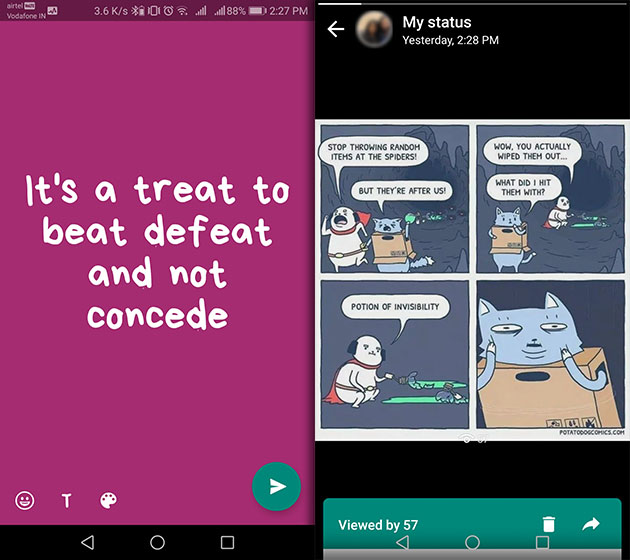
Back in the day, WhatsApp allowed users to add short text messages which are displayed on their profile. While the option is still there, WhatsApp added the option to upload Snapchat-style stories which can live for 24 hours and are automatically deleted after that. A user can post text, images, GIFs, or videos as their WhatsApp statuses and can also view the statuses uploaded by their WhatsApp contacts in the same window.
While adding text statuses, users get the options to change the font style and the background color of the status. Unlike Instagram, there is no option to add special moments to your highlights yet, but at the F8 conference last year Facebook announced that it will allow users to post their Spotify’s “Now Playing” as their WhatsApp status. As per recent news, WhatsApp could show ads to users in the Status tab to generate revenue from WhatsApp.
-
WhatsApp Business
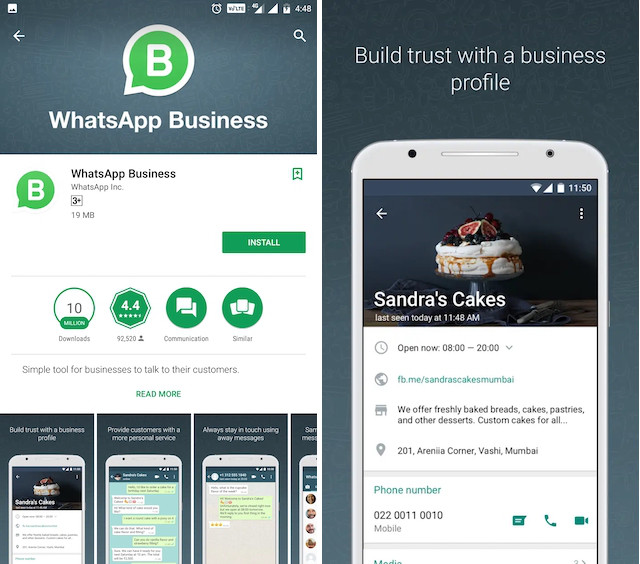
WhatsApp is the most commonly used messaging platform and last year, its parent company Facebook decided to leverage this and allow businesses to use the platform for sending messages or notifications meant to market their products and services. WhatsApp Business, although designed while keeping the communication needs of small businesses in mind, can be a pretty useful tool in not only sending out promotional and informational messages but also as a great platform for customer support.
With WhatsApp Business, small and medium sized businesses can see insights and metrics about customers, and set automated messages for wee hours. Recently a new feature was leaked by WABetaInfo, which was to do with linking external accounts with WhatsApp Business to help users recover their accounts in case of forgotten or lost passwords.
While the service is free for business owners, WhatsApp charges business users who take more than 24 hours to reply to a message. This is apparently to keep businesses bound to engage and reply via WhatsApp. The app is currently limited to Android and the iOS app is in the works.
Download WhatsApp Business (Free)
-
Suspicious Link Warning
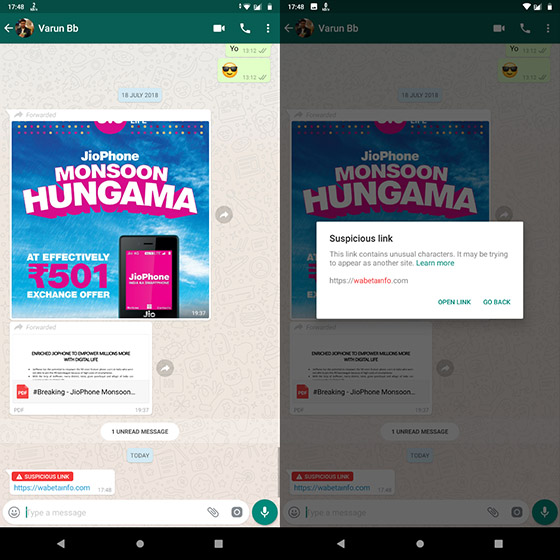
In the wake of rising fake news and otherwise misleading information on the platform, WhatsApp introduced a new feature to help users spot suspicious links that might be used to spread misinformation. The feature also warns users when it suspects a potentially harmful link that might trigger the download of unwanted software, malware, or bloatware on to their smartphone.
-
WhatsApp Payments
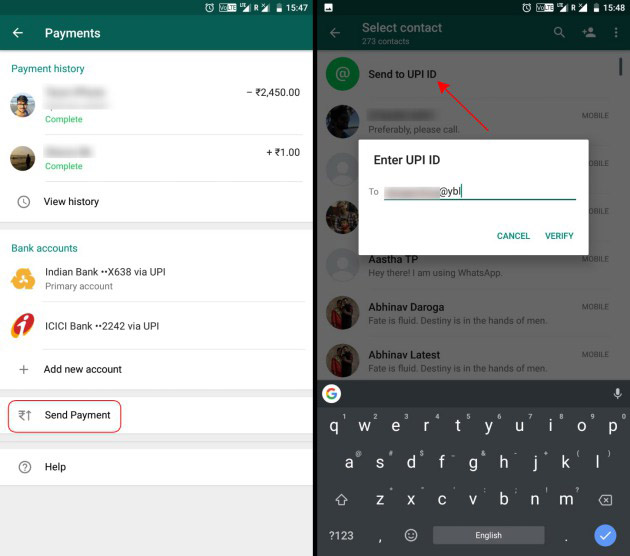
WhatsApp is also using its popularity to conquer another relatively foreign category for a messaging platform. Back in February 2018, WhatsApp began testing its payments feature in India, where the protocol in use is UPI (unified payments interface) which allows users to send and receive money using payment apps from and directly into their bank accounts without first needing to transfer it to a wallet app.
The feature has since been available to WhatsApp beta users in India (as well as non-beta ones who are invited by the existing users), allowing them to transfer money using UPI. Any further development has, however, hit the wall after the Reserve Bank of India necessitated that all the data related to financial transactions must be stored on servers within the country itself and not overseas. Currently, the feature stays limited to a small bunch of users but if you want to try it out, you can use our guide on how to get WhatsApp Payments working.
-
Format Text
WhatsApp recently introduced the ability to format texts, which is a pretty cool feature. You can now format texts in Bold (*text*), Italics (_text_), Bold & Italic (*_text_*) and strike through (~text~).
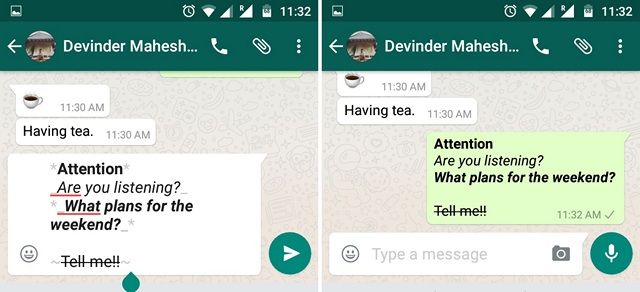
Telegram: What’s unique?
-
Secret Chat
Telegram’s “secret chat” feature lets you have a conversation with end-to-end encryption among other security options. There are notifications for screenshots taken and you can’t forward a message from a secret chat. You can also set a self-destruct timer, which will destruct your messages after a specified time. If you are looking for a secure messaging experience, Secret chat has got you covered.
Secret Chat now prevents users from taking screenshots and even blacks out the screen recording
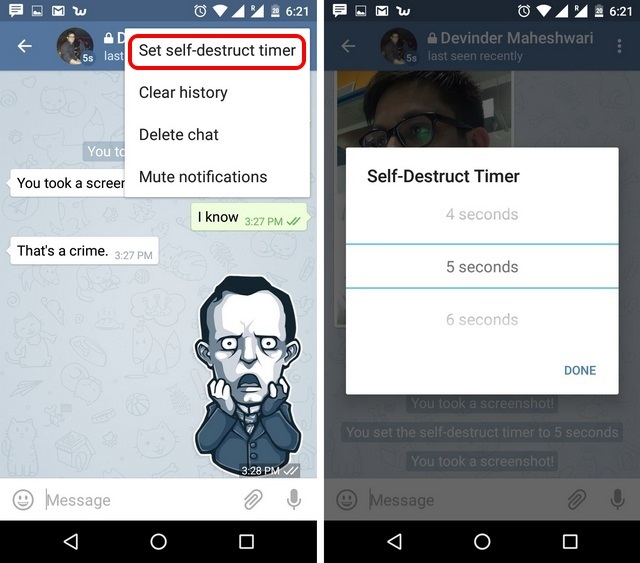
-
Share different file types up to 1.5 GB
There is no match for Telegram’s file sharing abilities as you can send almost any file type including documents, zip, PDF etc. on the messenger besides the usual media files. On Telegram, you can send files up to 1.5 GB, unlike WhatsApp, where you can share files up to a meager 100 MB (limited to 16GB for media).
-
Create and Download Themes
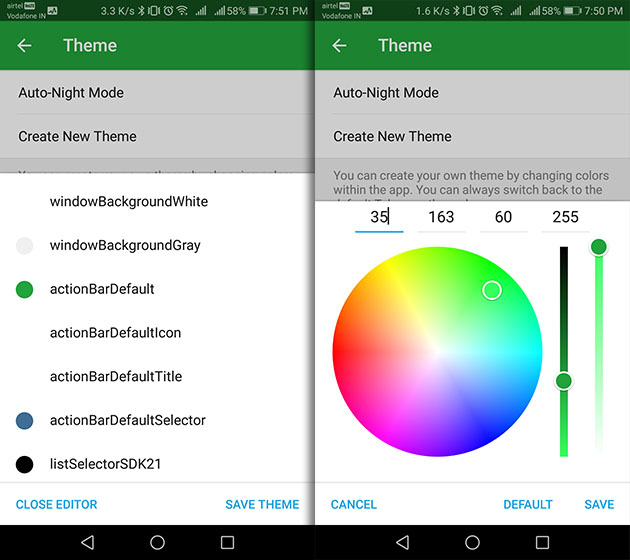
Telegram offers you a bunch of options to customize the app’s interface, including the ability to change the color of each individual GUI (graphical user interface) element. You can do this by going to Settings-> Chat Settings-> Theme. Telegram also supports the option to download themes created by other users. You can simply search for channels dedicated to themes and directly install a theme created by other users.
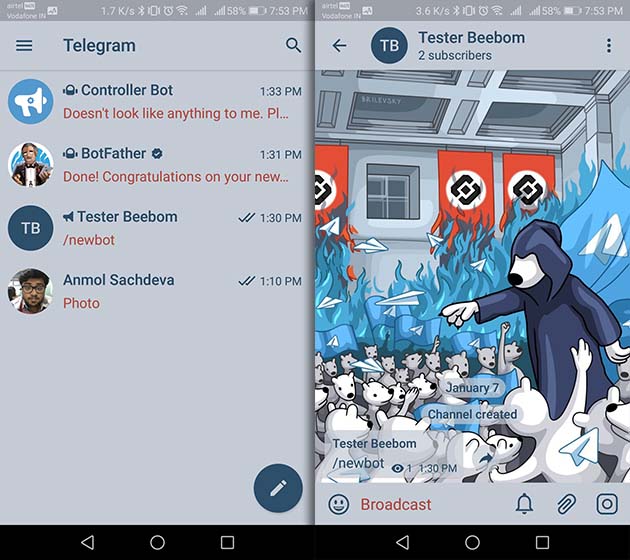
-
Auto Night Mode
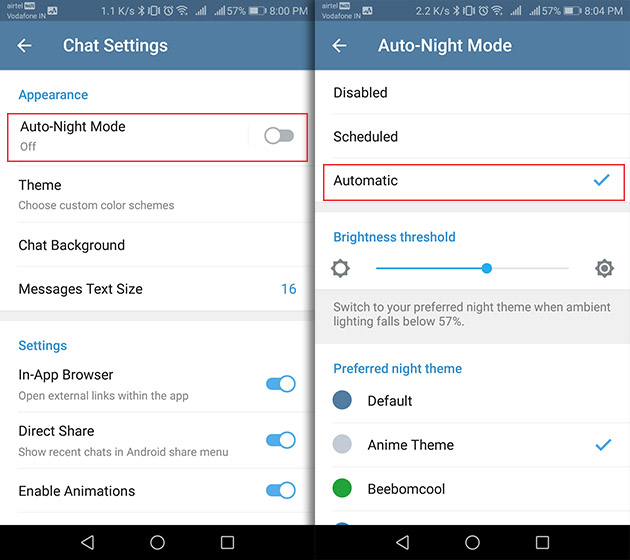
Besides letting you choose or customize the color scheme of the interface, Telegram also has an option to switch from a light to a dark theme automatically. You can either schedule the timing for this or assign a threshold brightness level such that the interface changes theme automatically when the brightness falls below a certain level.
-
Two-Factor Authentication
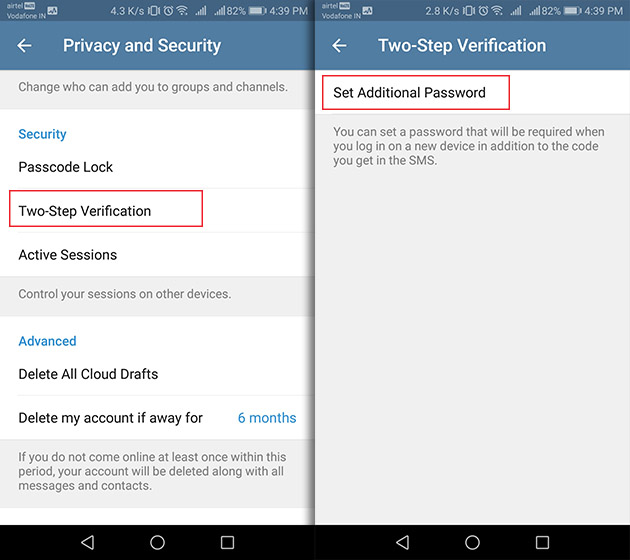
To maintain the security and confidentiality of your messages every time you switch to a new device, you can enable two-factor authentication by going to Settings-> Privacy and Security->Two-Step Verification. Once you enable the feature, you’ll be prompted to enter a password – besides the SMS authentication code – every time you install and set up telegram on a new device.
Apart from the password, Telegram will also ask you for your email ID since that will be the only way you could recover your account in case of a forgotten password. You can also add a hint so that you can recall your password in case you forget it.
-
Instant View
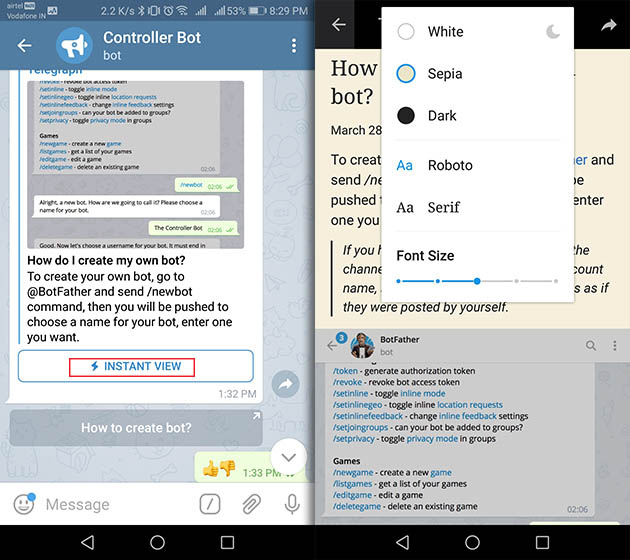
Telegram can be very effective for sharing mini blogs as it comes with an inbuilt reader mode to view links. Besides simply viewing links, you can also change the font style and size, as well as the color of the background in Instant View 2.0. To make articles compatible with Instant View, developers must implement the code in the back-end of their website. However, if you want to write basic articles and share them primarily via Telegram, you can create Instant View articles using Telegram bot telegra.ph.
-
Multi-device access
Thanks to its cloud based sync feature, Telegram supports multi-device sessions, so you can start chatting on one device and continue it on another. All the messages too are synced between devices in real time, so it’s quick and efficient. You can even check your active sessions in the app to know the devices in which your Telegram account might be active.
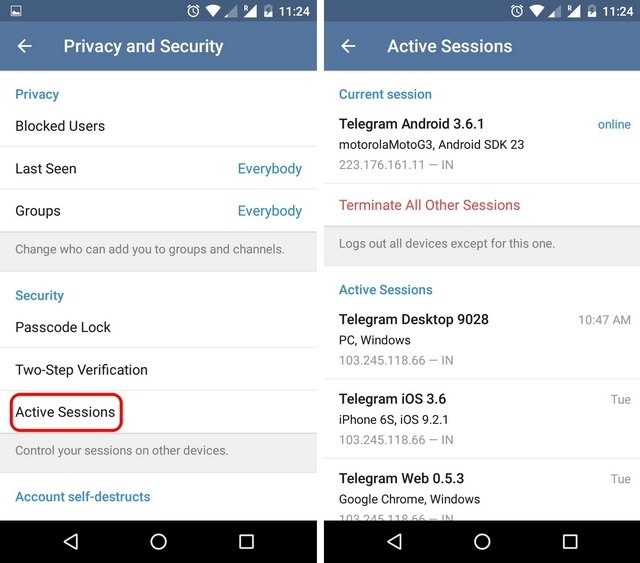
-
Super groups and public channels
Telegram includes Super groups, which can hold up to 1000 members along with cool public as well as private channels. Channels are essentially broadcasting to a larger audience and it can hold unlimited members. When you send a message through a channel, the message is sent through the channels name. A public channel has its own username and can be searched & joined by any Telegram user. A user can even send mute messages in channels along with the ability to edit sent messages.
-
Telegram Bots
Telegram Bots are basically Telegram accounts created to do certain tasks. Every bot comes with its own set of commands and features. For instance, the @Pollbot can be used to create polls in groups, @Storebot comes in handy if you want to search for more cool bots. There are tons of different & useful bots available on Telegram bot store or you can search for bots directly from the app as well.
-
Lock chats and Ability to hide last seen for particular contact
The ability to hide last seen in Telegram is very similar to WhatsApp’s implementation but there’s a little twist. Telegram lets you hide last seen for particular contacts. So, instead of hiding your last seen for everybody, you can simply hide it from a single contact or more. Also, you can lock your chats on Telegram with the passcode feature, so that no one else reads your personal messages.
-
Edit Messages
Ever wanted to edit the message you just sent? Well, bid adieu to typos, as Telegram now lets you edit sent messages. You can simply press hold on a message you have sent and hit the “edit” icon to start editing the text. The edited messages will have an edited banner on them.
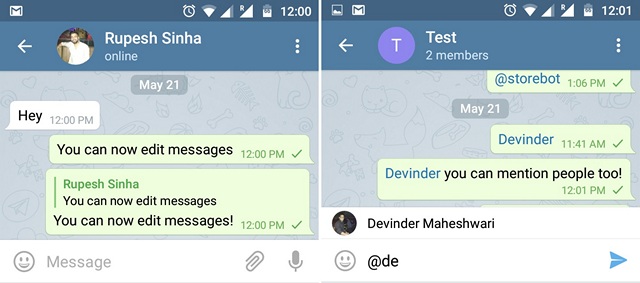
-
Payments
While Telegram is not a payments provider in itself, it does support payments on the platform with the help of bots. These bots cannot collect payments directly from your Telegram account but can help you generate invoices, payment reminder, and interfaces using which anyone who’s supposed to pay you can be directed to the desired platform. Payment bots can be used to accept payments via credit cards as well as services such as CLICK, Payme, Paymentwall, and more. However, in order to create a Payment bot, you will have to use Telegram’s Bots API and you will need sufficient coding prowess. So while you can’t really pay your friends and family with Telegram, businesses can add payments to their bots which will make it easier to shop using Telegram bots.
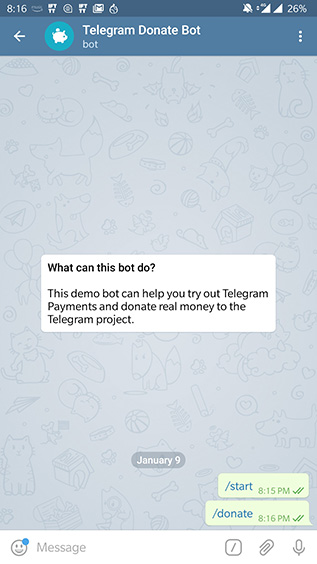
Telegram Topples WhatsApp in Features
When it comes to features, Telegram wins it by a significant margin, as it brings some unique features that surely make a difference when it comes to usability. While WhatsApp has group video calling and end-to-end encryption for all chats, Telegram is clearly the superior option with its self-destruct timer, multi-device support along with tons of other small yet unique features (internal media player, bots, Instant View 2.0, etc). However, WhatsApp is slowly adding a number of cool features and it’s already beta testing a bunch of awesome features that could certainly make it better than Telegram. Well, here’s hoping Telegram too ups the ante.
Security
The security of chats on WhatsApp has been constantly under question despite the platform first introducing text message encryption in 2014, and later revamping it to complete end-to-end encryption in 2016. Last year, WhatsApp’s co-founder Jan Koum quit apparently due to a disagreement with Facebook’s board over privacy and encryption and since then, there have been concerns about the company sacrificing encryption and reading users’ private messages to show them ads within the messenger.
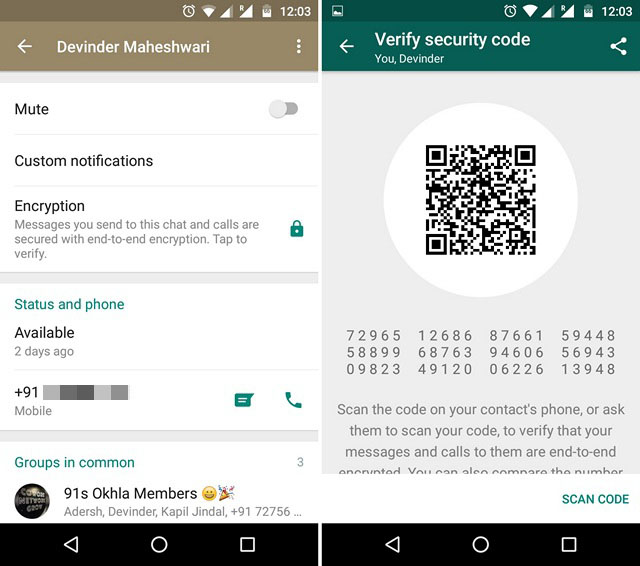
On the other hand, Telegram, which also comes with user-to-server encryption in normal chats and user-to-user encryption in Secret chats, had to face the wrath of a lower Russian Court which imposed a ban on Telegram for denying to share private encryption keys of its users, and thereby not following the orders of Russia’s Federal Security Service (FSB). Telegram challenged this order and the Russian Supreme Court imposed a fine of 800,000 rouble (~$12,000) on the company for non-compliance. The messaging app has since remained shut in the country.
Furthermore, special features like Secret Chats and Self-destruct timers make your chats more secure and even more difficult to be intercepted by anti-privacy advocates. This shows that, unlike WhatsApp, Telegram is not willing to compromise the privacy and security of users to reap financial gains, making us lean in its favour when it comes to security. Moreover, since WhatsApp chats for Android users are stored on Google Drive, these chats are not encrypted, which means an attack on your Google account (or Google Drive in general) can result in loss of data.
Furthermore, while WhatsApp might have to give up encryption in countries like India where the government wants to police digital habits, Telegram might not easily come under the lens due to its relatively smaller user base. Overall, Telegram takes a lead over WhatsApp in terms of security.
Performance and Ease of use
There’s no clear winner here, as WhatsApp and Telegram both perform admirably well although Telegram can be sometimes quicker in sending a message due to its cloud sync feature. When it comes to usage, both WhatsApp and Telegram are very easy to use, with similar working apps. However, Telegram’s gesture-based UI makes things quicker and fun.
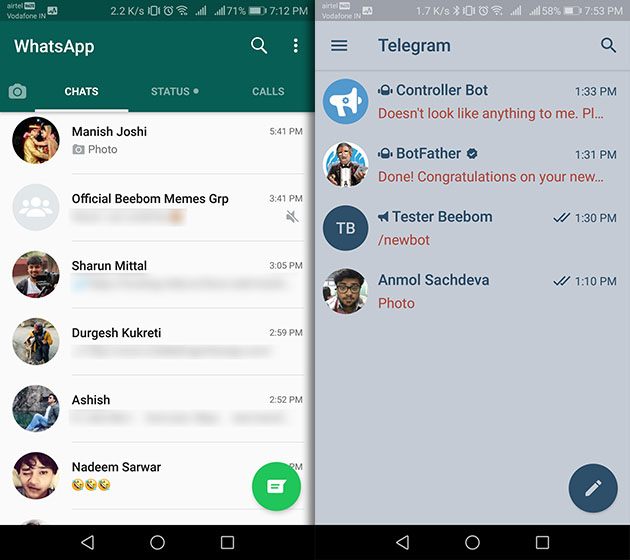
However, if you want a faster Telegram UI, you can check out the Telegram X app, which is more-or-less like a beta version of the app. It comes with faster animations, a relatively soothing and accommodating UI, smaller icons, and a dark theme by default. It also receives many experimental features before they qualify to make their way to the main Telegram app.
Platform Compatibility
WhatsApp is available on mobile devices, web and it also offers desktop clients for Mac and Windows. Comparatively, Telegram has desktop clients for Windows, macOS, and even Linux. Moreover, Telegram also has a web app available on the Chrome Web Store and due to its open-source nature, there are third party Telegram apps available as well – although we recommend you to beware while using a Telegram client by an unknown or unidentified developer.
Telegram wins it here because of the fact that it offers independent apps for all platforms, unlike WhatsApp, which requires the mobile app to be running for the desktop and web clients to work. Furthermore, you can have multiple instances of Telegram running at once while WhatsApp is limited to only a mobile app and a desktop client simultaneously.
SEE ALSO: 7 Best Messaging Apps To Keep Your Conversations Secure And Private
WhatsApp vs. Telegram TL;DR
Pros:
- Group video calls
- Massive user base
- End-to-end encryption everywhere
- Support for small businesses
Cons:
- Limited file sharing
- Not as feature-rich as Telegram
- Chats on Google Drive not encrypted
- Owned by Facebook
Telegram
Pros:
- Overall more feature-rich
- Bots and great file sharing
- Greater platform compatibility and multiple instances at once
- All chats backed up to cloud automatically
- Better for privacy
Cons:
- No video calls support
- Smaller user base
Telegram is more feature-rich and secure but WhatsApp has more users
WhatsApp is now catching up with Telegram in most of the categories and Telegram’s relatively smaller user base isn’t too compelling. While we do hope that Telegram’s user base grows rapidly, it is not likely to overtake WhatsApp anytime soon. WhatsApp has been testing and adding new features quickly these days, and new ones keep popping up. For instance, WhatsApp is now testing Status preview on iOS for video statuses, much like the long-press-to-preview option on Instagram.
It is clear that Telegram offers a better experience but you might feel out-of-touch since many users still prefer using a single messenger and that happens to be WhatsApp. If convincing your family and friends is a challenging task, WhatsApp is the more convenient option, of course.
Lastly, if you’re concerned about your privacy, Telegram is not likely to compromise and give-up on encryption any sooner than WhatsApp. So, using Telegram makes more sense if you want to convey sensitive information, or are located in a country/region where the authorities have oppressed the voice and concerns of citizens.
These are our recommendations which, we hope, will help you decide between Telegram and WhatsApp – or even help you divide time between the two apps judiciously. Do you think we missed a vital piece of information? Tell us in the comments below.
















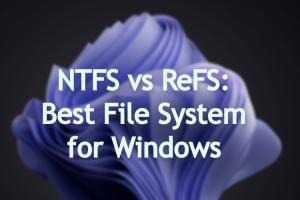


Nothing special in the gifts I prefer telegram though I still use WhatsApp cause of my friends don’t have telegram