If you love texting, you’d be familiar with the MightyText SMS app. The popular app has gained a lot of popularity off late, thanks to its great features, especially its ability to reply to SMS from PC. That’s not all that the app offers though, as it also includes the ability to make calls, ring your phone, uninstall apps, transfer photos & videos, check battery status through its web client. However, the recent announcements from the folks at MightyText that they are limiting the messages send from PC to 250 in its free version hasn’t gone down too well with the users.
You can get MightyText Pro ($3.33/month) for unlimited messaging from PC but if you are looking for something free, you’d have to try out some alternatives. And the good news is, there are some great SMS apps that bring similar functionality. However, we are only listing down apps that offer unlimited messaging from PC for free or through a nominal price.
So, keeping that in mind, let’s take a look at the 4 best MightyText alternatives you can try:
1. Mysms
Mysms is arguably the most perfect MightyText alternative, if you loved MightyText for its SMS capabilities and not for its other additional features. As the name suggests, Mysms focuses on the SMS part. All you need to do is, login to Mysms on your smartphone with your Google account and login to its Web client or desktop apps with the same account to sync all your messages. Moreover, you can even send messages from your Android tablet or iPad. Unlike MightyText, the app’s free version lets you send unlimited messages. Along with SMS notifications, the app also brings call notifications along with the ability to send MMSes.
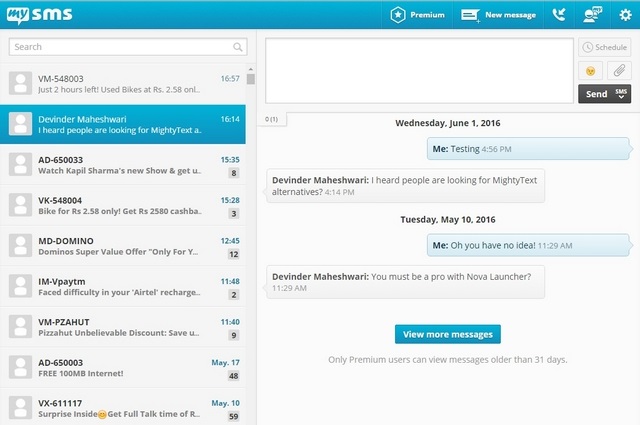
If you’d like more SMS features like backup & restore, scheduler, start calls remotely, archive messages to cloud storage services etc., you can get the Premium version of the app for a subscription of $9.99/month.
Availability: Android smartphones, Android tablets , iPhone, iPad, Web, Windows desktop client, Windows Store, OS X
2. Yappy
Yappy is another very popular SMS app and rightly so, as it brings a plethora of messaging features. Firstly, addressing to the elephant in the room, Yappy lets you send unlimited messages from your PC, Mac or tablet in the free version, so that automatically makes it a great MightyText alternative. There are a plethora of messaging features here like MMS support, backup & restore, integration with other popular SMS apps like Evolve, Chomp, QK, Material and more. Yappy also includes its own instant messenger too, so if your friend uses Yappy, they will get a message on Yappy rather than an SMS.
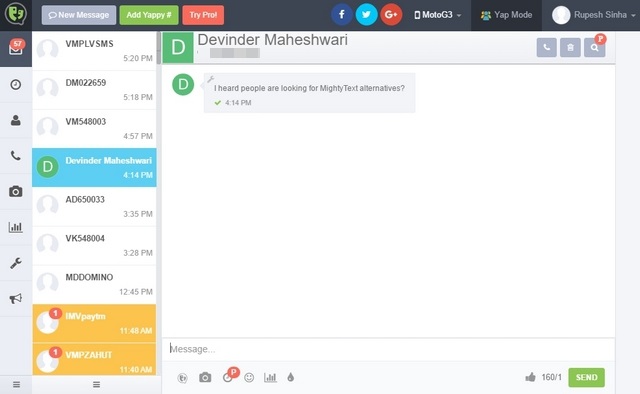
There’s also a Pro version of Yappy ($1.99/month), which brings message scheduling, search, themes, unlimited retention, no ads, signatures and more.
Availability: Android, Chrome, Firefox, Windows, XMPP
3. AirDroid
If you want MightyText’s ability to send messages from PC but you want to do more, you can check out AirDroid. The good news is, the free version of AirDroid lets you send unlimited messages from your PC. Another cool thing is, along with SMS, it also syncs messages from instant messenger apps like WhatsApp, Telegram, Facebook Messenger etc. That’s just the tip of the iceberg though, as it also mirrors all your notifications, lets you install apps, answer & make calls, file sharing, check device status and more. It also packs in a mirroring feature dubbed AirMirror (desktop client), which mirrors and lets you control your Android smartphone’s display from your PC.
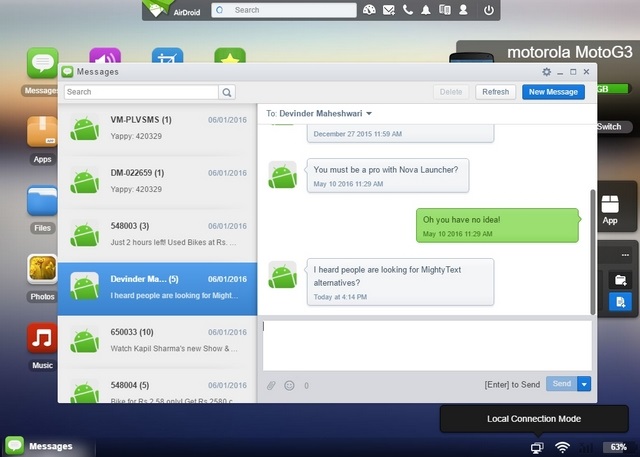
Also, AirDroid’s Premium subscription ($1.99/month) brings unlimited file transfers, large file support (1 GB) and the ability to run on multiple devices. While AirDroid is a feature-rich application, it can get overwhelming at times, so if you want a simple MightyText alternative for SMS, we’d suggest you to use the other apps on the list.
Availability: Android, OS X, Windows, Chrome, Web
4. Join
Join (beta) is a new app that has been gaining a lot of traction, as a Pushbullet alternative, so it’s way more than just a MightyText alternative. What makes it even better than MightyText is the fact that it lets you remotely SMS from any device with a browser. There’s no limit here to the messages you send, plus you get a plethora of features like clipboard sharing, notification mirroring, file sharing, end-to-end encryption, Tasker integration, ability to open web pages remotely and more.
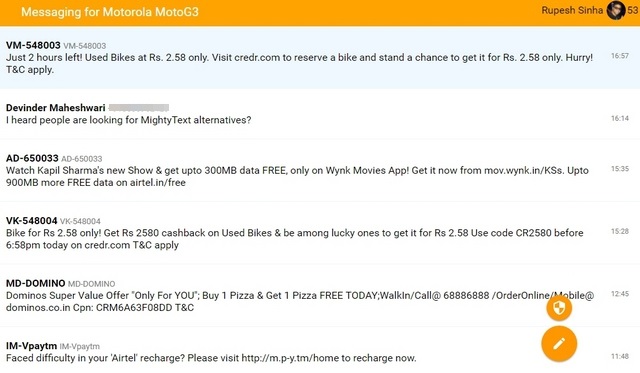
While the app is available at a price of $4.99 after the one month free trial, it’s still a valid MightyText alternative because it’s a one-time payment only, unlike MightyText’s subscription service.
Availability: Android, Windows, Chrome, Web
SEE ALSO: 8 Pushbullet Alternatives To Counter Its Free Version Limitations
Use these MightyText Alternatives to send unlimited messages from your PC
We understand that MightyText is looking to monetize its services but we don’t really appreciate the messaging limit, as the app’s popularity will definitely take a hit. Thankfully, the aforementioned apps are some great alternatives that offer unlimited messaging from PC for free (Join is available for a nominal one-time purchase). Along with the aforementioned apps, you could even consider Pushbullet but the problem is that the app only offers 100 messages in its free version. So, try out the alternatives and let us know how you like them. Sound off in the comments section.



















March 2019
Mighty Text limit is down to 100 messages a month.
Annual fee is up to $80.
Ridiculous price for a utility program.
GOOD BYE MIGHTY TEXT…. Greedy little capitalists.
Guys, just giving you all a heads up. I have been trying to find an Alternative for Mighty text for years due reduction of free SMS per month
I found a post earlier in this thread
Rveggie Nov 1, 2017 at 6:07 am
Have you tried Pushbullet? It seems to be a little better than Mighty Text. I am just discovering it now and so far so good.
Since installing this, I think I will be sticking to this app as it does not require any install or web page to be opened. This entire platform works off a web extension, work awesome with chrome.
Thanks
> What makes it (Join) even better than MightyText is the fact that it lets you remotely SMS from any device with a browser.
I know this is an old article, but if anybody sees this, texting “from any device with a browser” is exactly what I’ve been doing in MightyText for years. Why is Join’s use of a browser better?
I love MightyText and have been using them for YEARS now. Early on the other free options didn’t hold a candle to MightyText. When the 250 message limit came on last year, I grumbled, but recognizing how valuable it had been to me I signed up for “PRO” at $3.33 / month. $40 per year I can handle. But these days they are charging $80 per year ($6.67 / month). Sorry guys, that’s too much. Hey, I’m greedy too, so I don’t fault them for trying to make money. But I’m simply not going to pay THAT much for it. This is capitalism for Pete’s sake…there ARE alternatives competing for our money, and I’m going to see who else is in the game these days. I’ll bet the competition is a lot better than it was several years ago when I first found MightyText.
I don’t mind paying but for me it’s just too unstable, I have to keep checking to see if messages went through
Problem is, I get error messages now, and my phone says that the message went out, when it didn’t. So even checking my phone doesn’t help.
Rupesh,
I enjoyed ur article, even though it is a year old. In your writing, you nicely communicated what the title suggested. Doing some research and reading the comments, have you thought about writing an update?
Thanks again for your contribution.
I am testing airdroid pro. A few people have trouble with the camera, as did I at first, but that was solved after I realized from a diagnostic screen that the phone was not on the local LAN. The program seems to have a lot of features and may need a little polish, but I’m sure it will be quite a tool soon.
Have you tried Pushbullet? It seems to be a little better than Mighty Text. I am just discovering it now and so far so good.
I have used mighty text pro for a year now and had the free version before that. As much as I hate the clitches on mighty text, I cannot equal it to any other msg app. I understand that all the apps you mention all have their own merits, not once did you mention the photo capabilities of Mighty Text. Now Im not pushing mighty text, far from it I think their tech support is terrible. They have never ever fixed any problems I have had, BUT Im in construction and to be able to text and manage photos from various projects is great.
So sadly I have to keep checking to see if someone has come up with a better solution to Mighty Text.
Martin
@kellerapps Use Yappy w/Evolve as your SMS client on your Android device. Delete sync is supported with that set up.
Reading the thread… How come you don’t, at any point, suggest that users actually pay for an app?
Additionally- can you detail which apps have advertising built in or not?
One final thought- would be valuable to do a comparison of the privacy policies of each of these apps. It’s pretty ‘intimate’ for anyone to install an app that can read/write all a user’s SMS messages (as well as other features). That worries me as much as the app’s functionality.
I’ve not used any of these apps yet, but as I read the article, I might suggest these additional points to make it more useful for people doing a comparison.
I use MightyText & haven’t tried others. The problem is if I delete a thread on SimplyText or MightyText, it doesn’t delete it on the other device. Also, MightyText isn’t available on IOS. Do any of the apps you recommend solve these problems? Thx.
MySMS is goddamn awful.
Could you be more specific about your concerns and offer an alternative suggestion? Something constructive?
1. MySMS has very very limited feature set for the app itself, and 2. if you want your texts to sync on time, to your PC you have to use MySMS as your texting app. Others do not require this.
Yes, requiring use of the Android app on the phone is a pain. I’m looking at Pulse, but I think it has the same issue.
I received this from Luke Klinker who wrote Pulse:
“I usually recommend using Pulse on the phone, yes. It definitely needs to be installed, at the very least. If it isn’t the default, the app should still be able to receive any new messages and will push them up to the web. It probably will not pick up many of the messages that you send from other apps though. I say probably, because some phones handle this differently than others.”
Additionally, the non-phone platforms are rudimentary at best. And that’s what I’m really looking for. I spend all day at the computer and don’t want to pick up the phone to text. Sadly, Pulse’s web app, chrome app and chrome extension are sadly lacking. For instance, you can only send MMS from the desktop platforms as replies, not as an original message. And there is NO search function. The UI is awkward. Try typing 5 names/number into the To field. Just not up to any expected standard.
MySMS Premium is $9.99 a year, not $9.99 a month. It works exactly like iMessage. If both people have MySMS all messages are automatically sent via secure WiFi. If only one person has MySMS the message is sent automatically via SMS or MMS. Nothing to select, everything automatic. Combine that with the ability to text from any of your devices, laptops, tablets, and mirror your SMS to another phone MySMS Premium is definitely worth the $$.