Kindle is a word that has become synonymous with e-readers. In fact, the word “e-reader” is fading into oblivion, as people tend to refer to all these devices as Kindles. That should give you a good idea as to how popular Amazon’s e-readers have become. While the Kindle devices are arguably the best out there, they are not the only e-readers available. So, if you are looking for a Kindle alternative owing to reasons like high price or you want more features like water resistance, there are a few great options to choose from. Let’s jump right in to explore the best Kindle alternatives!
Note: If you are looking for the best ePub readers, check out the linked guide instead of these e-readers.
1. Kobo Sage
If you are looking for the latest and best Kindle alternative, give Kobo Sage a try. This is not just one of the newest additions in the e-reader market, it comes with all the good stuff. For starters, you get to see a perfect 8-inch HD anti-glare display. So, whether you are reading indoors or outdoors, it should be no problem. Additionally, the Kobo Sage comes with ComfortLightPRO technology. This allows you to not only adjust brightness levels but also set the color temperature to reduce blue light.
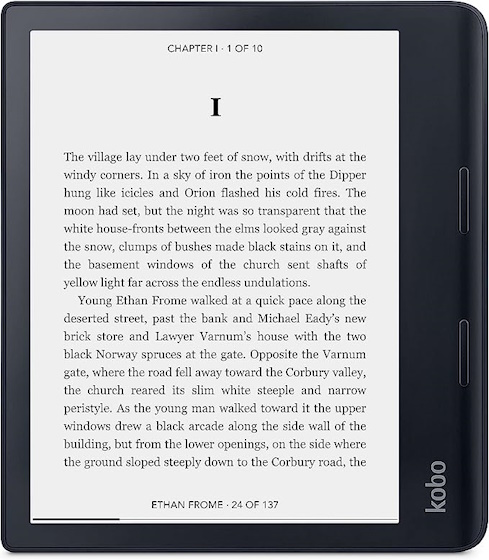
Another perk that the Kobo Sage offers is an IPX8 waterproof rating. In simpler terms, this device can withstand water up to 2 meters for up to 60 minutes. Pretty impressive, eh? So, yeah, you won’t have to worry about the thing if you are using this to read in the tub and accidentally drop it. Most importantly, if you are engaged in other activities like cooking or cleaning your room and can’t read, you can listen to audiobooks with this. Just the perfect companion you need.
Features:
- 8-inch HD Glare Free Display
- Waterproof
- 32GB Storage
- Blue Light Reduction
- Carta E Ink Display Technology
| PROS | CONS |
|---|---|
| Sharp 8-inch display | On the heavier side |
| You can listen to audiobooks | Average build quality |
| Pretty snappy |
Buy on Amazon ($269.99)
2. Kobo Libra 2
Next up, we have the Kobo Libra 2, which is a slightly toned-down version of the Kobo Sage. Just a tad bit smaller with a 7-inch HD anti-glare display, but brings all the other Sage features to the table. If you ask me, the Libra 2 is probably more value-for-money than the Sage. Just for a bigger display, you are paying almost $100 more, which does not really make sense.
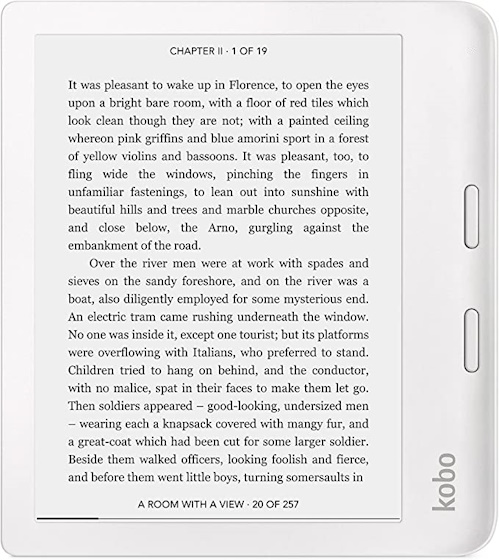
If you plan on getting the Libra 2, I would suggest getting the White as it will surely do a better job at hiding dust particles. Moreover, it seems more elegant. In addition, this too like Kobo Sage, offers support for audiobooks. Further, you get to see the similar ComfortLightPRO technology.
Features:
- 7-inch HD Glare Free Display
- Waterproof
- 32GB Storage
- Blue Light Reduction
- Carta E Ink Display Technology
| PROS | CONS |
|---|---|
| Crisp 7-inch display | Build quality is average |
| Good power button placement | Not the lightest |
| Audiobook feature |
Buy on Amazon ($189.99)
3. Kobo Elipsa Pack
Kobo Elipsa is a fan favorite when it comes to the best Kindle alternatives. What makes this e-reader more value for money is the Kobo Elipsa pack. This particular bundle includes the Kobo Stylus as well as the Kobo SleepCover. Although not cheap, you get complete worth for the money you pay, not having to buy any additional accessories for your reader.
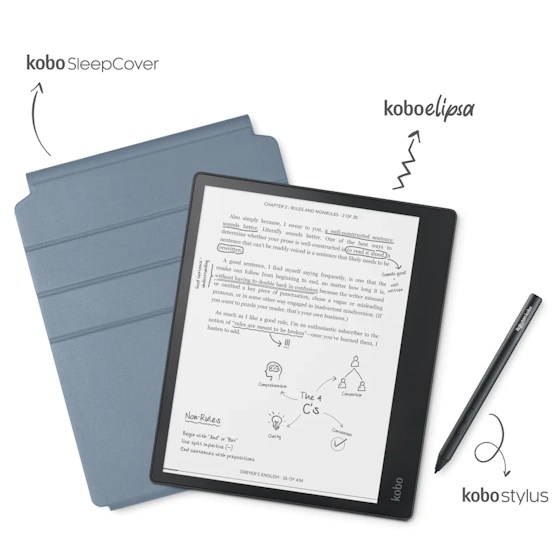
The Kobo Elipsa comes with a big 10.3-inch display as well. Besides, it also features better build quality than the Kobo Sage and Libra 2. Also, this Kindle alternative comes with an IPX8 waterproof rating as well, protecting it against accidental spills and pours. The battery life is pretty good too. This is a complete package and all that you need if you are getting into the e-reading universe.
Features:
- 10.3-inch HD Glare Free Display
- Waterproof
- 32GB Storage
- Carta E Ink Display Technology
| PROS | CONS |
|---|---|
| Big 10.3-inch glare free display | Slow processing speeds |
| Pack includes a stylus and cover | |
| Great build quality |
Buy on Amazon ($349.99)
4. PocketBook Touch Lux 5
Moving on, we have the PocketBook Touch Lux 5, which is another 6-inch reader that you can buy right now as the perfect Kindle alternative. Even the Lux 5 comes with audiobook support, allowing you to listen to books if you can’t read them. It also features the SMARTLight feature to adjust the screen brightness and color temperatures, reducing blue light as and when you want.
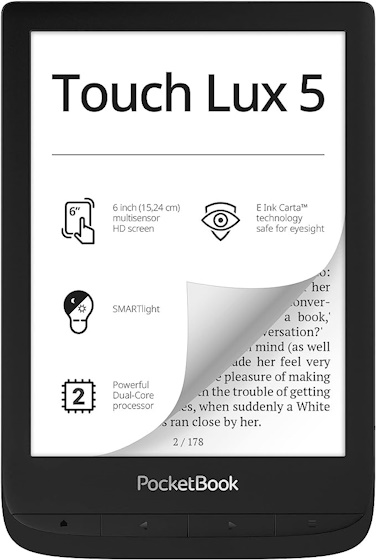
The dual-core processor surely won’t offer the snappiest of performances. However, for the price that you pay, you couldn’t ask for a better deal. In addition to all this, the Touch LUX 5 also comes with IPX8 waterproof rating, which is the cherry on top. The 8GB of internal storage also allows you to load as many ebooks as you want. If that is not enough, you can also make use of the MicroSD expandable storage.
Features:
- 6-inch HD Glare Free Display
- 8GB Storage
- Waterproof
- MicroSD Slot
- Carta E Ink Display Technology
| PROS | CONS |
|---|---|
| Exceptional battery life | A tad bit slow |
| Audiobooks support | In-built dictionary is terrible |
| 8GB of internal storage, expandable via MicroSD slot |
Buy on Amazon ($129)
5. Boox Note Air2 Plus
When it comes to the best Kindle alternatives, Boox tablets can’t be ignored. Shouldn’t be, rather. These things are just so versatile, especially the Boox Note Air2 Plus. This 10.3-inch tablet is more than big enough to take care of all your reading needs. The 64GB of internal storage you get is great for storing a gazillion books and reading them on the go. This thing runs on Android 11 and offers a very responsive experience overall. In fact, the best you can ask from an e-reader. Makes sense, as this thing is way more than just a reader.
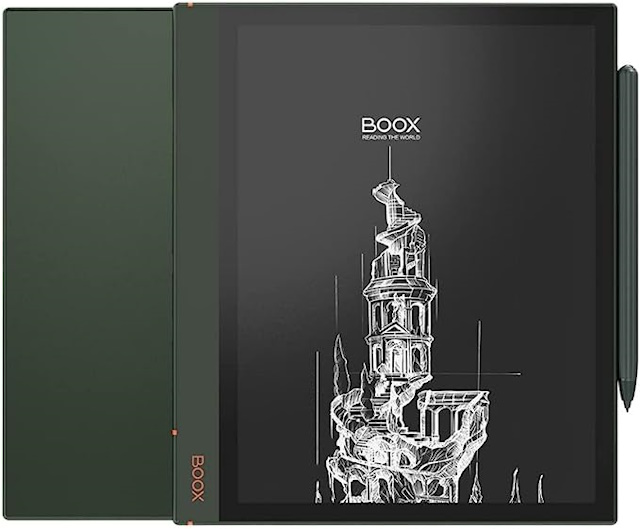
Besides, the best thing about Boox tablets is you get a stylus right in the box. This automatically increases the number of things you can do with it. Yes, these things are expensive. But, if you ask me, I’d say they are worth the price for the kind of utility they bring to the table. Yes, of course, you could go for a tablet instead for that price. Then again, you would miss out on the E Ink technology-backed display, if that is what you need.
Features:
- 10.3-inch HD Display
- 64GB Storage
- 4GB RAM
- Carta E Ink Display Technology
- Stylus included
| PROS | CONS |
|---|---|
| Big 10.3-inch display | Expensive |
| 4GB RAM, 64GB storage | |
| Comes with stylus |
Buy on Amazon ($449.99)
6. Boox Tab X
Take the Boox Note Air2 Plus and crank it up quite a notch, and you get the Boox Tab X. If the 10.3-inch display on the Air2 Plus does not satisfy your needs and you want something bigger, the Tab X is for you. The 13.3-inch Carta E-Ink tech-backed display is a lot more than you need to read books on the go. Besides, getting the Boox Tab X means you are signing up for a lot more utility, which is a great thing.
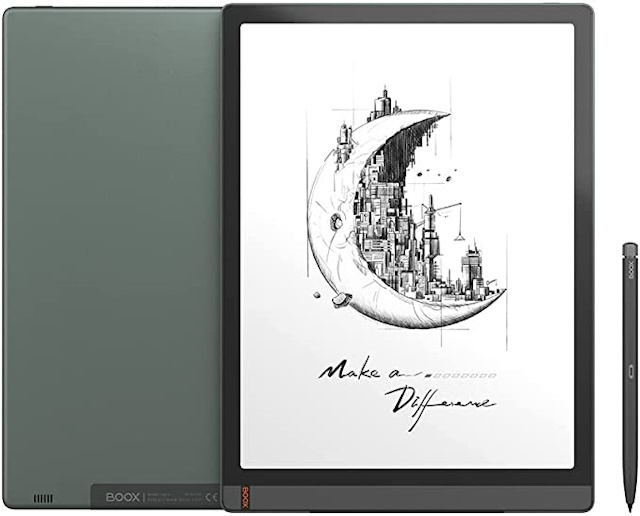
This is basically an E-Ink-based Android tablet. So, from listening to audiobooks and music to using third-party apps and more, you are not just reading books anymore. Moreover, the stylus provided alongside the Boox Tab X brings so much more utility to the table, allowing you to take notes, highlight and do so much more, just like the Boox Air2 Plus. Thanks to the 6GB of RAM and 128GB of storage, everything just feels snappier. Whether you are a student or a professional, the Boox Tab X is the best Kindle alternative you can get out there.
Features:
- 13.3-inch HD Glare Free Display
- 128GB Storage
- 6GB RAM
- Carta E Ink Display Technology
- Stylus included
| PROS | CONS |
|---|---|
| Big 13.3-inch display | Very expensive |
| 6GB RAM, 128GB storage | |
| Comes with stylus |
Buy on Amazon ($879.99)
7. Nook Glowlight 4
If you haven’t heard of Barnes & Noble, you have probably been living under a rock because this brand makes some of the best Kindle alternatives. If you ask me, go for the Nook Glowlight 4. This is one of the most popular 6-inch e-readers out there, thanks to its portability and outstanding battery life. In fact, it has the best battery life of any 6-inch e-readers out there.
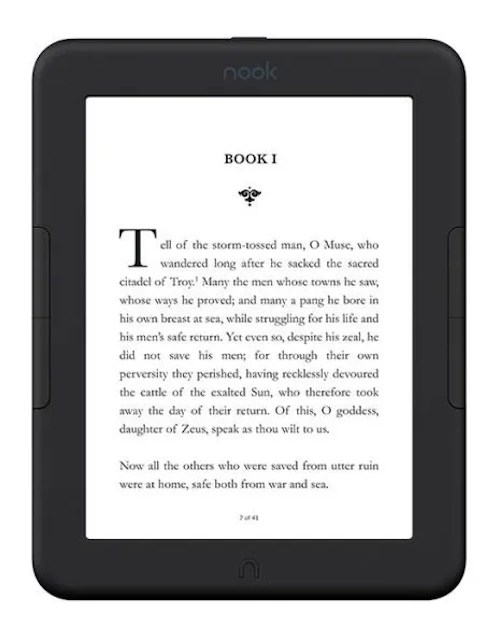
On top of that, it features a high-resolution 300-dpi display. If you didn’t know already, this is the highest possible pixel density that you will get on any e-book reader. You also get 29GB of available storage to store all your books, which is more than adequate. Overall, this is definitely one of the most reliable e-book readers you can get your hands on today.
Features:
- 6-inch Display
- 32GB Storage
- 2GB RAM
| PROS | CONS |
|---|---|
| High resolution display | May seem too small for some folks |
| Phenomenal battery life |
Buy on Amazon ($149.99)
8. Amazon Fire HD 10 Kids Pro
This one is a bonus addition, as it’s specifically meant for children. Yes, the Amazon Fire HD 10 Pro is technically a tablet, but it also doubles up as a great ebook reader for kids. It’s got a 10.1-inch display, 32GB internal storage, an octa-core 2.0 GHz processor, and 3GB RAM. Keeping all the specification mumbo-jumbo aside, what makes the Amazon Fire HD 10 Pro great for kids are its features.
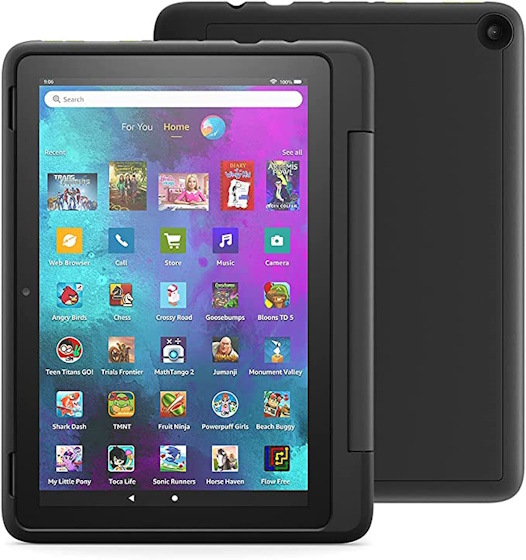
The Amazon Fire HD 10 Pro Kids Edition tablet comes with one free year of Amazon FreeTime Unlimited, which gives you access to thousands of kid-friendly books, movies, and more. Heck, your kids can also listen to Audible audiobooks for free thanks to the FreeTime Unlimited. Lastly, it is also worth pointing out that Amazon also offers a 2-year replacement guarantee on the Fire HD 10 Pro in case it breaks. Definitely, one of the best Kindle alternatives if you want a multi-functional device for your kids.
Features:
- 10.1-inch Full-HD Display
- 32GB Storage
- 1TB Expandable Storage
- 3GB RAM
| PROS | CONS |
|---|---|
| Big 10.1-inch display | Not for adults |
| FHD display | |
| Very economical |
Buy on Amazon ($199.99)
There are a bunch of other brands like Kobo and PocketBook that offer Kindle-like e-readers. In fact, there are several other alternatives to Kindle.
Google does not exactly have an alternative to Kindle as such. However, you can access eBooks via the Google Play Books store.
Any e-reader that comes with brightness and blue light reduction features are good for your eyes. Besides, since most e-readers use Carta E Ink technology, they are actually easier on the eyes.
No, to read books in the Kindle format, you need a Kindle. Other e-readers will not be able to open Kindle files.



















I spent $250 on a kindle oasis 2 years ago and used to love it…
I read a lot and the battery barely holds charge for 1 day.
I looked into getting it replaced and have found that amazon has glued the screen to the digitizer and BATTERIES CAN’T BE REPLACED. I just contacted Kobo and non of their batteries can be replaced either. So only buy these if you can afford to pay the outrageous prices AGAIN when something goes wrong.
Very disappointed in this obvious ripoff money-grab.
Since the 2021 Kindle update, I’ve been looking for an alternative: the removal of the back button, and rhe apparent lack of a way to jump to a specific location – if the UI had been this bad on the original Kindle, I’d never have bought a second one.
The BOOX device looks interesting, I suppose I can read kindle content on the Android app?
“Alternatives to the Kindle…”
“Kindle Fire Kid’s Edition.”
Epic fail.
from the moment that kindle does note load epub the choice is clear to me because kobo has an awesome offer of different products with acceptable prices. these brands with so expensive products are not well guided to my point of view.
does NOT load epub…
Devices mentioned here are all bit expensive. I want a very cheap e-book reader. Any suggestion?
Thank you for the post !!!
Kobo Aura Edition 2 does not have 4GB of RAM …
Funny that people may be looking for an alternative to the Amazon empire, but then you send them to Amazon to buy the alternative readers. Maybe add an alternative for purchasing too?
interesting article, are any of these more suitable for dyslexia/ visual stress? eg coloured overlay software compatible or dyslexia friendly fonts? 🙂
Hey how about bloody mentioning price in INR
Work out your self…
Nice post thanks for sharing
I was actually looking into getting something like a kindle, but with a larger screen.