Now Facebook lets you use your own face or someone else’s face as an emoticon while chatting with your friends.
This is how you can insert you own face as an emoticon in Facebook chat:
Go to any Facebook profile, official Page, or event that you want to use as an emoticon. For example: http://www.facebook.com/kapilbjindal.
Place Username in Double Square Brackets ie [[kapilbjindal]].
Enter that into a Facebook Chat and you will see it as Person’s or Page’s current profile picture.
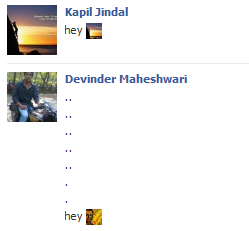
Now Surprise your friends with this newest trick.
Load More


















